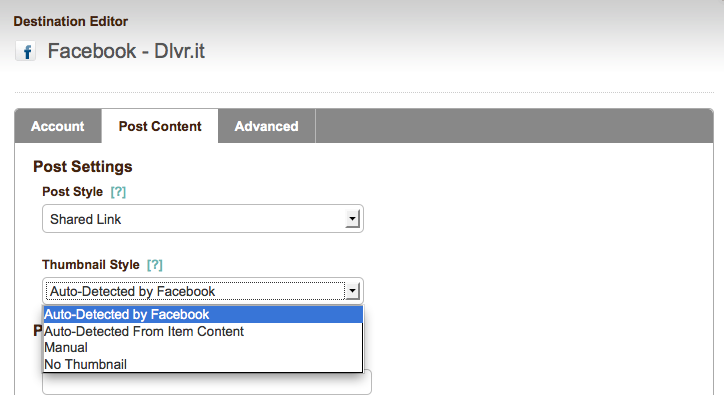Facebook Distribution 101: Thumbnail Images
Posting content to Facebook can be confusing. In a series of blog entries, we aim to explain the many formatting options you have and how you can use dlvr.it to optimize your Facebook content distribution.
Thumbnail images
When posting a Shared Link in Facebook, you may include thumbnail images in the items you share. These images will display on your Facebook page, right next to your content. This Facebook feature contrasts with Twitter, which only allows up to 140 characters of text (any images are hosted on other services and available via a link in the tweet). The addition of an image can enhance your content and engage users with a visual connection to your headlines and text.
How do I control which thumbnail is posted?
When posting a Shared Link, Facebook will automatically detect an image from the page you are sharing and include the thumbnail in your post. This approach generally works quite well. However, some users prefer additional control over thumbnails. In addition to Facebook auto-detect, dlvr.it users can now choose from three additional thumbnail options:
1) Many publishers embed images in their item content and prefer to use these instead of the images Facebook auto-detects. Select “Auto-Detect from Item Content” and dlvr.it will scan your item and include the first image we find as the thumbnail.
2) Some publishers and bloggers prefer to include the same image – say a logo or photo – with each Facebook post. Select “Manual” and enter the URL of your image. We’ll include this image with all items posted to Facebook.
3) Don’t want to include an image with your shared links? Select “No thumbnails” and we’ll post your content as shared links without thumbnail images.