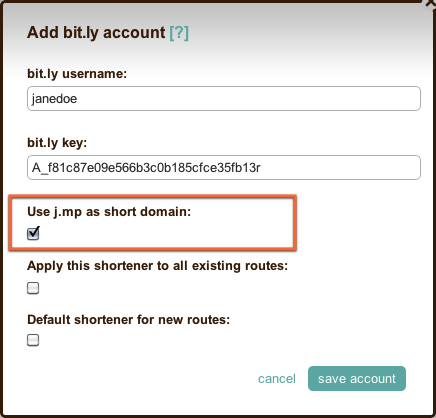Go ahead and j.mp
How To, New Features
dlvr.it now supports bit.ly’s j.mp short links. If you are a bit.ly user and want dlvr.it to post j.mp links rather than bit.ly links, it’s simple.
To start posting j.mp links:
1. Log into your dlvr.it account.
2. Go to Settings >> Short Links
3. Add or Edit your Bit.ly account.
4. Select “Use j.mp as short domain:”
5. Save account
Charles Smith
Entrepreneur, Technology Enthusiast, Anthropologist / Evolutionary Psychologist.