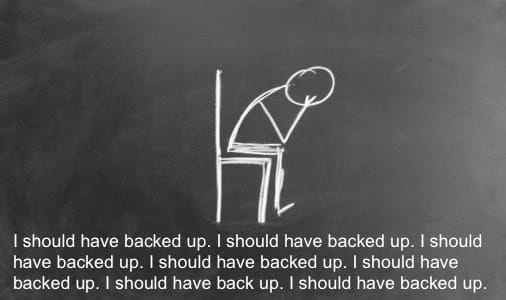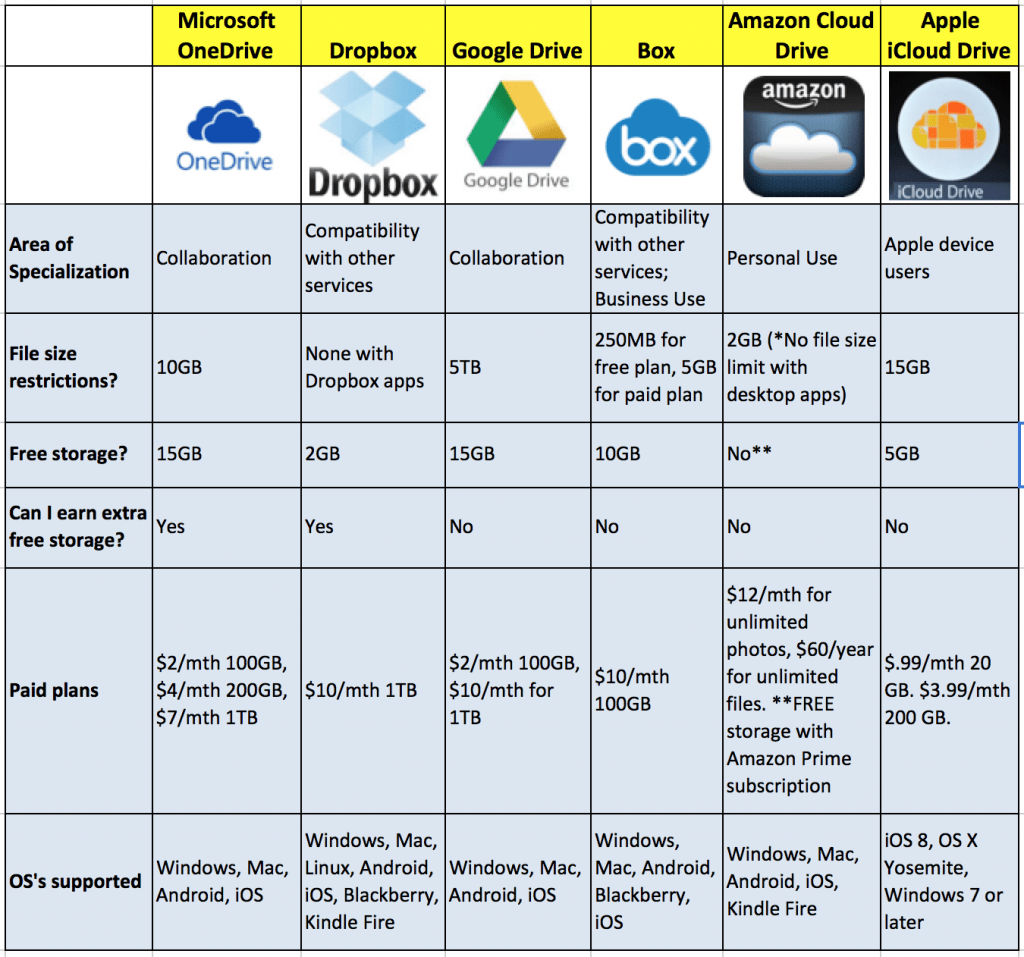Google vs. Dropbox: Which Cloud Storage Service is Right for Your Small Business
OneDrive, Dropbox, Google Drive, Box, Amazon Cloud Drive and Apple iCloud Drive are a few of the most popular cloud storage services. What is the best cloud storage for your small business? Which is better for hosting and sharing photos? If you’re like me, attempting to determine the best cloud storage for your small business and how much money, if any, you should spend, is overwhelming.
Benefits of Cloud Storage
Before we jump into the various pros and cons of cloud storage vendors, I assume you fully understand the reasons why you need to consider storing files remotely. If not, here’s a question for you:
Consider this scenario: What happens if you don’t back up your data or just plain forget to back up? The potentially unimaginable cost of replacing lost data or even losing irreplaceable data if you did not back up properly needs to be considered. I have had that ‘Oh sh!@’ moment when you realize you may have lost something you spent hours creating. You don’t want to look like this guy:
Storing files remotely rather than locally boasts an array of advantages for both home and business users. Here are the Top Ten Advantages of Using Online Storage Services:
1. Cost: Backing up your data isn’t always cheap, especially when you factor in the expense of the equipment needed to do so – think external hard drives or backup tapes. There is also the cost of the time it takes to manually complete routine backups. Online storage services reduce much of the cost associated with traditional backup methods, providing ample cloud storage space for a low monthly fee.

2. Invisibility: For all intents and purposes, cloud storage is invisible; with no physical presence, it doesn’t take up valuable space at home or in the office.
3. Security: Storing confidential or sensitive information in the cloud is often more secure than storing it locally, especially for businesses. With online storage services, data is encrypted both during transmission and while at rest, ensuring no unauthorized users can access the files.
4. Automation: The biggest issue most consumers and businesses have with backing up is follow through; it simply just doesn’t get done. Online storage services make the tedious process of backing up easy to accomplish through automation. You just select what and when you want to back up, and the service does the rest.
*** See the guy up above. If only he had automated his backup process.
5. Accessibility: From tablets to smartphones, netbooks to desktops, we’re using more devices on a daily basis than ever before, and toggling files between each of these devices can be cumbersome and complicated. Not so with online storage services. You can access your account from any internet connection whether you’re on a mobile browser or your work computer.

You can store any file type in the service, including photos, video, and documents, and then access them from any of your Windows PCs or mobile devices. The service organizes your files by type for you, so it’s easy to find what you need.
6. Syncing: Syncing ensures your files are automatically updated across all of your devices. This way, the latest version of a file you saved on your desktop is available on your smartphone.
7. Sharing: Whether you want to share a single photo or an entire folder with hundreds of documents, online storage services allow you to share files with just a few clicks.

Speaking from personal experience: I use Dropbox to share board documents with the board of directors of a local charity that I serve on. Member’s age in range from early-30’s too well into their 80’s. It says something about the ease of Dropbox when our “seniors” show up at a meeting with printed documents they were able to access on their home computers in a couple of keystrokes.
8. Collaboration – Online storage services are also ideal for collaboration purposes. They allow multiple people to edit and collaborate on a single file or document. You don’t have to worry about tracking the latest version or who has made what changes.

Speaking from personal experience: We use Google Drive at dlvr.it to collaborate on blog posts, headlines, documents, images, strategic planning, and much more. I highly recommend this real-time collaborative tool.
9. Protection: Cloud storage serves as an added layer of data protection for your precious and irreplaceable files. Backups are kept in a secure location that is physically removed from the originals.
10. Recovery: In the event of catastrophic data loss, you’ll have backups of all your original files so you can restore them with zero downtime.
Google Drive vs. Dropbox
To help compare the numerous services, CNET and PCMag recently updated their guides to the most popular cloud storage services, covering how they work and their strengths and weaknesses. To get a clear overall picture, we put together an easy to read chart from these guides highlighting the specifications and cost of the most popular services:
Confused? I am too.
Here’s a quick discussion of the pros and cons from CNET’s post on OneDrive, Dropbox, Google Drive and Box: Which cloud storage service is right for you?
OneDrive (formerly SkyDrive)
Best for: If you have a Windows PC, tablet and phone, and need to get to your files from any device with little effort.
Where it excels: OneDrive works seamlessly with Windows devices because it’s built into the Windows operating systems running on PCs, tablets and Windows Phone. It’s easy to open and edit files from OneDrive in Microsoft’s other applications, such as Word or the Photos app. Since OneDrive is closely tied with Office, it’s a good choice for anyone who uses Office frequently.
Where it falls flat: If you don’t have all Windows devices, OneDrive doesn’t have as much appeal. There are apps for other devices, but it’s clear that OneDrive is meant for the Windows set.
To use OneDrive, you must sign up for a Microsoft account, which gives you access to Outlook, Xbox Live, and other Microsoft services. Whether or not you want all those extras is up to you.
OneDrive for Business currently (as of early 2015) has a limit of 20,000 files that you can store in your account. Microsoft says it is working to change this, but we don’t have exact timing on when that limit will disappear.
Dropbox
Best for: Simple sharing when you use tons of different kinds of devices.
Where it excels: Dropbox’s greatest strength is that it works equally well on PCs and Macs, Android and iOS. The service is so simple and elegantly designed that it’s easy for anyone to master. Its desktop applications seamlessly blend with your computer’s file system.
Where it falls flat: In my experience, Dropbox’s website design is one of the weakest of the cloud storage services. It’s simple and clean, but you can’t control the way your files are displayed. However, you do get many more sharing options on the Dropbox website, which almost makes up for the bare-bones design.
Google Drive
Best for: Google diehards, or anyone who wants a few office tools with their cloud storage.
Where it excels: Google Drive requires very little setup if you already have a Google account. What’s more, if you use Gmail, it’s easy to save attachments from your email directly to Drive with just a few clicks.
Where it falls flat: While you can organize your files and photos in Google Drive, there’s no way to upload photos from your phone directly to the service – automatically. Instead, Google has an Auto Backup feature in the Google+ mobile apps, which sends your photos to your Google+ profile. Ideally, Google needs to create a central space where I can store and upload all of my files that combines the best of Google+’s photo editing features and Google Drive’s document editing tools.
Box
Best for: Teams of employees working together on projects, and large companies that need a secure place to share documents with everyone.
Where it excels: For business customers, Box is a great choice because it comes with so many tools for collaboration and file privacy control.
Where it falls flat: While anyone can sign up for a free individual account on Box, the service’s endless list of sharing and privacy features can be lost on someone who’s just using the service for personal storage. Because of all those features, it can feel overwhelming to navigate the Box website if you’re only trying to manage a few files and folders.
Amazon Cloud Drive
Best for: Anyone with an Amazon Fire tablet or Fire phone, because it’s part of the operating system. Unlimited Photos is good for Amazon Prime members because you get it for free as part of that subscription.
Where it excels: The best part of Amazon Cloud Drive is that it’s baked into Amazon. If you already have an Amazon account, you don’t need to sign up for Cloud Drive; you can simply sign in.
Where it falls flat: Cloud Drive is different than the others on the list, in that the desktop app doesn’t work with your file system. That makes it less useful in my opinion. You’re better off viewing and managing files from the Cloud Drive website, but you cannot upload files larger than 2GB there.
Apple iCloud Drive
Best for: iCloud is hands-down the best cloud service if you’re already a part of Apple’s tight ecosystem.
Where it excels: iCloud automatically and wirelessly syncs your data to all your devices whenever you add, create or change a file. When it comes to ease of use, iCloud easily outpaces the competition. It’s not so much that the other cloud services are difficult to use (they aren’t), it’s that iCloud has done it the simplest.
Where it falls flat: Access to the service is limited to web browsers and Apple products starting with iOS 8.
Speaking from my experience, I can give personal recommendations for both Google Drive and Dropbox. Easy to use and a great first place to start.
Bottom line: Choose a cloud provider service that’s right for you and your budget, or use more than one; it’s up to you.
___
What’s your go-to cloud storage platform? Why?
We’d love to hear from you.
Please share!
Debra Garber
Related Posts
IN THIS ARTICLE