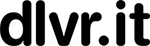What is Social Media Scheduling?
Social media scheduling refers to the process of planning out posts across several different social platforms. You can use it to plan out how often you post on each site, what days are best for posting, and even which times of day are most effective. There are many different types of social media scheduling software available, but some of the most popular include dlvr.it, Hootsuite, Later, and Sprout Social. If you want to learn more about the benefits of social media scheduling, keep reading.
- Social media scheduling is the process of planning and executing your posts, tweets, Facebook updates, etc., and is a huge part of your social media marketing strategy. It’s not just about posting once or twice a day; it’s about creating an ongoing flow of content that will keep people engaged with you and your brand.
The Key Features of Social Media Scheduling
Social media scheduling tools, including cross posting and a new breed of social media AI tools are great for those looking to manage multiple accounts simultaneously. They allow you to schedule posts across different platforms without having to manually update them every day or week, ensuring consistency. These tools let you set specific times to post across each platform which helps ensure you don’t miss out on posting opportunities. And it makes managing multiple accounts easier than ever, as you can do it all from a single dashboard.
Here are some of the ways social media scheduling can benefit your business:
Consistency with Social Profiles
Scheduling allows you to create a consistent flow of content across all of your social channels. When you have a scheduled time to post, you know exactly when you’re going to be sharing information with your audience. This means you won’t miss any important news or promotions, and you’ll always be able to share relevant content at the right time.
Engagement
When you schedule your posts ahead of time, you give yourself plenty of time to prepare and write up content. That way, when you do actually hit “post” you can make sure everything’s ready to go. The same goes for photos and videos. By giving yourself enough time to edit them before publishing, you can get the best possible results.
Reach
When you schedule your posts, you increase the likelihood that they’ll reach their intended audience. For example, if you publish a photo on Instagram at 9 p.m. on Wednesday night, there’s a good chance that no one will see it until Thursday morning. But if you schedule your post for 8 a.m. on Monday, you’ve increased your chances of reaching as many followers as possible.
Time Management for Business Owners
By setting aside specific times to post, you can free up valuable time in your day. Instead of spending hours trying to figure out where to find the perfect image or video to share, you can spend that time doing other things like working on new products or marketing campaigns.
Efficiency
If you’re constantly switching back and forth between different apps, it can be difficult to stay organized. With social media scheduling tools, you can easily switch from one app to another while keeping track of all of your posts. Plus, you can also save time by automatically updating your posts whenever you add something new to your calendar.
Productivity
If you’re struggling to come up with ideas for blog posts or social media updates, using a social media scheduling tool can help you brainstorm more effectively. You can use these tools to collect inspiration from around the web, then choose what works best for your business and schedule accordingly.
Brand Awareness
One of the most powerful benefits of social media scheduling is its ability to drive awareness for your brand. When you consistently share quality content, people start to recognize your name and look forward to seeing what you have to say next.
Customer Service
Another advantage of social media scheduling is that it gives you an opportunity to connect directly with customers. If someone has a question about your product or service, you can quickly respond and resolve the issue. Scheduling your posts also ensures that you never miss out on this kind of interaction.
Promotion
Social media scheduling tools can also be used to promote special events or sales. If you want to encourage people to visit a certain page or buy a particular item, you can use the tool to schedule posts throughout the month. Then, you can simply check off the items as completed so you don’t forget about them.
Marketing Campaigns
Finally, social media scheduling tools can be used to create marketing campaigns. For example, you could use the tool to send out emails and tweets announcing a new product launch or discount code. Or, you could even use it to run contests or promotions.
Content Creation
Finally, social media scheduling tools are great tools for assisting with the planning for content creation. Whether you’re writing a blog post or planning a campaign, you can use the software to plan ahead and make sure you meet deadlines.
Automation
Scheduling posts isn’t just useful for bloggers and marketers; it’s also helpful for businesses who want to automate some of their social media activities. For example, you might use the tool to schedule Facebook ads or Tweets.
SEO
Search engine optimization (SEO) is important for any online business. However, it can be particularly challenging if you’re not familiar with how search engines work. Using a social media scheduling tool will give you the flexibility to help optimize your site’s engagement at any given moment.
Time Management
When you’re juggling several tasks at once, it can be easy to lose focus. But when you use a social media scheduling tool, you’ll always know exactly what needs to get done. It allows you to prioritize your tasks based on importance and urgency.
Consistency
When you’re running a small business, consistency is key. That means making sure everything runs smoothly and that you’re consistent in your messaging. A social media scheduling tool will help you achieve both of these goals.
Organize Your Schedule
You may think that organizing your social media posts is a hassle, but using a social media scheduling tool actually makes things much simpler. The software organizes all of your scheduled posts into one place. So, you won’t need to spend time searching through dozens of different tabs to find the information you need.
Save Time
If you’re like me, there are days when I feel like I’m drowning in work. In fact, I often have more projects going on than I can handle. When you use a social media scheduler, you can easily see what’s coming up next and prepare accordingly. You won’t have to worry about missing out on anything because you didn’t take enough time to prepare.
Stay Focused
If you’re constantly checking your phone, tablet, laptop, etc., you may end up getting distracted from your main task. But when you use a scheduling tool, you can stay focused by only seeing notifications from the apps you choose.
Keep Up With Trends
One of the best parts of being an entrepreneur is getting to try new things. But sometimes, we get caught up in our own world and fail to keep up with trends. Scheduling posts gives you the opportunity to stay current with the latest news and trends.
Manage Multiple Accounts Simultaneously
As mentioned earlier, many entrepreneurs juggle multiple social media accounts. If you’re trying to build relationships with influencers, you may need to interact with them on Twitter, Instagram, LinkedIn, and other networks. Managing all of this from scratch would be difficult, so using a social media scheduling app will save you time and energy.
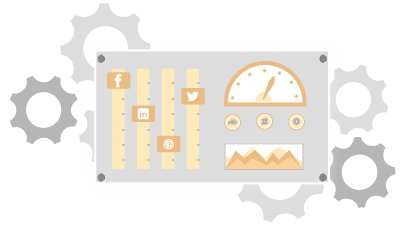
Manage All Your Social Media Campaigns In One Place
A Social Media Scheduler gives you access to every aspect of managing your social platforms, with advanced features including scheduling, publishing, tracking, and reporting features. You’ll never miss another opportunity to engage with your audience again. And you can set all these posts in advance.
You can schedule, publish, and measure everything across Facebook, Twitter, LinkedIn, Instagram, Pinterest, YouTube, and Tumblr. Scheduling tools let you view all of your scheduled and published content in one calendar. This makes it easy to find what you want to promote, whether it’s a blog post, event, video, photo, update, or anything else.
Helpful Tips for Scheduling
- Engagement is key. Your audience wants to see your social content every day. If you don’t post consistently, it could negatively impact your brand.
Your followers want to interact with your social posts, so make sure you are posting engaging content. You want to schedule posts based on your audience’s activity. For example, if you notice that your followers are most active during certain hours of the day, schedule posts accordingly.
If you are struggling to come up with ideas for your next blog post, try reviewing your previous posts. Look over the analytics data and find out what types of posts performed best. Then use those same topics to brainstorm new ideas and then schedule content.
You can always look at competitor blogs to see how they structure their posts. You can even take inspiration from some of the best bloggers in the industry.
Reviewing your scheduled posts helps you identify areas where you can improve. Make changes to your schedule and reschedule posts that didn’t perform well. This way, you’ll be able to maximize your efforts and reach your goals.
Summary of Features Included in Popular Social Media Scheduling Tools:
Scheduling – Create a calendar view of your planned posts across all social media channels, showing you exactly what’s coming up next. Edit and replace future posts easily.
Analytics – See detailed stats about your performance across different platforms. Analytics are critical for understanding which posts performed best and which ones failed. If you’re looking for insights like “which posts got the most likes,” “how much engagement did my video receive?”, or “what type of content gets shared the most”, a social media scheduling tool will provide those metrics.
Reporting – Track your performance over time and compare it against competitors. A good social media scheduling tool will give you real-time reports and key metrics that show you how many people interacted with your posts, how many shares they received, and more. These numbers help you understand how effective your social strategy was.
Manage Customer Relationships
Social media scheduling tools are great for creating personalized messages. They help you respond to customer queries efficiently and effectively. These tools allow you to schedule posts ahead of time. You can even set up automated replies to common questions. With social media scheduling tools, you can avoid monotonous canned messages and personalize every customer interaction. A good social media strategy can also improve customer relations. When customers post questions or complaints, you can reply quickly and address their concerns directly. This builds trust and helps you earn repeat business.
Social Media Scheduler Optimal Posting Times
The best time to post on social media is different for every brand. Some brands are able to plan their posts months in advance while others don’t have enough information about what’s happening next week to make a good decision.
For those organizations that do have a solid grasp on where things stand, there are several factors to consider when planning when to post. Here are five ways to determine the best time to post on your social channels:
- Your Industry
- Your Audience
- What Happens Next Week
- When Is the Right Time to Post?
- Content Strategy
Should Small Businesses Use Social Media Scheduling Tools?
Small businesses often juggle many different roles, including marketing, customer support, product development, shipping, accounting, and HR. With limited resources, it can be difficult to keep up with everything that needs to happen every day. But with the right technology, you can use social media scheduling tools to streamline your workflow, save time and energy, and increase productivity.
Social media scheduling tools are a great way for small businesses to take advantage of the power of social media without having to hire full-time employees. They can help you streamline processes, and save time and money while improving collaboration. In addition, social media scheduling tools allow you to create the right content for different audiences, which helps increase brand awareness and loyalty.
With just a couple of people managing your accounts, it can feel impossible to keep up with everything. But there are ways to make sure you don’t miss anything important. You can use social media scheduling tools to automate some of the most common tasks, such as posting status updates, sending out tweets, sharing photos, creating videos, and engaging with followers.
You might think that you’d need a team of dedicated employees to handle all of these tasks manually. However, that doesn’t mean you shouldn’t try to cut down on costs and free up your time. With the right tool, you can do both.
Social Media Scheduling Tools for eCommerce Businesses
eCommerce companies are constantly looking for ways to make sure that their brands remain visible online. One way to achieve this goal is to use social media scheduling tools. These tools allow you to schedule posts ahead of time and post them automatically based on certain triggers. They can help you monitor what people are saying about your brand, respond quickly to customer comments, and even send out automated messages.
Grow Your Audience on Social and Beyond
Social listening helps you understand how people talk about your products and brands online. You can use it to identify potential customers, learn about competitors, and discover trends and influencers. In short, it lets you know what people think about your brand.
With social listening tools like Radian6, you can listen to conversations happening around topics related to your industry, product, or brand. This way, you can see what people are saying about your brand and how they interact with each other. For example, you might notice that some people mention your competitor’s name during a conversation. Or maybe someone mentions your brand in a negative context. By taking action based on the insights you gain from social listening, you can build relationships with those people and increase your chances of winning over new customer.

Increase Customer Engagement
The social media world is constantly changing, and it’s important to adapt to those changes. We’ve seen some big shifts over the past few months, including the introduction of IGTV, Facebook Live, and Snapchat Discover. All three platforms are designed to give brands a place where people can engage with their audiences directly. However, there are still plenty of questions about how best to use each one.
Identify Relevant Trends: Hashtags and Keywords
Collaborate related to your brand, product, or industry. These terms can help you connect with people who are discussing similar topics. If you want to reach out to people who are already interested in your brand, try searching for popular hashtags and keywords. You’ll want to know how people are talking about you online.
Once you’ve found the conversations happening around your brand, it’s important to analyze them. Why do people talk about your brand? What types of posts are getting the most attention? Are there certain hashtags or phrases that are being used frequently?
The goal here is to figure out where your audience is spending their time online, and what they’re interested in. Once you’ve got a handle on those things, you can start crafting your next campaign.
Use Social Listening to Find Influencers
Influencer marketing is an effective strategy for building trust and credibility. It involves finding influential people within your target market and partnering with them to promote your business. To find these influencers, you can search through social media profiles using specific criteria. For example, if you sell shoes, you could search for people who have written about their favorite shoe brands.
What Are the Differences Between Social Media Management Software?
There are two main categories of social media management software: desktop-based and mobile-based. Desktop-based software is usually used by businesses with multiple employees, while mobile-based software is designed for individuals.
What Makes Social Media Management Software Special?
The biggest advantage of social media management software is its ability to manage all aspects of your social media accounts at once. This means that you don’t have to log into every account separately. Instead, you can manage your content calendar from one place for bulk scheduling.
The second benefit of social media management software comes from its ability to automate tasks. Most programs offer features such as scheduling posts and tweets, tracking performance, and measuring engagement.
What Should You Look for in a Social Media Scheduling Tool?
A good social media scheduler allows you to manage all your social channels. You can schedule posts across multiple platforms—Facebook, Twitter, LinkedIn, Pinterest, Instagram, Snapchat, YouTube, etc.—and monitor performance metrics like reach, impressions, engagements, and conversions. Some even offer insights into how your audience engages with your brand.
A good social media scheduler allows you to manage all your social feeds – including Facebook pages, Twitter, Linkedin, Instagram, Snapchat, Youtube, etc. – and provides insight into how your audience interacts.
There are many different kinds of scheduling tools available today. These vary in price, capabilities, and ease of use.
Six Big Reasons to Use a Social Media Scheduler
Social media scheduling tools are designed to help businesses manage multiple accounts across different platforms like Facebook, Twitter, Instagram, LinkedIn, etc. They allow companies to schedule posts ahead of time, track analytics, and even automate some tasks. The main benefit of a social media scheduler is that it allows individuals or teams to focus on what matters most: growing relationships with customers and prospects. In addition, it helps save time and money by automating repetitive tasks.
Here are 6 big reasons why every business needs a social media scheduler:
- Helps You Focus
If you’ve ever tried scheduling posts ahead of time, you know how difficult it can be. You might even find yourself getting distracted while trying to write or edit something. Scheduling allows you to plan out what, when, and where to post your social media content—all without having to worry about posting too late or missing out on important opportunities.Social media managers often use social media scheduler tools to help them manage multiple accounts and schedules. If you’re looking for a simple tool to help you do the same thing, try SocialOomph. With just one button press, you can send tweets, Facebook posts, Instagram stories, LinkedIn updates, and email newsletters at set times throughout the week. - Saves Tons of Time
When it comes to creating content for social media, there are times when we just want to throw something out there without having to worry about scheduling, formatting, or publishing. But sometimes, those things are necessary—especially when you’re trying to build up a following. Scheduling helps us manage our time better, while batching allows us to post multiple pieces of content in one go.
Here’s how it works: You schedule a bunch of posts ahead of time and then upload them all at once. Then, each individual post goes into “draft mode,” where you can edit it however you like and add tags, hashtags, etc., and then publish it whenever you’d like. This way, you don’t have to manually craft each piece of content individually. Instead, you can simply copy/paste what you’ve already written and tweak it as needed. And since you haven’t published anything yet, nobody else sees it. - Promotes Advance Planning
If you regularly publish posts at present times only, you may not be inclined to plan your content very far ahead. This makes it difficult to develop a proper strategy and keep up with the competition. As a result, your approach could possibly suffer, and you might end up with less growth than you desire.
With a scheduling tool, though, you can prioritize strategy and content in advance over creating content on a whim. You can set goals and priorities, and even determine how much time you spend writing each week. Scheduling tools are helpful because they allow you to make sure you don’t fall behind schedule, and they help you manage your time effectively.As a result, your strategy could suffer, and you might miss out on the growth you really want to see. But with a scheduling tool, you can set aside some time each month to think about what you want to do next. By prioritizing strategy over creation, you can develop a clear plan for how to grow your audience and reach your goals. - Encourages Teamwork
Social media managers are sometimes seen as being less important than those managing PR, the marketing team, and the sales departments. But it’s actually quite the opposite. Social media scheduling tools allow people to work together across different areas of the organization, making everyone feel like part of a team. This makes it easier for employees to collaborate and communicate effectively.
This collaboration is especially helpful when there are multiple people working on one piece of content. For example, someone might draft the headline while another person writes the body copy. Scheduling enables both parties to see what others have done and allows them to make sure everything aligns properly for the social media efforts. - Increase Customer Engagement
By automating social media posting, you free up time for more meaningful interactions. This includes responding to comments, interacting with fans, engaging with influencers, and building deeper connections with followers. - Grow Your Audience
A well-planned strategy will increase your reach and exposure. A good social media scheduler will help you plan out how many times you want to post each day, week, month, quarter, and year. You can also set goals for certain days or weeks. For example, you might decide to target people in specific countries during specific seasons.
Essential Features of Social Media Scheduling
A social media scheduler lets you manage your brand presence across multiple platforms while ensuring consistency. You can use it to schedule posts across Facebook, Twitter, Instagram, LinkedIn, Pinterest, Tumblr, YouTube, and even Snapchat. Scheduled posts are great because they give you greater control over how frequently you interact with your audience, allowing you to keep up with the pace of your industry and maintain a consistent tone throughout your marketing efforts.
Social media scheduling tools make it easy to publish posts at pre-determined times. This way, you don’t have to worry about posting too early or late. They’re perfect for brands looking to increase engagement on social media. You can schedule posts across different networks at once. If you want to promote an event on both Facebook and Twitter, you can do that easily with a single tool across various time slots.
Some social media schedulers let you choose exactly what you want to post, whether it’s a photo, video, link, quote, text, GIF, or animated sticker. Others offer a wider range of options like “share,” “like,” “comment,” “Tweet,” “pin,” “follow” or “subscribe.”
Helpful Tips for Scheduling
Engagement is key. You want to make sure your audience sees your post. To do that, it helps to schedule your posts ahead of time. If you don’t, you risk losing out on potential traffic and followers.
You’ll want to consider several factors when deciding how often to post. For example, are you posting during peak hours, such as an early morning or late night? Do you know what days and times your audience is most active? How much time does it take you to write each blog post? These questions help determine whether you should post once per day, three times per week, or every hour.
If you’re struggling to find ideas for posts, use tools to generate ideas based on keywords, interests, and topics. Once you’ve found a topic you’d like to cover, start writing about it. Then, come up with a list of related topics and continue writing.
Once you’ve written all of your posts, schedule them for the best times to post. Use tools to see when your audience is online. This way, you can schedule your upcoming content posts around those times.
Always review what you’re scheduling ahead of time. Make sure there aren’t any typos or spelling errors. Also, check to ensure that your previous scheduled posts were actually published.
Be Where Your Customers Are
Go to the Social media platforms where your users are! Facebook, Twitter, and Instagram allow companies to connect with consumers directly. These channels also enable businesses to schedule posts ahead of time, creating personal interactions with potential clients.
This type of interaction helps build trust and brand awareness. In addition, having a strong social media presence can improve customer relations. For example, according to one study, people who follow brands on social media sites are more likely to purchase products.
Social media campaigns require teamwork to succeed. When you launch a campaign, you want to reach as many people as possible. To do this effectively, you need to coordinate efforts across departments, divisions, and offices. Collaborating with colleagues on social channels lets you build relationships and learn about what motivates different audiences.
FAQs About Social Media Scheduling
What is a Social Media Scheduler?
Social media scheduling software helps you manage your social media presence across multiple channels like TikTok, Facebook, Twitter, Instagram, LinkedIn, Pinterest, YouTube, and others. They are great tools to use if you publish a lot of content on multiple platforms. A good example of such a tool is Dlvrit.com. This app allows you to add posts to your social media accounts, schedule them, and track how many people saw each one.
What are Social Profiles?
A social profile is an online identity that includes information about you, your business, and your brand. It’s where you share updates about yourself, your company, and your products. Some of these profiles include Facebook, Twitter, Google+, LinkedIn, Pinterest, and other sites.
What is a Social Media Calendar?
A social media calendar is a list of all the dates and times when you plan to post on various social networks. The idea behind using a social media calendar is to make sure you’re social media tools are consistent in sharing content on all of your social media profiles.
Conclusion: What is Social Media Scheduling?
Social media scheduling refers to the process of scheduling fresh content posts across multiple platforms simultaneously from an all-in-one tool. In 2022, it is easier than ever to do so thanks to the introduction of social media scheduling tools. These tools allow you to create posts in bulk of the same content to different channels at the same time. They are perfect for those who want to keep up with the latest trends while still maintaining their personal brand.
- Posting Across Multiple Platforms Simultaneously
You can use social media scheduling software to schedule multiple accounts at once, including Facebook, Instagram, Twitter, LinkedIn, Pinterest, Tumblr, and even YouTube. You can even schedule tweets, pins, and likes. Once you have scheduled your posts, you can go about your day without worrying about whether or not you posted something on each channel. - Grow Your Audience
With the help of a social media posting tool, you can engage with your existing followers and attract new ones. When you post on multiple platforms, you will be able to see what types of content resonate best with your target audience. If one type of content works better than another, you can adjust accordingly. For example, if you notice that images work well for your brand, you can focus more on image-based content. - Reach New People
When you schedule posts across multiple platforms, you will reach new people who might not otherwise find out about your brand. As long as you include relevant hashtags, you will be able to connect with new potential customers.