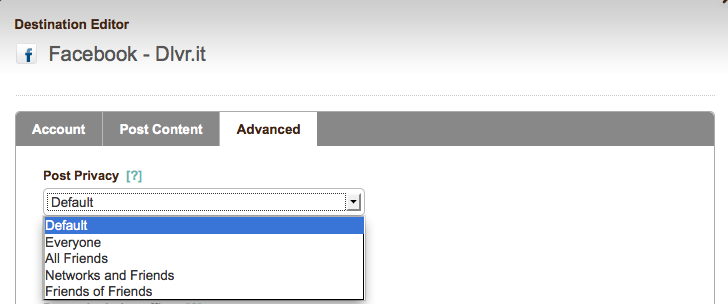Facebook Distribution 101: Privacy
Posting content to Facebook can be confusing. In a series of blog entries, we aim to explain the many formatting options you have and how you can use dlvr.it to optimize your Facebook content distribution.
When posting content to Facebook, you can control who sees your posts by adjusting your privacy settings. Facebook has four privacy levels, each making your content accessible to different groups of people:
- Everyone: Everyone on the internet will be able see posts made with this privacy setting. (Facebook’s FAQ)
All Friends: All of your friends will be able to see posts made with this privacy setting.
Networks and Friends: Anyone who is a friend, or is listed in a network that you are a member of, will be able to see posts made with this privacy setting.
Friends of Friends: Second-Level Friends (Anyone who is friends with one of your friends) will be able to see posts made with this privacy setting. (Facebook’s FAQ)
Additionally, Facebook allows you to set one of the four privacy levels as your default privacy setting for your updates, such that all posts are set to that privacy setting, unless you explicitly override it. You set this default from your account settings in your Facebook account.
These privacy levels allow you make updates available to the appropriate group of people. For those updates that you want to get the most visibility and distribution, set the privacy setting to Everyone. For those updates that are appropriate for your smaller circle of friends, choose All Friends. Choose Networks and Friends or Friends of Friends to update larger, less personal groups of people.
Setting Privacy Levels from dlvr.it
You can now use dlvr.it to control the privacy level for the content you post to Facebook. This means you can easily distribute your Facebook content to the appropriate group. For example, you may default your updates as available only to Friends, but you want to make your blog posts available to a wider audience. You can now easily make all of your Blog posts available to Everyone, Networks and Friends, or Friends of Friends — while keeping your other posts available only to your smaller, personal group of friends.
You can set the privacy level for each Facebook destination in Route. Edit your Facebook destination, and choose advanced options.
For even more control, you can use a single Facebook account as a destination in multiple routes, and you can set the privacy settings differently for each route.