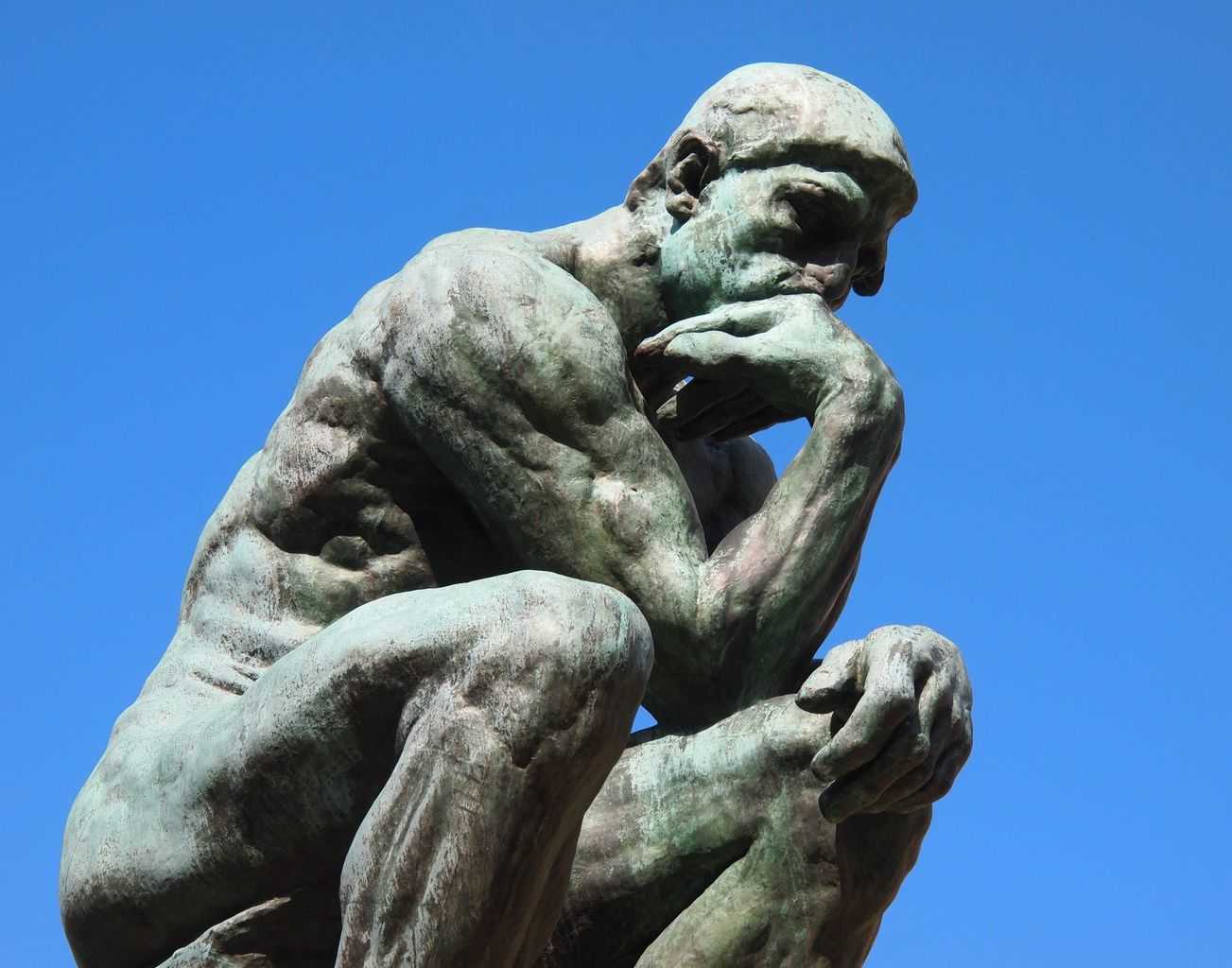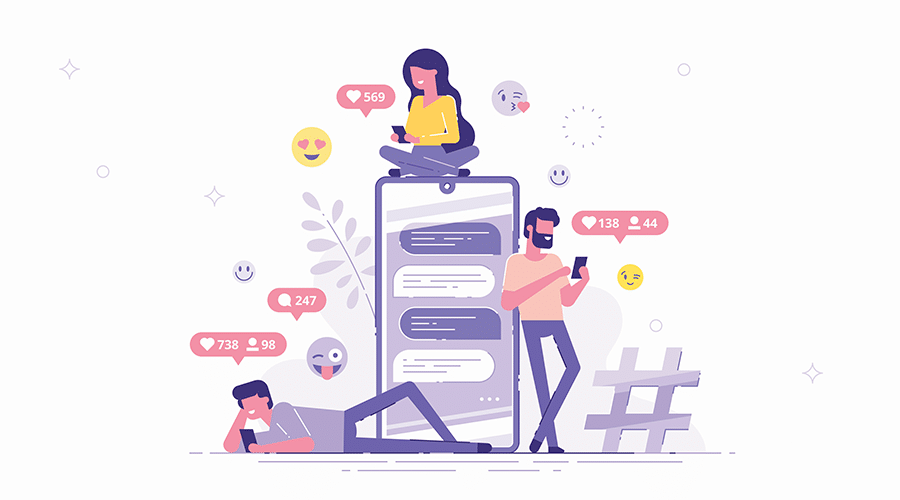
How to Post to Instagram – The Ultimate Guide
If you’re wondering how to post on Instagram, how to upload on Instagram, or even how to use Instagram for your business — this guide breaks down everything you need to know.
Instagram is one of the most powerful platforms for visual storytelling, brand building, and customer engagement. With over a billion active users and a wide range of features, it offers massive opportunities for businesses to grow and connect with their audiences.
Why Posting to Instagram Matters
Posting regularly on Instagram helps you:
🔹 Increase Visibility
With over a billion active users, consistent posting puts your brand in front of more people — keeping you top of mind for both current and potential customers.
🔹 Showcase Engaging Visual Content
Instagram is a visual-first platform ideal for authentically and creatively sharing your products, services, behind-the-scenes content, or team culture.
🔹 Build Trust and Credibility
Featuring customer reviews, testimonials, or user-generated content helps humanize your brand and increases credibility.
🔹 Foster Community Engagement
Posting lets you spark conversations, respond to feedback, and develop loyal relationships with your followers.
📊 Quick Stat: 90% of Instagram users follow at least one business, and 70% of shoppers turn to Instagram for their next purchase. Posting regularly keeps your brand visible when it matters most.
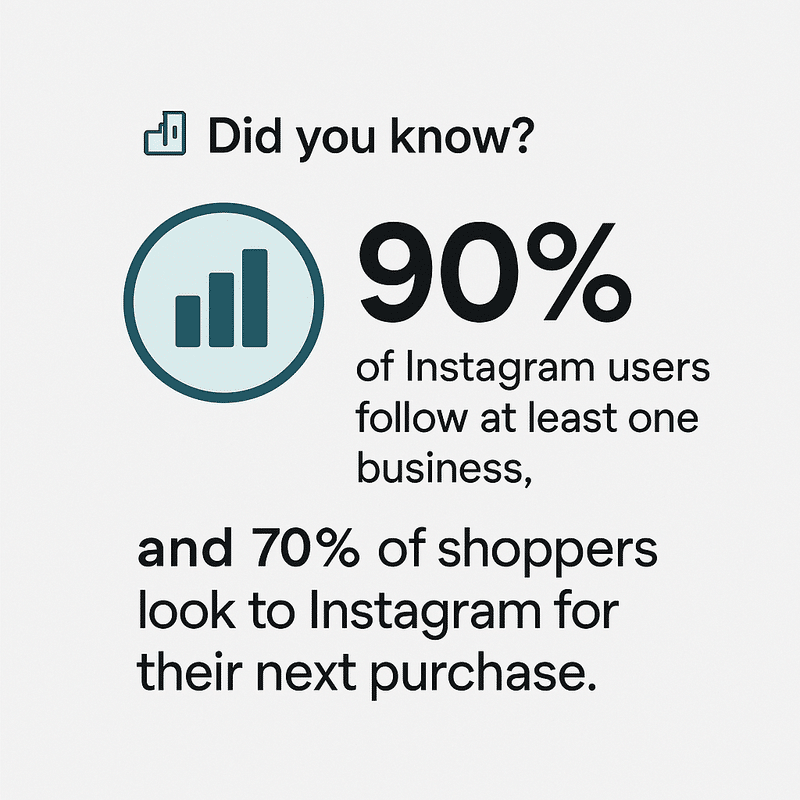
Related: Not sure if you should be using Thread or Instagram…or both?: Check out our guide: Threads vs Instagram
Types of Instagram Posts
Instagram offers three main formats for businesses to connect with their audience. Each serves a unique purpose and can be used strategically to maximize reach and engagement.
1. Instagram Feed Posts
Standard feed posts appear on your profile and in your followers’ feeds. These can be single images, videos, or carousels (multiple images/videos in one post).
Best for:
- Building a polished, branded grid
- Sharing product or service highlights
- Posting evergreen content that lasts
Key Features:
- Captions & Hashtags: Add storytelling, context, and discoverability.
- Engagement Tools: Users can like, comment, save, and share your posts.
- Carousels: Share up to 10 photos or videos in a single swipeable post.
Pros:
- Long-lasting visibility on your profile
- Ideal for high-quality visuals and thoughtful captions
- Enhances your brand identity
Cons:
- Content can get buried in the feed over time
- Requires polished visuals to stand out
📊 Quick Stat: Instagram Posts generate 3x more engagement than Facebook content, making them a powerful format for brand storytelling.
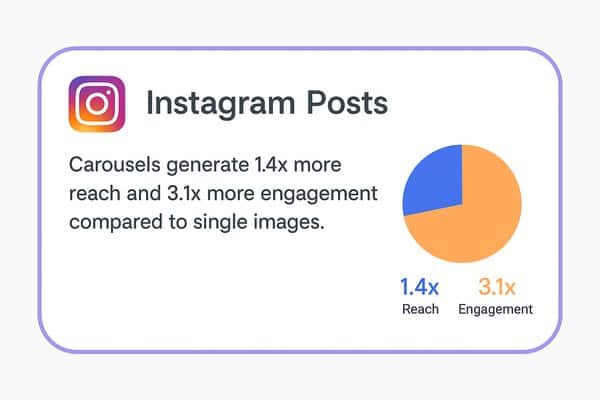
2. Instagram Reels
Reels are short-form videos (up to 3 minutes) designed for discovery, creativity, and entertainment — similar to TikTok.
Best for:
- Reaching new audiences through trending sounds and hashtags
- Showing personality behind your brand
- Educational tips, tutorials, or behind-the-scenes peeks
Key Features:
- Trending Sounds & Effects: Boost visibility with audio and filters.
- Explore Page Placement: High-performing Reels can reach far beyond your followers.
- Flexible Editing Tools: Add music, text, cuts, and transitions.
Pros:
- Organic reach is often double that of standard posts
- Perfect for viral, shareable content
- Boosts discoverability among non-followers
Cons:
- Limited time for delivering detailed content
- May require video editing skills to stand out
📊 Quick Stat: Instagram Reels generate 2x more reach than other content formats on Instagram—making them your best bet for expanding your audience and visibility.
3. Instagram Stories
Stories are temporary posts (lasting 24 hours) that show up at the top of your audience’s feed. They’re informal, quick, and highly engaging.
Best for:
- Real-time updates or limited-time promotions
- Sharing polls, questions, or behind-the-scenes moments
- Driving quick actions (clicks, responses, feedback)
Key Features:
- Interactive Stickers: Use polls, quizzes, sliders, and more.
- Story Highlights: Save your best Stories to your profile.
- Direct Engagement: Viewers can reply or react directly.
Pros:
- Encourages daily, casual interaction
- High engagement through quick formats
- Great for testing content or promoting urgency
Cons:
- Disappears after 24 hours unless saved
- Requires frequent posting to stay relevant
Related: Check out our guide to Instagram Post Types – Instagram Reel vs Story vs Post: What’s the Difference?
📊 Quick Stat: Over 500 million people use Stories daily, and 58% say Stories increased their interest in a brand or product.
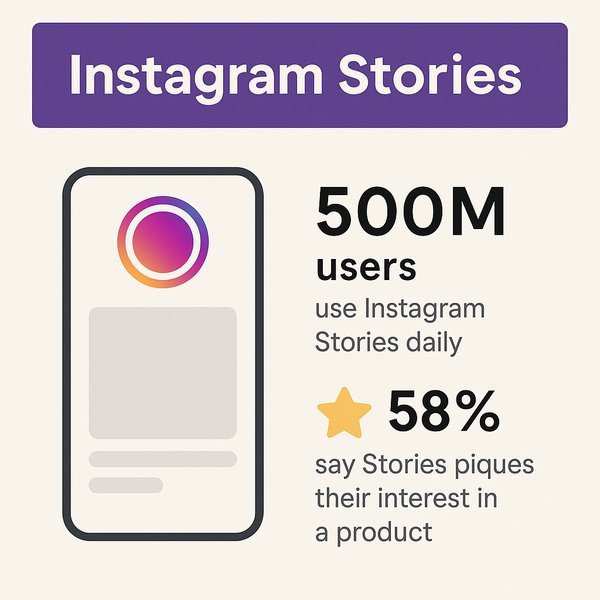
How To Use These Formats Together
- Use Posts to establish your brand identity and showcase products, services, and evergreen.
- Use Reels to expand your reach with viral, creative, and trend-based videos.
- Use Stories to engage followers with real-time updates, behind-the-scenes content, and interactive features.
📌 Pro Tip: Use all three formats together. Post on your Feed for long-term visibility, Reels for discovery, and Stories for quick, casual engagement. When used strategically, these formats keep your brand top of mind across different moments and moods.
Related: Take a deeper dive with our guide to Instagram Reel vs Story vs. Post: What’s the Difference?
How to post on Instagram
Whether you’re new to the platform or just need a refresher, here’s a step-by-step breakdown of how to post on Instagram — including feed posts, Reels, and Stories.
These instructions will help you learn how to post on Instagram, how to upload to Instagram, and how to post with Instagram for different content types.
1. How to Post an Instagram Feed Post (Image or Video)
- Open the Instagram app
Log in to your account. - Tap the ‘+’ icon
It’s located at the bottom center of your screen. - Select “POST”, choose your photo or video, then click Next
Choose an image or video from your phone’s gallery, or tap “Camera” to capture something new. - Edit and enhance (optional), then click “Next”
Crop your content, apply filters, and adjust brightness or contrast. - Add your caption and details
- Write a caption (use hashtags if you’d like).
- Tag people or add a location if relevant.
- Tap ‘Share’
Your post is now live and visible on your profile!
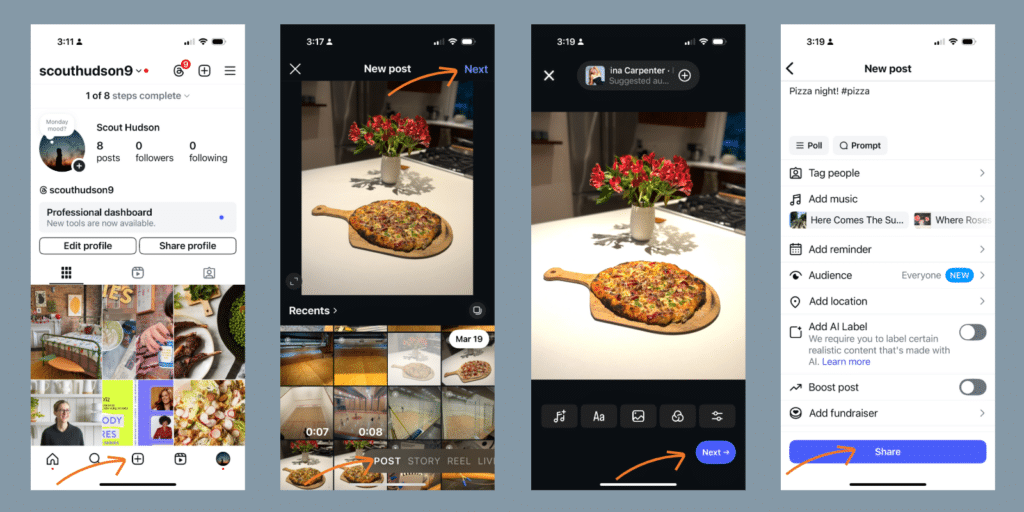
2. How to Post an Instagram Reel
- Open the Instagram app
Log in to your account. - Tap the ‘+’ icon
It’s located at the bottom center of your screen. - Select “REEL”, select your video, then click “Next”
- Upload clips from your camera roll
- Or record directly in the app using the camera icon
- Trim the length of your video (Optional), then click “Next”
Select the section of video you want to post. Trim off the beginning and end, if you’d like. - Edit and enhance (Optional), then click “Next”
Add effects, text, music, and transitions. Trim clips or rearrange the order. - Write a caption and details
Write a caption (use hashtags if you’d like).
Tag people or add a location if relevant. - Tap ‘Share’
Your Reel is now published and can appear on Explore pages.
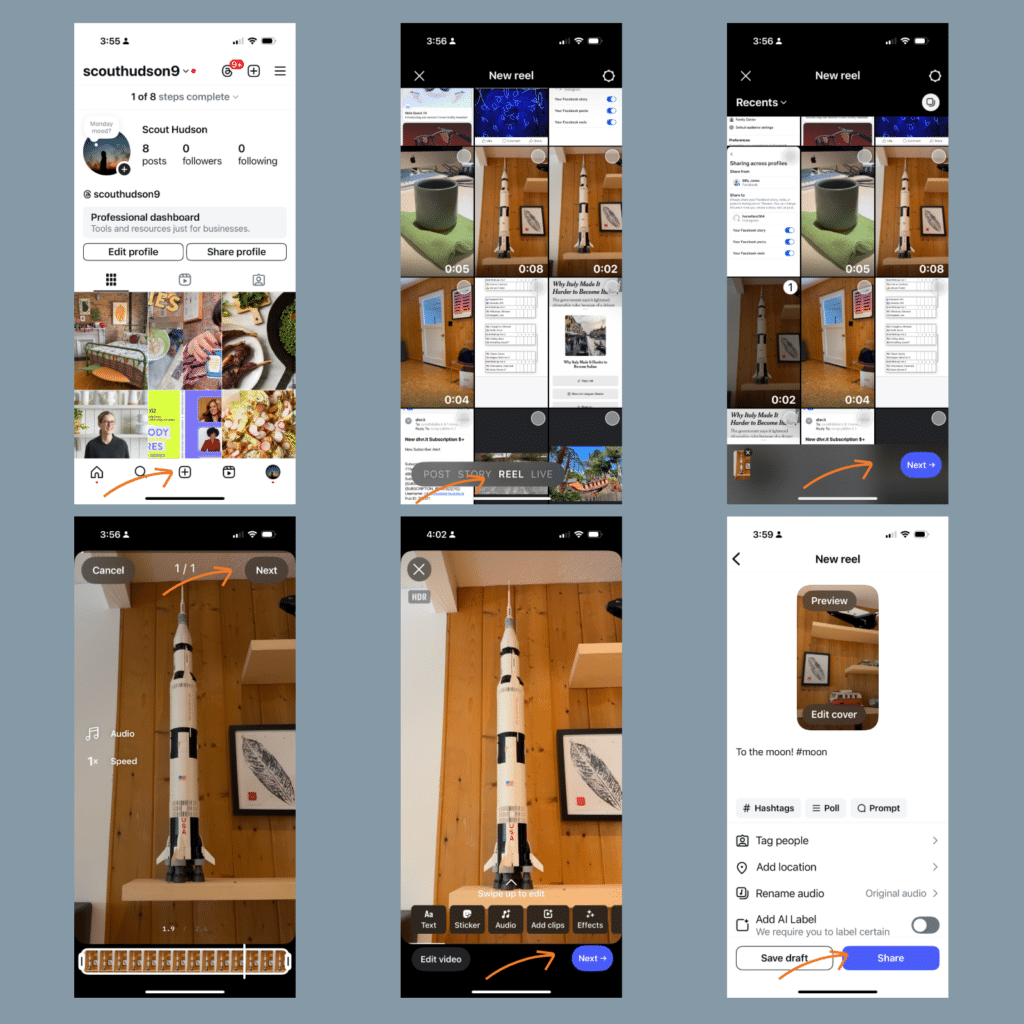
3. How to Post an Instagram Story
- Open the Instagram app
Log in to your account. - Tap the ‘+’ icon
It’s located at the bottom center of your screen. - Select “STORY” and choose or capture content
- Tap the shutter to take a photo or hold for video
- Swipe up to choose content from your gallery
- Enhance your Story
Use stickers, polls, questions, music, or filters to make it engaging. - Tap ‘Share’
Your Story is now live for 24 hours — unless you save it to Highlights.
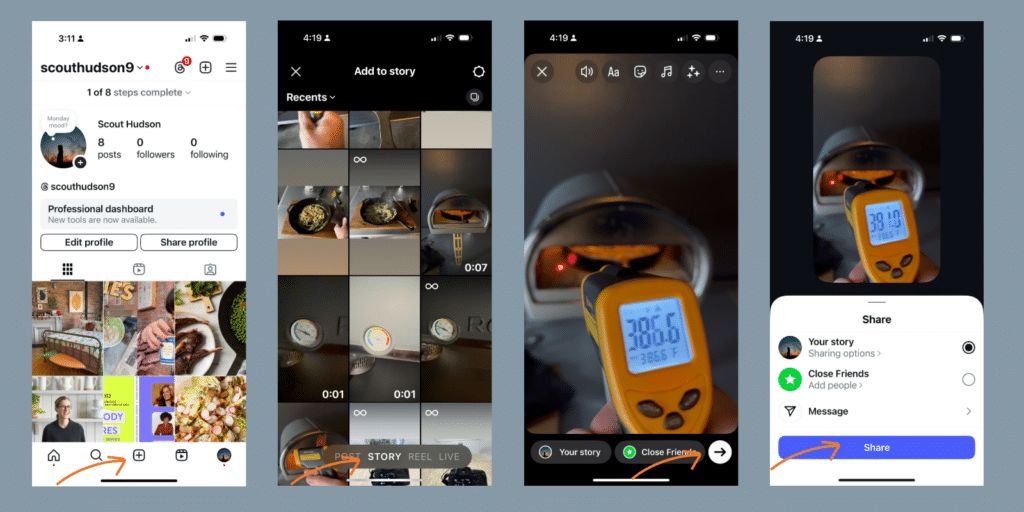
Best Days and Times to Post to Instagram
There’s no one-size-fits-all answer for when to post — but if you’re wondering how to post on Instagram at the best possible time, this guide offers data-backed suggestions to help you get started.
Your results may vary depending on your audience, industry, and content type. Use this as a starting point and refine with Instagram Insights over time.
📅 Best Days to Post on Instagram
- Monday – A strong engagement day as users catch up after the weekend.
- Wednesday – Typically, the best day overall for interaction and reach.
- Thursday – Afternoon posts perform well as users anticipate the weekend.
- Friday – Great for promotional content and weekend-related announcements.
📉 Worst Days:
- Saturday & Sunday – Engagement often dips on weekends, especially early in the day. However, lifestyle brands and younger audiences may still perform well.
📊 Pro Tip: Wednesday consistently ranks as the best day for engagement across most industries.
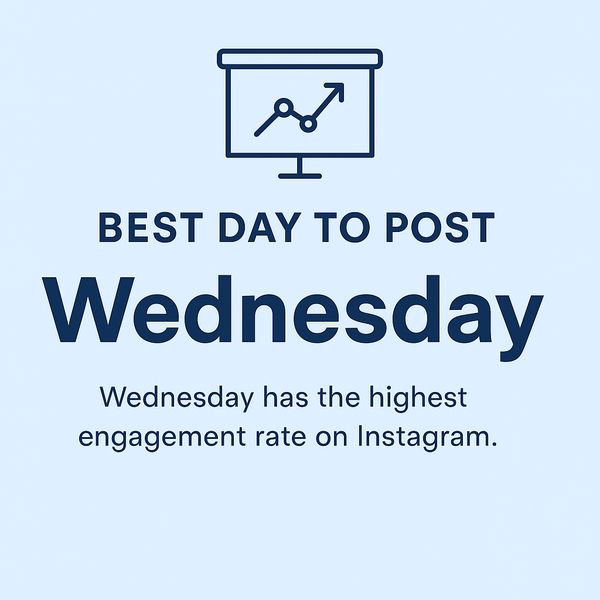
⏰ Best Times to Post on Instagram
- Early Morning (7 AM – 9 AM)
Catch users as they scroll before the workday begins. - Midday (11 AM – 1 PM)
Lunchtime breaks are a peak window for scrolling and tapping. - Evening (7 PM – 9 PM)
Prime time for relaxed browsing at the end of the day.
🔍 Why These Times Work
- Morning & Lunch Hours:
People check their phones during quiet moments — right after waking up or while on break. - Evening Hours:
Users are more likely to slow down and engage deeply with content during downtime.
📈 Tips for Finding Your Perfect Posting Window
- Use Instagram Insights: Check when your followers are most active and adjust accordingly.
- Test Different Times: Post at varying times and track engagement to find your brand’s sweet spot.
- Stay Consistent: Posting regularly builds momentum and trust with your audience.
- Tailor to Your Audience: Students might be more active late at night, while professionals are easier to reach during work breaks.
Ultimately, while these general guidelines can help, experimenting and analyzing your audience’s behavior is the key to figuring out the best times to post for your business.
💡 Pro Tip: Use a content scheduling tool like dlvr.it to plan and automate your posts for optimal timing — without needing to log in manually every time.
Instagram Posts – Size and Formats
If you’re wondering how to upload in Instagram without losing quality — or how to make your Reels and Stories look polished — use the following dimensions and specs to ensure your content appears sharp and professional.
This breakdown covers feed posts, Reels, and Stories.
Instagram Feed Posts
🖼️ Image Specs
- Square: 1080 x 1080 pixels
- Landscape: 1080 x 566 pixels
- Portrait: 1080 x 1350 pixels
- Aspect Ratio: 1.91:1 (landscape) to 4:5 (portrait)
- File Types: JPEG, PNG
📌 Tip: Always upload images at least 600 pixels wide to avoid quality loss.
🎞️ Carousel Posts
- Up to 10 images or videos per carousel
- Each video must be under 60 seconds
- Mix formats (photo + video) to create a swipeable, story-driven gallery
📽️ Video Specs
- Resolution: 1080 x 1080 pixels (square)
- File Types: MP4, MOV
- Max Duration: Up to 3 minutes per post
- Carousels: Up to 10 video clips, each 60 seconds max
Instagram Reels
Reels are optimized for mobile and designed to be consumed vertically.
- Resolution: 1080 x 1920 pixels
- Aspect Ratio: 9:16
- File Types: MP4, MOV
- Max Duration: Up to 3 minutes
📌 Tip: Hook your viewer in the first 2 seconds — Reels autoplay, so your opening matters most.
Instagram Stories
Stories are full-screen, mobile-first visuals designed for engagement.
- Resolution: 1080 x 1920 pixels
- Aspect Ratio: 9:16
- Image Formats: JPEG, PNG
- Video Formats: MP4, MOV
- Max Duration: 15 seconds per slide (longer videos auto-split into multiple slides)
📌 Tip: Enhance your Stories with polls, questions, countdowns, GIFs, and stickers to boost interaction.
Related: Check out our guide to Instagram Reel, Post, and Story Specifications – Instagram Reel Size & Dimensions – The Perfect Specs Guide
Final Tips for Posting Quality Content
✅ Consistency: Stick to Instagram’s size and format guidelines for a clean, cohesive feed
✅ Optimization: Compress files to balance visual quality and quick loading
✅ Stay Current: Instagram’s specs change — check the Instagram Help Center for the latest updates
✅ Test and Adjust: What performs best for one audience may shift over time — monitor results and refine
Best Practices for Posting to Instagram
Posting a photo or video isn’t enough to succeed on Instagram. If you want to increase reach, connect with your audience, and drive results, these best practices will help you get the most out of every post.
1. Share High-Quality Content
Instagram is a visual platform — so eye-catching, well-composed content is essential.
- Use high-resolution images and videos
Avoid blurry visuals. Aim for bright, clear, high-quality content that feels professional. - Keep a consistent aesthetic
Use similar filters, color palettes, and themes to create a cohesive brand look across your feed. - Diversify your content mix
Alternate between single-image posts, carousels, Reels, and Stories to keep your page engaging and dynamic.
2. Post Consistently
Consistency is key to staying visible in the feed and building a loyal following.
- Use a content calendar
Plan your posts ahead of time to maintain frequency and variety.
- Aim for 3–5 posts per week
Enough to stay relevant — but not so much that you overwhelm your audience.
3. Write Captions That Add Value
Your caption is a storytelling opportunity. Use it to connect with your audience or drive action.
- Tell a story or share context
Help your followers connect with the content on a deeper level.
- Keep it concise and authentic
You don’t need to write a novel — but be real, clear, and human.
- Include CTAs (Calls-to-Action)
Encourage interaction:
→ “Tag a friend who’d love this.”
→ “Double tap if you agree!”
→ “Visit the link in bio to learn more.”
4. Use Hashtags Strategically
Hashtags help new audiences discover your posts.
- Stay relevant – Use hashtags that match your content, audience, or industry.
- Mix broad and niche – Combine high-volume hashtags (#socialmedia) with smaller, targeted ones (#sustainablebeautybrands).
- Optimal number – Studies show that using 9–11 hashtags tends to perform best.
📌 Avoid overly generic hashtags like #love or #photooftheday, which are oversaturated and less effective.
5. Maximize Stories and Reels
Instagram favors these two formats in the algorithm — and so do users.
- Use Stories to share real-time moments, host polls or Q&As, and keep your brand top of mind daily.
- Use Reels to expand your reach and showcase your brand’s personality through short-form video.
📊 Quick Stat: Reels can generate 2x more reach than feed posts.
6. Engage with Your Audience
Instagram is not a one-way street. The more you engage, the more likely you are to be seen — and remembered.
- Respond to comments and DMs
Build loyalty by being responsive and human. - Interact with others
Like and comment on relevant posts in your niche. It builds relationships and increases your visibility. - Use interactive tools
Polls, quizzes, emoji sliders, and Q&As in Stories drive immediate engagement.
7. Track, Learn, and Adjust
Don’t just post and forget — learn from your performance.
- Use Instagram Insights
Identify top-performing posts, best times to post, and how your audience is growing. - Test new content formats
Try new things — and see what resonates. - Refine your approach
Keep doing what works, and tweak what doesn’t. Instagram rewards creators who stay consistent and adaptive.
By following these best practices, businesses can build a strong presence on Instagram, foster deeper connections with their audience, and drive engagement and sales. The key is consistency, high-quality content, and active engagement. Don’t be afraid to experiment and refine your approach based on performance insights.
Cross-posting Instagram Content to Other Social Media Platforms
If you’re already creating great Instagram content, why not make the most of it? Cross-posting — sharing your Instagram content across platforms like Facebook, Pinterest, or LinkedIn — saves time, increases reach, and boosts ROI.
Whether you’re asking how to use Instagram more efficiently or how to post with Instagram in a broader strategy, cross-posting is one of the easiest ways to expand your impact.
Why Cross-Post?
Cross-posting your Instagram content allows you to reach new audiences who may not follow you on the platform, extending your brand’s visibility across social media. It also reinforces brand consistency by ensuring your messaging stays aligned across channels. Instead of creating entirely new content for each platform, you save time and resources by repurposing what you’ve already created. Sharing content in multiple places can also boost engagement, as different platforms often bring out different user behaviors. By comparing how your content performs on each platform, you gain insight into what resonates best—allowing you to refine your strategy. Ultimately, cross-posting maximizes your content’s ROI and helps you get the most mileage from every post.

🛠️ Recommended Cross-Posting Tools
- dlvr.it – Automate your Instagram-to-Facebook, LinkedIn, and Pinterest shares. Easy scheduling, smart queueing, and optimized delivery times.
📚 Related Guide – How to Share a Facebook Post to Instagram
Key Instagram Metrics and Analytics
Understanding your content’s performance is crucial if you’re wondering how to use Instagram to grow your business. Instagram’s built-in analytics (and a few external tools) help you measure what’s working, what’s not, and how to optimize going forward.
Each format — Posts, Reels, and Stories — has unique performance indicators. Here’s what to track and why it matters.
Instagram Posts
Feed posts are ideal for high-quality content, strong captions, and building your brand identity. They also offer valuable long-term metrics.
📊 Quick Stat: Posts with carousels receive 1.4x more reach and 3.1x more engagement than single-image posts.
Track these metrics:
- Likes & Comments: Core engagement metrics that show audience interest.
- Shares: When your post is shared via DMs or externally — a strong indicator of value.
- Saves: Saved content signals deeper relevance. Instagram considers saves as high-quality interactions.
- Reach vs. Impressions: Reach = unique viewers. Impressions = total views (including repeats).
- Engagement Rate: (Likes + Comments + Shares + Saves) ÷ Reach or Followers.
- CTR (Click-Through Rate): Tracks how many people clicked on a link in your bio or post.
- Follower Growth: Gauge which posts contribute to attracting new followers.
💬 Pro Tip: Posts with a strong narrative, polished visuals, and a clear CTA drive more meaningful engagement.
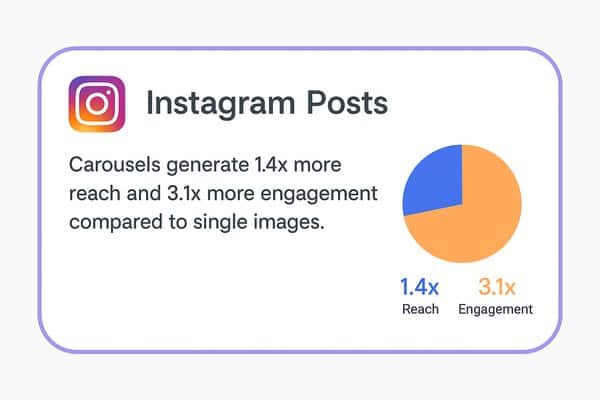
Instagram Reels
Reels are Instagram’s most discoverable format — ideal for audience growth and trend-driven content.
📊 Quick Stat: Reels earn 2x more reach than static posts, especially when paired with trending audio and hashtags.
Metrics to watch:
- Plays & Reach: Total views and unique viewers — a signal of visibility.
- Completion Rate: How many users watched your Reel to the end.
- Shares & Saves: Powerful indicators of relevance and rewatchability.
- Engagement Rate: Total interactions ÷ Reach.
- CTR: How many users clicked links (via captions or tagged content).
- Follower Growth: High-performing Reels often drive significant audience expansion.
📌 Pro Tip: Reels that hook viewers in the first few seconds tend to outperform others — start with energy, surprise, or value.

Related Guide: How to Share a YouTube Video on Instagram
Instagram Stories
Stories are perfect for real-time content and instant audience interaction. Although short-lived, their metrics offer big insights.
📊 Quick Stat: Over 500 million users watch Stories daily — and 58% say a brand’s Story has increased their interest in a product.
Metrics to monitor:
- Views: Total unique viewers — your base reach.
- Taps Forward / Back: Taps forward may indicate boredom; taps back show curiosity or missed details.
- Replies: Direct messages = strong engagement.
- Shares: Viewers who repost your Story — great for brand exposure.
- Exits: Users who swiped away before finishing — flag for low engagement.
- Swipe-Up or Link Clicks: How many people took action on CTAs.
🎯 Pro Tip: Use interactive stickers like polls, quizzes, and sliders — they boost both engagement and retention.
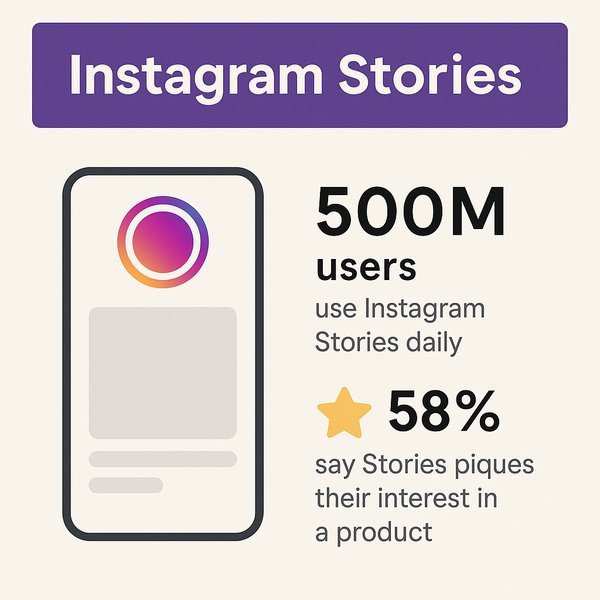
How to Use These Metrics
Tracking the right metrics helps you:
- 📈 Identify high-performing content
- 🧪 Test new formats and ideas
- 🎯 Adjust timing, captions, and visuals for better results
- 🤝 Understand your audience’s preferences
Recommended Analytics Tools
- Instagram Insights – Free and native to your Instagram account
- Meta Business Suite – Unified analytics across Instagram and Facebook
- Google Analytics – Track clicks from Instagram to your site
- Bitly or Rebrandly** – Analyze click-through rates on links in your bio or Stories
- Pinterest Analytics – Great if you cross-post from Instagram
Summary: Why Instagram Still Matters
If you’re looking for the best way to grow your brand online, Instagram remains one of the most effective platforms — especially when used strategically. From static feed posts to viral Reels and interactive Stories, Instagram allows businesses to connect visually, emotionally, and directly with their audiences.
Whether you’re just learning how to post on Instagram or you’re refining a seasoned content strategy, here are the key takeaways:
- ✅ Post consistently to stay visible and relevant
- ✅ Use all three formats — Posts, Reels, and Stories — for a dynamic presence
- ✅ Optimize visuals and captions for discoverability and engagement
- ✅ Cross-post to reach new audiences and extend the life of your content
- ✅ Measure performance and adapt using insights and analytics
Bottom line:
With the right strategy, posting to Instagram can do more than grow your following — it can elevate your brand, strengthen relationships, and drive real business results.
Debra Garber
Related Posts
IN THIS ARTICLE