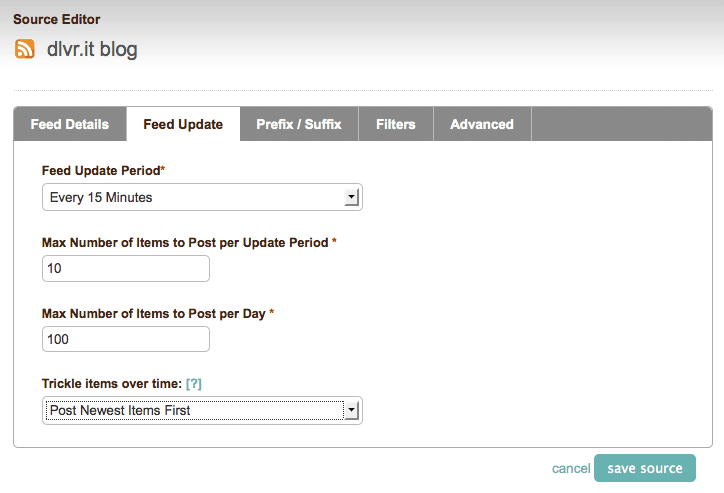dlvr.it to Ping.fm: Distribute content to dozens of additional social networks
dlvr.it is pleased to announce support for Ping.fm. In addition to distributing content to Twitter, Facebook, LinkedIn, Identi.ca and Tumblr, dlvr.it users can now post updates to GTalk Status, MySpace, Ning, Posterous, Britekite, Plurk and dozens of additional social networks and blogging platforms. Simply add Ping.fm as a destination in your dlvr.it account, and we’ll deliver new updates to your social networks via Ping.fm.

If you’re already using Ping.fm to update your social networks, you can now super-charge your content distribution with dlvr.it’s advanced content delivery controls and analytics. dlvr.it users posting via Ping.fm will continue to enjoy dlvr.it’s real-time stats and content optimization tools.
To add Ping.fm as a content output, you’ll first need your Ping.fm application key. Log into your Ping.fm account, go to http://ping.fm/key/, and copy your Desktop/Web key. It looks something like this: e28f9183d63a38c8aa614b564234e480-1261369374
From dlvr.it, add a new destination to a Route and select Ping.fm. Enter your Ping.fm application key and an account name (you can enter any account name you wish – this field is simply to help you label your Ping.fm destination inside of dlvr.it). Finish setting up your Ping.fm destination and start delivering content to all your social networks.