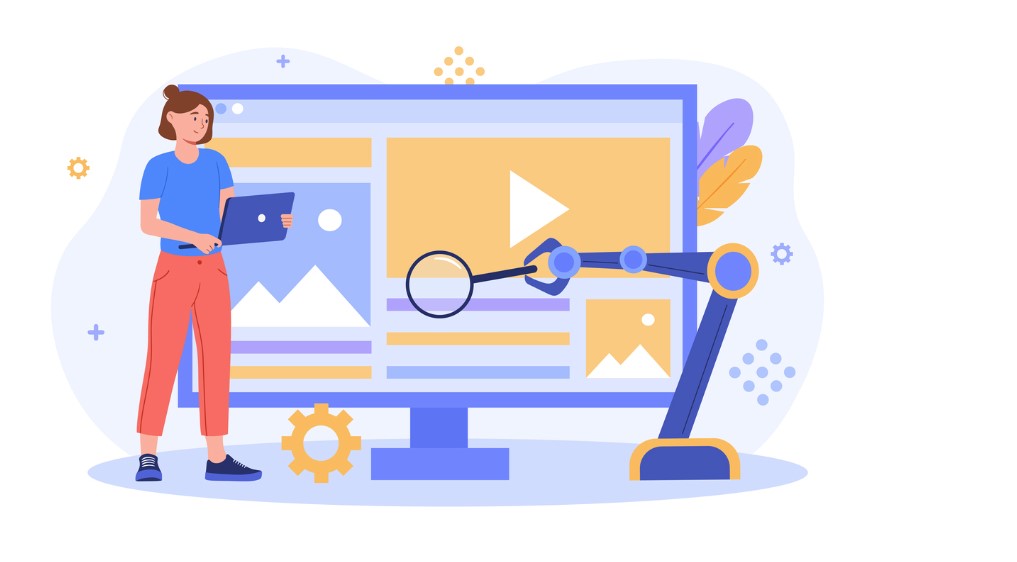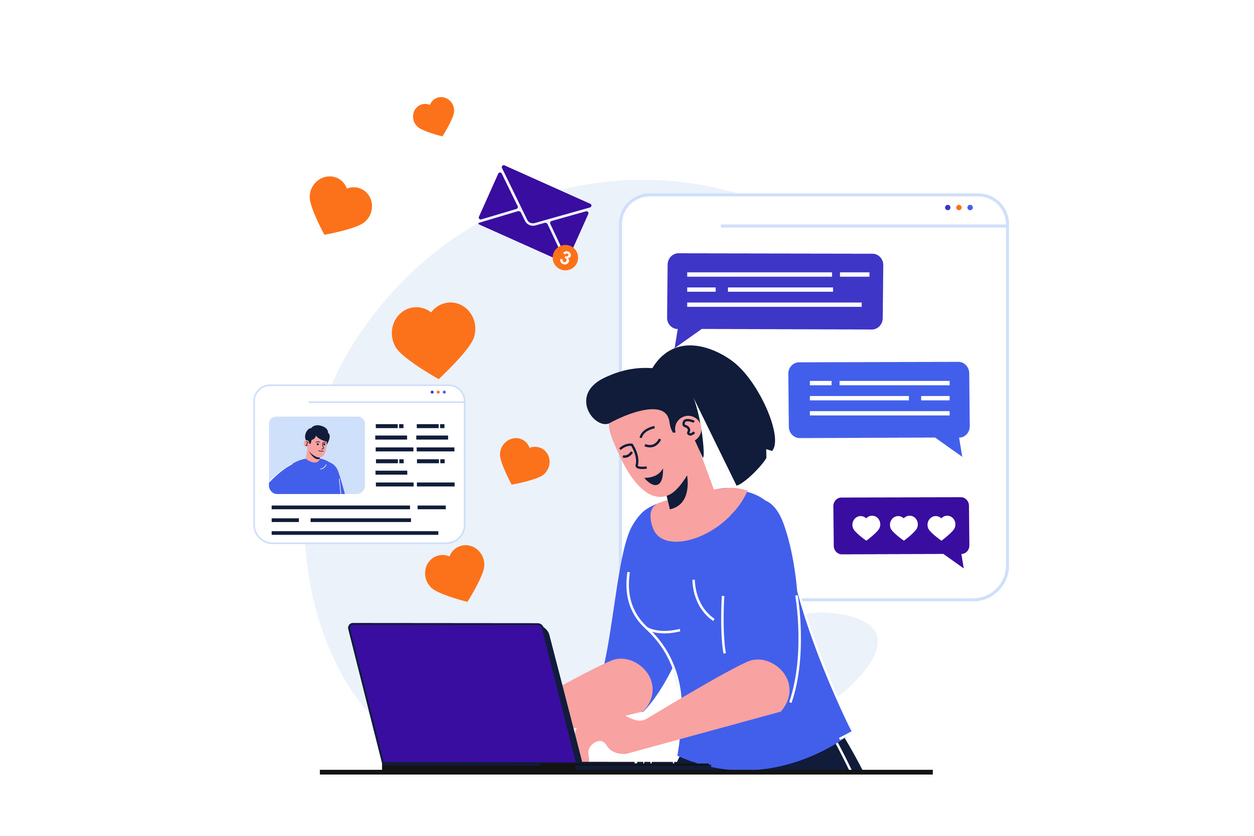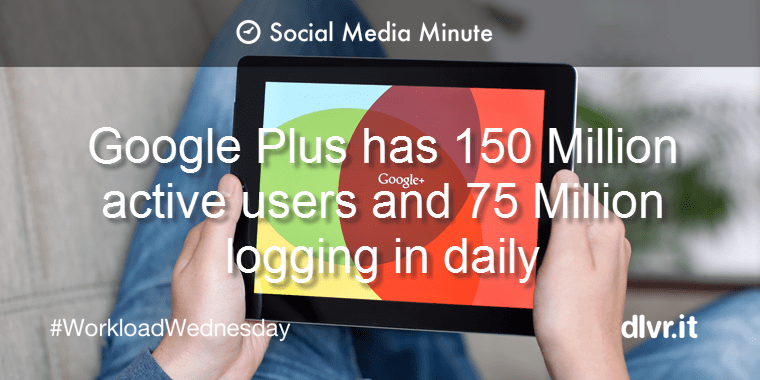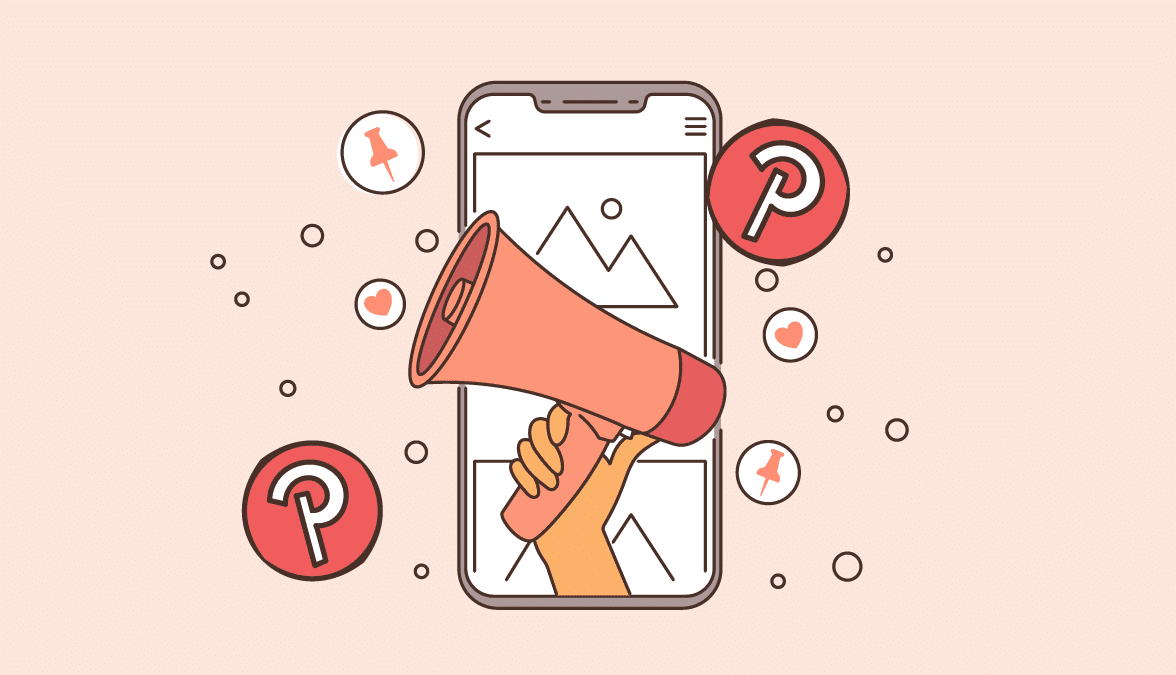
How to Get More Followers on Pinterest With a Simple Hack
Pinterest is one of the most popular social media platforms out there today. If you want to grow your brand online, it makes sense to start here to learn how to get more followers on Pinterest. But how do you go about doing that? You could try promoting your brand on Facebook, Twitter, Instagram, YouTube, etc., but those aren’t the best places to promote yourself. Instead, focus on the one place where people spend most of their time – Pinterest.
1. Create A Profile Photo For Yourself
The very first thing you’ll want to do is create a profile photo for yourself on Pinterest. This allows you to connect with others on Pinterest and build up a following. Never use a stock image for your photos.
2. Pin Images From Other Websites
If you’re looking to promote something specific, like a product or event, pin images from other sites or social media accounts. People are much more likely to engage with pins that come from outside sources.
3. Add Links In Your Pins
When you add a link to your pin, it helps other people find related information. When someone follows you, they’ll see your pins and know what else to check out.
How to Build Your Audience on Pinterest
With over 300 million active accounts and tons of traffic, it’s no wonder why Pinterest is so popular. But, how do you grow your audience on Pinterest? In this article, we’ll discuss some tips on how to build your audience on the platform.
First things first: Create quality content. Your original content needs to be unique, engaging, and informative. Once you’ve got your content ready, start sharing it. Share your best posts on Facebook and Twitter, and tag your friends in the post. This will help your content reach even more people.
Follow Your Competitor’s Followers
You’ve probably heard about how following people on Twitter helps grow your account – the same is true for Pinterest. But did you know that following your competitors’ followers could actually do the same thing? In fact, it might even work better because you’ll already know what type of person they are – your ideal customer.
Follow your competitors’ followers to find out where they’re spending money, what products they’re buying, and what types of things they want. You can use this information to learn more about your target market and improve your digital marketing efforts.
Here’s how it works:
Step #1: Find Your Competitors
The first step is finding out who your competition is. There are several ways to do this. One way is to look at the most popular keywords in your industry. If you’re selling shoes, you’d start there. Another option is to see which companies are competing against yours in the same space – whether it’s a specific product category or geographic area.
Once you’ve identified some potential competitors, go to Twitter’s “Explore” tab to see what follows them. That’s your built-in ideal audience.
Start Using Pinterest Sections
Pinterest allows you to make boards into categories. This makes it easy for people to follow one topic without having to scroll through hundreds of different topics. You can use sections to group related pins together. For example, you could create a “Healthy Eating” section where you pin recipes, healthy snacks, and fitness tips. Or you could create a “Home Improvement” section where you post DIY projects, home decor ideas, and how-to guides.
You can start creating sections now. To see what your current sections are, just type in your username in the search bar.
Jump on the Hashtag Bandwagon
Hashtags are one of the most powerful tools in social media marketing. They let people find conversations around specific topics, whether it’s a brand, product, or event. But there’s a fine line between being helpful and annoying. Build your hashtags around relevant keywords. Make a list of them, and do some searching.
Take Advantage of Promoted Pins
Promoted pins are one of the easiest ways to engage with potential customers and grow your audience. These ads allow you to target specific groups based on interests, gender, age, location, and even purchase history. You can set up campaigns to run automatically every week or month. Promoted pins are an effective tool for reaching new people and driving traffic to your site.
Include Detailed Descriptions
If you’re trying to sell something online, you’ll want to make sure that potential customers know exactly what you’re offering. This might seem like common sense, but many people overlook one crucial detail — including a detailed description of your products or services – it’s an effective marketing tactic. In fact, according to research conducted by ConversionXL, nearly half of consumers say they won’t purchase anything without reading the fine print. So how do you write a compelling description that makes buyers feel comfortable buying from you? Here are some tips to help you out.
1. Keep it short and sweet. You don’t need to write paragraphs describing every single feature of your product. Instead, keep things simple and concise. If you use bullet points, you can easily list multiple features in just a few sentences. For example, “This product helps businesses increase sales by up to 30%.”
2. Use actionable language. When writing a description, try to avoid vague terms such as “help,” “increase,” and “save.” Instead, focus on specific actions that your product can take. For example, “Increase your conversion rates by 20%” or “Save 5 hours per week.”
3. Be honest. People trust companies that are upfront about their products and services. So rather than hiding behind generalities, tell readers everything they need to know about your product. For example, “Our software allows you to track customer behavior as well as create valuable content across devices and channels.”
4. Tell stories. Consumers love hearing about real-life examples of how a product works. They may even enjoy learning about how your product solved problems that others had faced. For example, “We found that our software helped over 50,000 small businesses save $10 million annually!”
5. Get personal. While you don’t need to go into great detail about yourself, you should mention your name and where you’re located.
6. Add testimonials. Testimonials are powerful because they allow you to show off the success of your product. And since most people prefer to read positive reviews, you can encourage visitors to check out your site by featuring a handful of glowing endorsements.
Stand Out with Beautiful Photos
The world of eCommerce is changing rapidly. Consumers are becoming increasingly savvy about how they shop online. They want to see what you offer. They want to know it’s easy to find what they’re looking for. And they want to feel like they’re shopping in a store. With that in mind, here are some ways to optimize your product photos for success.
1. Keep it simple
Your product photo doesn’t have to be complicated. In fact, it shouldn’t be. If you’ve got a lot of different colors, textures, sizes, etc., chances are your potential customers won’t even notice. Instead, focus on one thing – your main product. You don’t have to show every detail. Just enough to let people know what you sell.
2. Show off your brand
If you’re selling a brand name, try showing the logo. Even better, use a shot where there’s something else around your product. For example, if you’re selling shoes, put a shoe rack next to your display case. Or if you’re offering a subscription box, include a few items inside. This way, your customer gets to see your brand while still getting a sense of what you do.
3. Get creative
Don’t just stick to the same old boring product shots. Try taking pictures of your product in unusual places. Maybe you could take a picture of your product sitting on a shelf in a unique store, or maybe you could take a picture ina beautiful natural setting. Think outside the box and try doing something fun with your product photos.
Post Relevant Content
Pinterest is about sharing what you love. If it doesn’t feel like your own, it won’t do well there. And even though Pinterest is best known for visual content, it’s still important to post quality text posts too. Here are some tips for posting great images and writing compelling descriptions.
#1 – Pin Fresh Content
If you’re pinning things from other sites, make sure they’ve been pinned recently. This ensures that they’ll show up high in searches. You don’t want to be stuck in the middle of someone else’s board.
#2 – Use Original Images
You might think that stock photos are the way to go, but they’re actually pretty terrible for Pinterest. They look generic, and they’re often used by brands that don’t care much about how they present themselves online, and, they are easy to spot – and make a page look like a fake account. Instead, use your own high-quality images, or ones that you find somewhere else. The key here is to take good pictures and make sure that they’re clear enough to understand what the image is about.
#3 – Be Specific
When you write your description, keep it short and sweet. People tend to skim over long paragraphs of text, so try to keep yours under 50 words. Also, include keywords in your description. When you search for those same terms later, your pins will come up in searches.
Know Who Uses Pinterest
Pinterest is one of those social media platforms where you don’t really know what it is used for. If you’re like me, you probably think it’s just another place to post pictures of cats, dogs, food, and things you want to buy. But there are some interesting stats about how people use Pinterest.
According to Pew Research Center, women make up 62% of Pinterest users, while men account for 38%. This is compared to Facebook, where women are 53%, and men 47%. And according to eMarketer, millennials are the most active age bracket, making up 41% of the total population.
So why do we love Pinterest so much? Well, it’s because of the way it works. You can pin images, videos, and text posts onto boards. Then, you can follow others’ boards, and see what they’ve pinned. So, if you want to find out what people are talking about around the world, you can go to Pinterest and look at the pins that have been shared by millions of people.
And finally, almost half of Pinterest users live abroad. In fact, the UK is the biggest market, followed closely by Canada, France, Germany, Italy, Spain, Australia, and Brazil.
But even though Pinterest is great for finding information about topics you care about, it doesn’t mean you’ll always find something useful. For example, I searched “pizza recipes,” and found a ton of different types of pizza. Some of them looked delicious, but many of them didn’t include toppings like onions, peppers, and mushrooms.
Millions of Followers
There are lots of reasons why you might not find exactly what you’re looking for on Pinterest. First off, there are over 200 million active users, and that number continues to grow. Second, you have to remember that Pinterest isn’t just for sharing photos; it’s also for sharing ideas. So, if you’re looking for recipes for a specific type of pizza, you might not find anything.
Finally, the quality of the content varies greatly. There are tons of recipe sites that publish high-quality, professional-looking recipes, but there are also tons of blogs that post low-quality recipes. So, if you aren’t careful, you could end up wasting hours scrolling through hundreds of recipes.
In short, Pinterest is a lot of fun, but it’s also a little overwhelming. So, keep that in mind when you start browsing.
Find your Target Audience
Next, make sure you’re following the right people. You want to follow influencers in your niche. These are the people who influence others within your industry. They often have thousands of followers themselves, and they’re always posting interesting stuff. Follow them, like their posts, comment on their posts, and interact with them. You never know when they might follow you back.
Finally, use hashtags. Hashtags allow you to connect with similar interests across different topics. For example, if you’re selling clothes online, you could use #fashion or #clothing. Use keywords related to your niche, too. For example, if your blog is about dogs, you could use #dogsofinstagram. Make sure you include your brand name or URL, though.
Now that you’ve built up an audience, it’s time to start promoting your content. Start by creating a schedule. Pinning once every day isn’t enough. Instead, try to pin three times per week. Also, keep track of your stats. See how many likes, comments, shares, and reblogs you receive. Analyze where your traffic is coming from. Are people finding you organically, or did you pay for ads?
If you want to take your Pinterest marketing strategy to the next level, consider using paid advertising. There are several options available depending on your budget. One option is to sign up for a Pinterest ad network. Another option is to buy sponsored pins. Sponsored pins are pinned by brands, and they’ll usually cost around $10-$15 each. Finally, you can purchase promoted pins. Promoted pins are pinned by businesses, and they typically cost around $20-$25 each.
With all these tools at your disposal, you’ll be able to grow your audience on Pinterest. Now go forth and pin!
Start Your Own Group Board
Group boards are great for building a following and growing your brand. They allow you to connect with like-minded people and build relationships. But there are some things you need to know before starting one. Here are 8 tips to help you start your next group board.
1. Make sure it fits your niche. If you’re selling something, make sure your group board is relevant to your product. For example, I’m running a group board called “The Social Media Marketing Podcast.” My niche is social media marketing, so my group board is focused on that topic.
2. Think about what makes your group board unique. What sets you apart from the rest? You don’t want to copy someone else’s idea, because then you’ll just look like everyone else. Instead, think about how you can add value to your group board, whether it’s providing advice, sharing helpful resources, or simply answering questions.
3. Have clear guidelines. When you set up a group board, you need to define what type of posts you want to see. Are you looking for questions? Answers? Inspirational quotes? Or maybe you’d rather focus on topics related to your industry. Whatever you choose, make sure you clearly state your expectations upfront. This way, you won’t end up wasting time posting irrelevant content.
4. Be consistent. Don’t post once every few months. Posting regularly helps establish trust within your community. Plus, it keeps members engaged.
5. Keep it clean. While you might enjoy being creative, you don’t want to cross the line into spamming. Posts that contain too many ads or promotional messages are likely to annoy your followers.
6. Provide value. People aren’t joining groups to read advertisements. They’re joining to learn something new, gain insight, or find inspiration. So, always try to include useful information in your posts.
Optimize your Profile Name
Your profile name should include keywords related to your brand or niche, and use your primary keyword in the title of the profile. Also, include your secondary keyword in the description. This helps you rank better in search engines like Google, Bing, Yahoo!, etc.
Delete Poor-Performing Pins
Pinners often try to cram everything into one board because it seems like the best way to promote posts. But there are better ways to use Pinterest. If you’re trying to make money off your account, don’t post just to fill up your boards. You’ll lose followers and ultimately fail to generate revenue. Instead, focus on quality over quantity. Here are some content strategy tips for making the most out of your Pinterest boards.
Post Consistently
If you want to grow your social media followers, it’s important to post regularly. A study found that accounts that posted three times per week saw their follower count increase by over 50%. This means that every day counts when it comes to growing your audience.
Post consistently. If you want to see growth, you have to post frequently. An average of four posts per week is ideal. But don’t worry about being perfect; just make sure you post often enough that people know you are there.
Don’t let your account fall off the radar. You might think that you’re doing great with your social media presence, but if no one knows you exist, what good does it do? Make sure that you keep up with your profile and update it whenever necessary.
Schedule Pins in Advance
Schedule pins in advance to save you time and effort. You can schedule pins up to three months out. This way, you don’t have to worry about forgetting to pin something important.
You can even set reminders to remind yourself to pin things later. Just like planning a vacation, it helps to know what you want to do.
If you’re feeling ambitious, you can even use Pinterest to plan ahead. For example, you could use Pinterest to plan a wedding shower. Or maybe you want to plan a surprise party for someone special. Either way, Pinterest makes it easy to keep track of everything you’ve pinned over time.
Add the Save Button to Your Website
Pinterest is one of the most popular social media platforms for visual content. People use it to find inspiration for home decor ideas, recipes, fashion trends, DIY projects, and much more. If you want to make sure that visitors are staying longer on your site, add the Save button to your web pages. This way, visitors don’t just scroll down your posts, but they’ll actually save your image to their devices’ bookmarks bar.
If someone likes something on your website, chances are they’ll come back again to check out your latest post. So, adding the Save button to your posts will help you increase engagement and profile visits on Pinterest.
Build a Widget
Widgets are small pieces of code that allow you to add interactive features to your website without having built an entire new site from scratch. They’re easy to use and can help increase your audience size while improving your conversion rates.
PinIt is one of the most popular widget providers out there. You can easily embed PinIt into your blog posts, social media channels, and even email campaigns.
Embedly is another great option for adding interactive elements to your website. With Embedly, you can customize your pins and boards directly on your website. You can also choose whether to display your pins publicly or privately.
Use the Follow Button
Twitter is one of the most popular social networks out there and it’s easy to see why. With over 300 million active users, it offers a great way to connect with friends and family across the globe. However, many businesses are still struggling to fully utilize Twitter’s potential. One reason could be they aren’t following each other on Twitter. If you want to make sure that your followers know about what you do, use the Follow button whenever possible.
What’s So Special About Pinterest – The Stats
The Statistics below show insightful information on Pinterest for 2022.
- 77% of users are female.
- 84% of Women and 50% of Men on Pinterest are active users.
- 89% of users are on Pinterest for information to make a purchase.
- 46% of U.S. women adults use Pinterest.
- 433 million monthly active users.
How to Get More Followers on Pinterest
It is obvious from the stats above, being on Pinterest, and engaging with your customers and social media followers can benefit your business in many ways.
Pinterest drives four times more revenue (per click) than Twitter and 27% more than Facebook.
We know why Pinterest is so special; however, the question your business needs to focus on is, “How can I leverage this “specialness” and get more followers?”.
Do you find yourself wondering how to get more followers on Pinterest?
Did you know you can make one simple tweak to your Pinterest link that will get you more followers?
With this minor adjustment, anyone who clicks your Pinterest link will automatically start following all of your boards (as long as they are logged into Pinterest).
Taken from Blake Jamieson’s post on One SIMPLE Pinterest Trick to Get You More Followers (and 3 ways to use it!), here is what you need to do:
Step 1: Insert “/follow/” in-between “Pinterest.com” and “{your username}”
For example, the Pinterest link we used to give out was: pinterest.com/dlvrit
With this simple modification, the link becomes: pinterest.com/follow/dlvrit
When someone clicks that link, this is where they are taken:
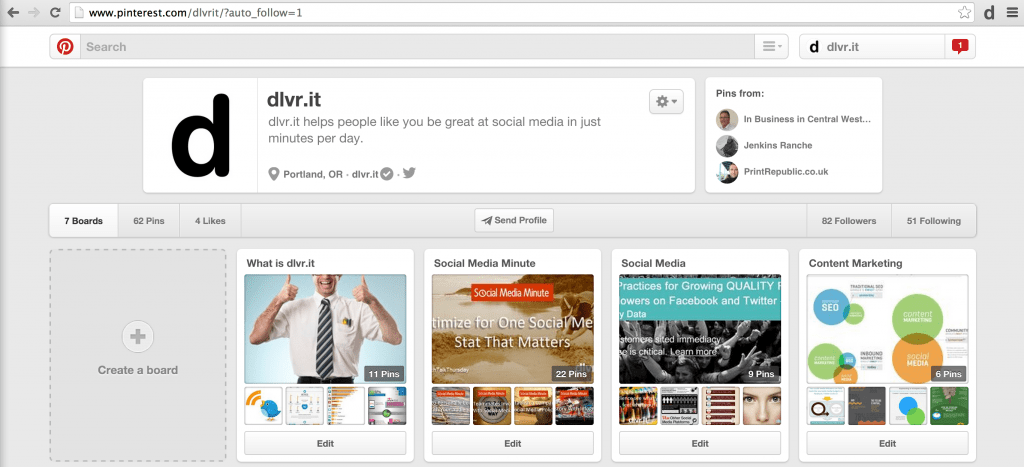
Step 2: Hook up dlvr.it to instantly share photos from your Pinterest boards to Twitter, Facebook, and all your social networks.
Step 3: You are done! See how simple that was?
Use this custom link anytime you are linking to Pinterest. It’s just that easy. Check out more of Blake’s posts on how you get people to click the auto-follow link and how to follow up with all your new social media fans.
Now it’s your turn. Implement this simple Pinterest trick and watch your social media follower numbers grow.
Conclusion: Why Should You Build a Following on Pinterest?
Pinterest is one of the fastest-growing social media platforms in use today. If you haven’t heard about it, here’s what you need to know.
The site allows people to pin images and videos from around the web onto virtual “pinboards.” Users can follow each other and see what others are pinning.
There are over 200 million monthly active users on the site. You might think that’s because it’s just another Facebook clone, but it’s actually doing something different.
So, why should you build a following?
If you want to build your brand online, you’ll need to do more than post pictures of yourself. People don’t care about your personal life; they care about what you stand for.
By creating boards dedicated to topics like “Business,” “Family,” and “Health & Fitness,” you can show potential customers what you believe in.
Featured image by: Michael Tipton
Debra Garber
Related Posts
IN THIS ARTICLE