
How to Post a Video on YouTube: Step-by-Step Guide
YouTube: A Smart Move for Your Marketing Plan
If you want to grow your brand, build a community, or boost your visibility, learning how to post a video on YouTube is one of the smartest places to start. With over 2 billion users tuning in every month, YouTube is more than just a video site—it’s the second biggest search engine in the world, right after Google.
Here’s the kicker: 70% of viewers say they’ve bought something after seeing it in a YouTube video. So whether you’re showing off your products, sharing your story, or teaching something new, YouTube helps you reach people who are ready to take action.
Here are a few quick reasons why YouTube should be in your marketing toolkit:
- 👥 Over 2 billion monthly users
- 🛒 70% of viewers make a purchase after watching a video
- 🔍 The second most-used search engine in the world
So… Is YouTube Really Social Media?
You bet it is! Sure, YouTube is known for video content, but it’s also one of the biggest social media platforms out there. Why? Because it lets you share your videos, connect with viewers through comments, likes, and subscriptions, and build a real community.
And now with YouTube Shorts (kind of like TikTok or Instagram Reels), YouTube is more social than ever—fast, fun, and made for mobile scrolling.
Related Post: YouTube is both social media and search engine. Learn how to put both to work for you: Is YouTube Social Media or Search Engine?
How to Post a Video on YouTube: Shorts vs. Full Videos
Think of YouTube Videos as your long-form content—great for tutorials, vlogs, and deep dives. Meanwhile, YouTube Shorts are your quick-hit content—perfect for trends, quick tips, or just grabbing attention fast.
| YouTube Shorts | YouTube Videos | |
|---|---|---|
| Length | Up to 3 minutes | A few seconds to several hours |
| Style | Quick, vertical (9:16) | Full-screen, horizontal (16:9) |
| Where Found | Shorts feed (scrollable) | Subscriptions, search, playlists |
| Best For | Snappy tips, trends, fun clips | Tutorials, deep dives, storytelling |
How to Post a YouTube Video: Shorts vs. Video Specs
When it comes to specifications, YouTube Videos and YouTube Shorts have distinct requirements tailored to their formats.
YouTube Videos
- Length: From a few seconds to hours (great for deep dives)
- Aspect Ratio: 16:9 (widescreen)
- Resolution: Anywhere from 240p up to 4K
- File Types: MP4, MOV, AVI, and more
- File Size: Up to 128GB (but faster internet helps!)
YouTube Shorts
- Length: 3 minutes max
- Aspect Ratio: 9:16 (vertical for phones)
- Resolution: Aim for at least 720p for clear video
- File Types: MP4, MOV
- File Size: Keep it small for quick uploads
How to Post a Video on YouTube (Step-by-Step)
Let’s get to the fun part—uploading your first video! Here’s how:
- Open the YouTube App
- Tap the “+” Button
- Select “Video”
- Choose Your Video from your camera roll
- Edit the Video (Optional): Trim, add filters or music
- Add Video Details:
- Title: Include keywords (e.g., how to post a video on YouTube)
- Description: Add relevant details and keywords
- Thumbnail: Choose or upload a custom thumbnail
- Set Visibility: Public, Unlisted, or Private
- Adjust Additional Settings: Select if your video is made for kids or not.
- Tap “Upload video”
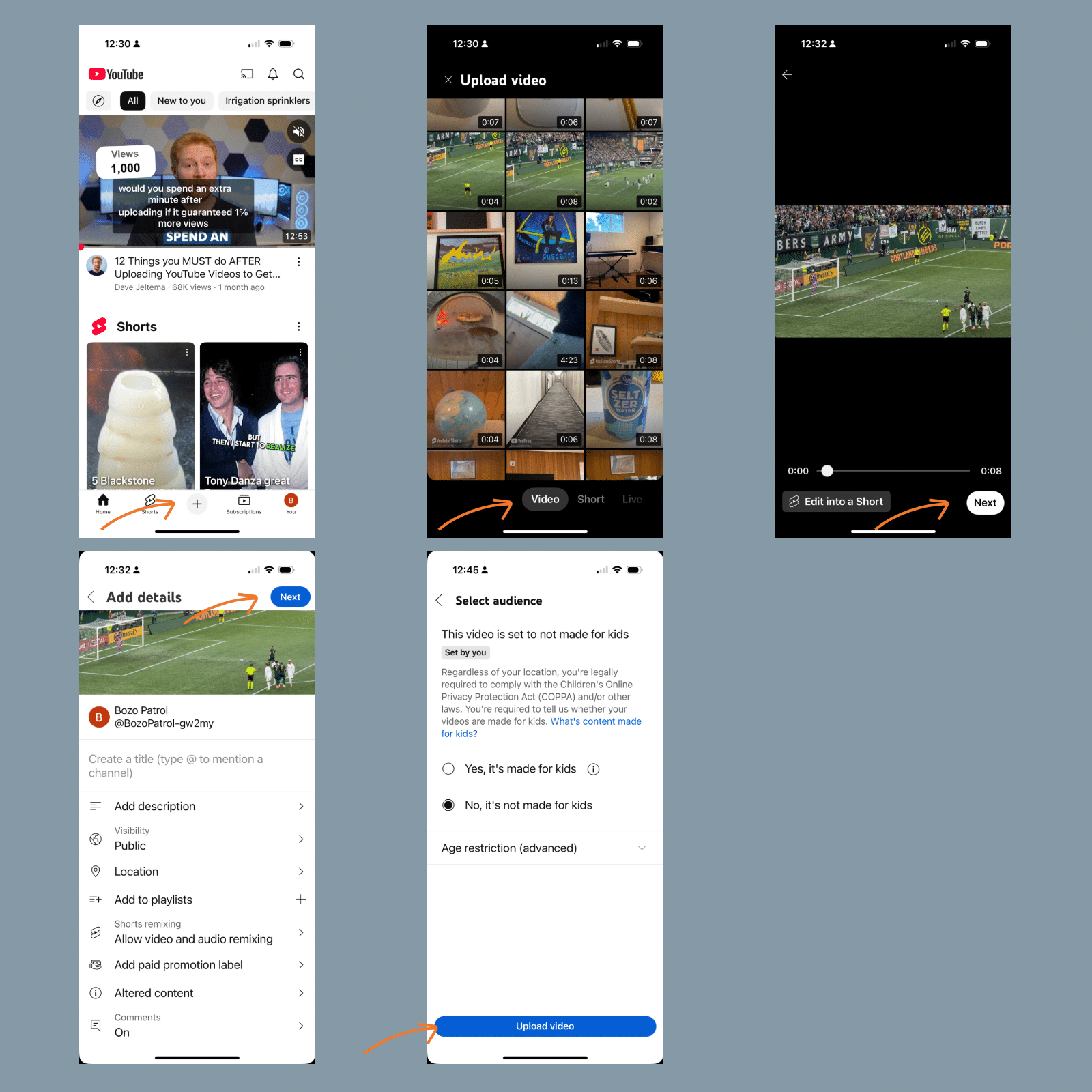
How to Post a YouTube Short
Uploading a Short is the same as uploading a regular video! The trick is:
- Keep it 3 minutes or less
- Make sure it’s vertical (9:16)
Let’s get to the fun part—uploading a YouTube Short! Here’s how:
- Open the YouTube App
- Tap the “+” Button
- Select “Short”
- Choose Your Video from your camera roll or record a new video
- Trim the Short (Optional): Trim then tap “Done”
- Edit the Short (Optional): Add filters, text, music, etc. Then tap “Next”
- Add Short Details:
- Caption: Include keywords
- Set Visibility & Select Audience: Public, Unlisted, or Private
- Tap “Upload Short”
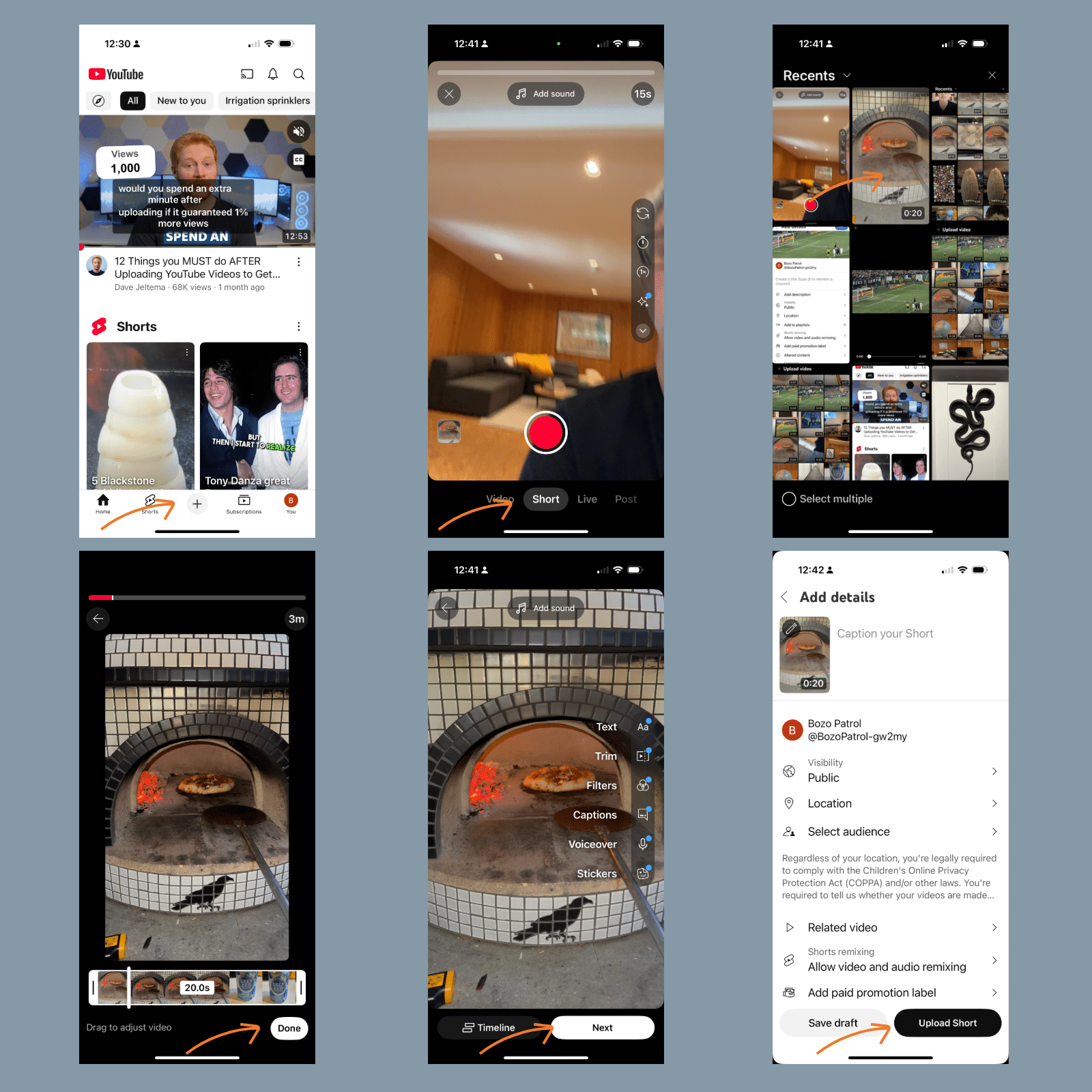
When’s the Best Time to Post on YouTube?
There’s no magic time for everyone, but here’s what usually works:
- Best Days: Thursday through Sunday
- Best Times:
- 12 PM – 4 PM (ideal for uploading so your video is fully processed and discoverable before peak viewing hours)
- 5 PM – 9 PM (when people are relaxing and scrolling)
Don’t forget to check your YouTube Analytics—your audience might have their own peak times!
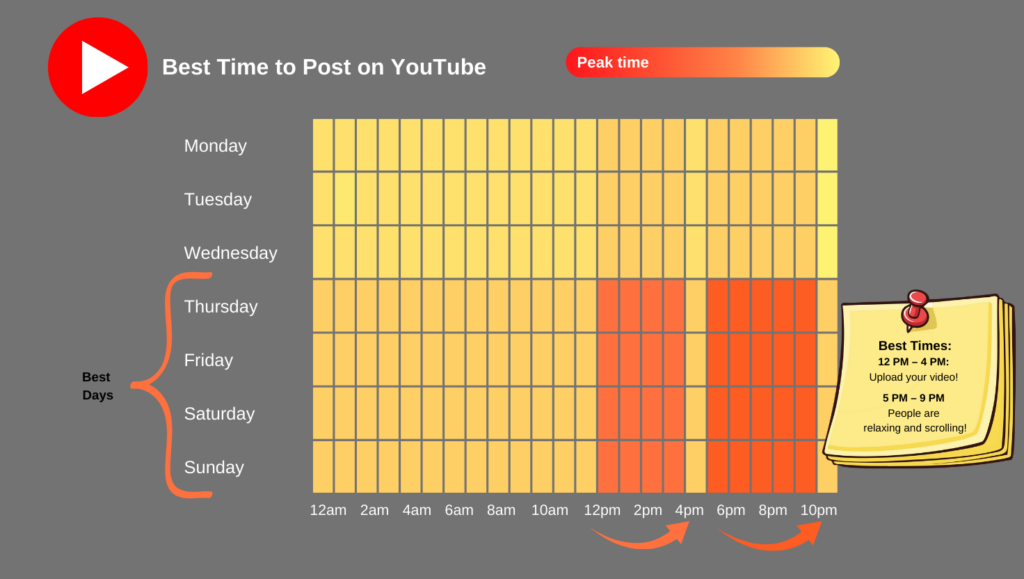
How Often Should You Post on YouTube?
Here’s the deal:
-
Consistency is Key: Weekly or bi-weekly is a strong start.
-
Quality Over Quantity: Prioritize value-driven content.
-
Adapt Over Time: Use analytics to adjust based on audience engagement.
Should You Share Your YouTube Videos Elsewhere?
Absolutely! Sharing your YouTube videos on social media is like giving your content wings. 🚀
Why it works:
- Reach new audiences: Not everyone’s hanging out on YouTube all day
- Drive more traffic: Send people straight to your channel
- Boost engagement: More likes, shares, comments—it all helps
Platforms that work great for sharing YouTube videos:
- Instagram: Stories, Reels, Feed Posts
- Facebook: Video posts, groups
- X (Twitter): Snappy captions + links
- Pinterest: Pin your videos for evergreen traffic
- LinkedIn: Great for business-related content
Related: Easily boost your reach and visibility – How to Share a YouTube Video on Instagram
How to Promote Your YouTube Channel (Without Feeling Spammy)
- Post on social media (tailor your message for each platform)
- Create eye-catching thumbnails & titles
- Use SEO-friendly keywords (like how to post video to YouTube)
- Send out an email blast (if you’ve got a list!)
- Make playlists to keep viewers watching
- Try YouTube Shorts to tease your longer videos
Final Thoughts
Posting videos to YouTube is one of the smartest moves you can make to grow your brand, reach new audiences, and share your message with the world. Whether you’re uploading a long-form video or a snappy Short, the key is consistency, creativity, and a little bit of strategy. Don’t forget to experiment, check your analytics, and keep refining your approach as you grow!
Looking to cross-promote your YouTube content on Instagram? Check out this helpful guide from dlvr.it on how to post to Instagram for tips on maximizing your reach across platforms.
Debra Garber
Related Posts
IN THIS ARTICLE



