
The Best Way to Add a Link Shortener to Blog Posts Quickly

A link shortener is a tool we likely take for granted. Shorteners are a necessity when it comes to sharing an unwieldy URL. Especially in a Tweet every character counts.
Using your preferred link shortener service is now possible with dlvr.it. dlvr.it supports popular link shorteners including:
Support for these new shorteners is in addition to dlvr.it’s existing support for bit.ly, bit.ly pro, and your own custom domains.
You publish, and we’ll deliver your content using your favorite link shortener!
In fact, you can now utilize any third party link shortener that provides API access and returns the shortened URL in plain text format.
What this means is when you write a blog post for example and use dlvr.it to share it to social media, we automatically shorten the URL, therefore, doing away manual link shortening.
How to add a Link Shortener to dlvr.it
1. Log into dlvr.it > click the Socials tab
2. Click Short Links
3. Click + Add a Shortener
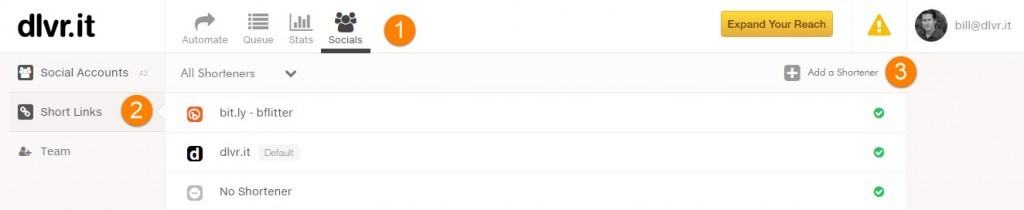
4. Click the drop down menu to expose the link shortener options
5. Click 3rd Party Shortener
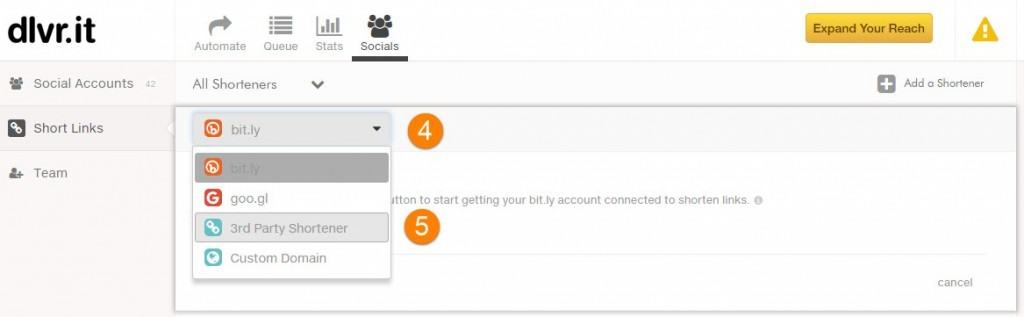
6. Follow the online form to add your favorite 3rd party link shortener.
A couple of additional notes:
1 – We suggest using the short URL domain when choosing a name.
- For example, if you are using su.pr short links, we recommend using the name su.pr.
2 – Replace the actual URL in the API request with the macro @URL@ (make sure URL is all caps).
- For instance, if you are using su.pr to shorten links: http://su.pr/api/simpleshorten?url=@URL@
3 – You may include as many parameters in the API request as necessary.
- For instance: http://su.pr/api/simpleshorten?login=janedoe&apiKey=48d1d55b5a48d4ec2c5152f4419b3c44&url=@URL@
4 – dlvr.it expects responses from the API to be in a plain text format such as: http://su.pr/abc123
5 – At this time, we’re not processing JSON or XML formatted responses.
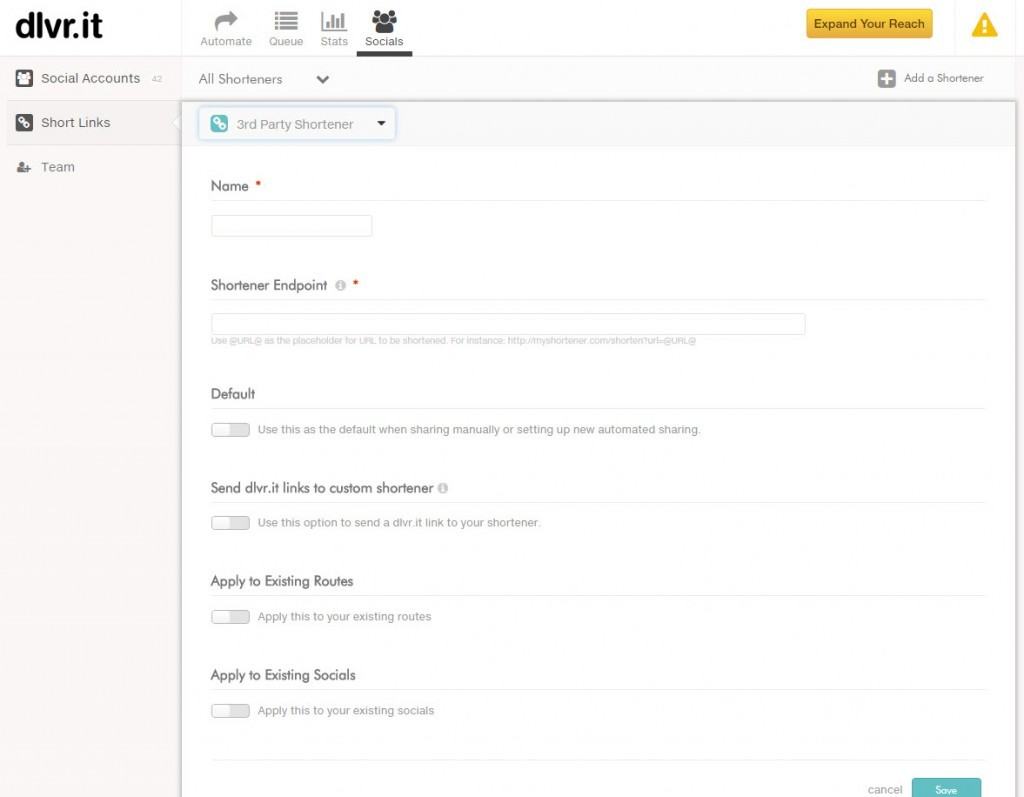
7. Click Save
___
Please see support.dlvrit.com for more details on using a link shorteners.
Charles Smith
Related Posts
IN THIS ARTICLE



