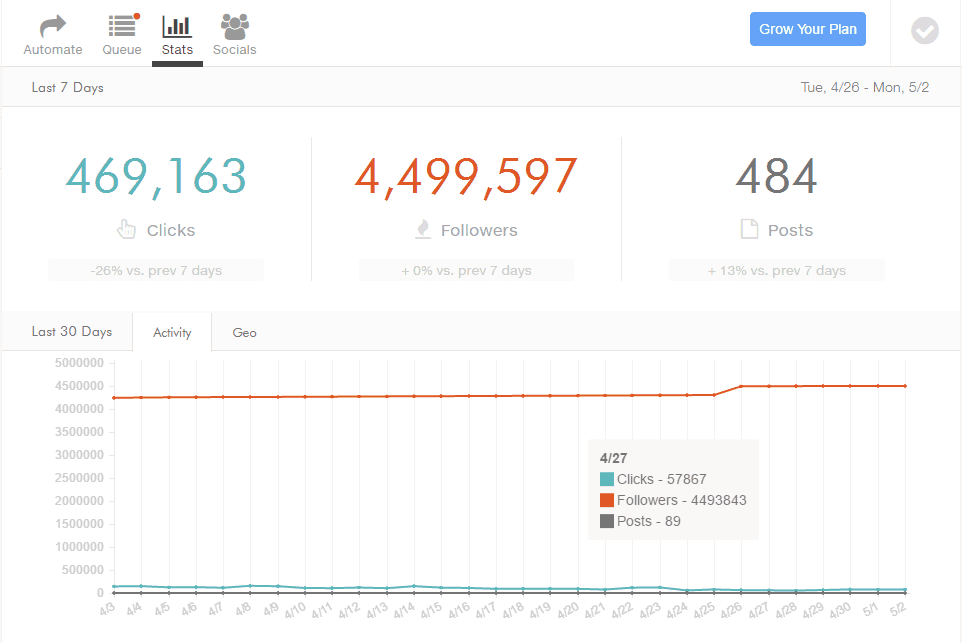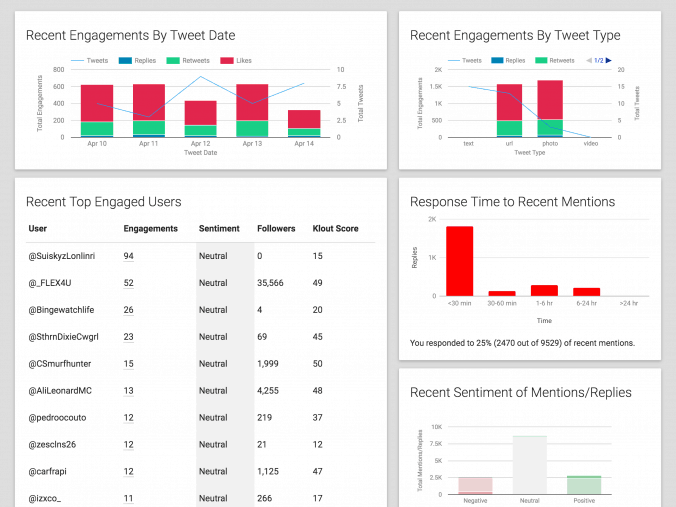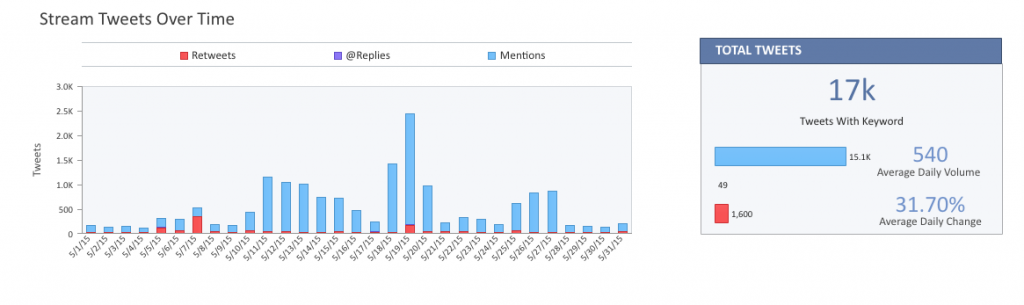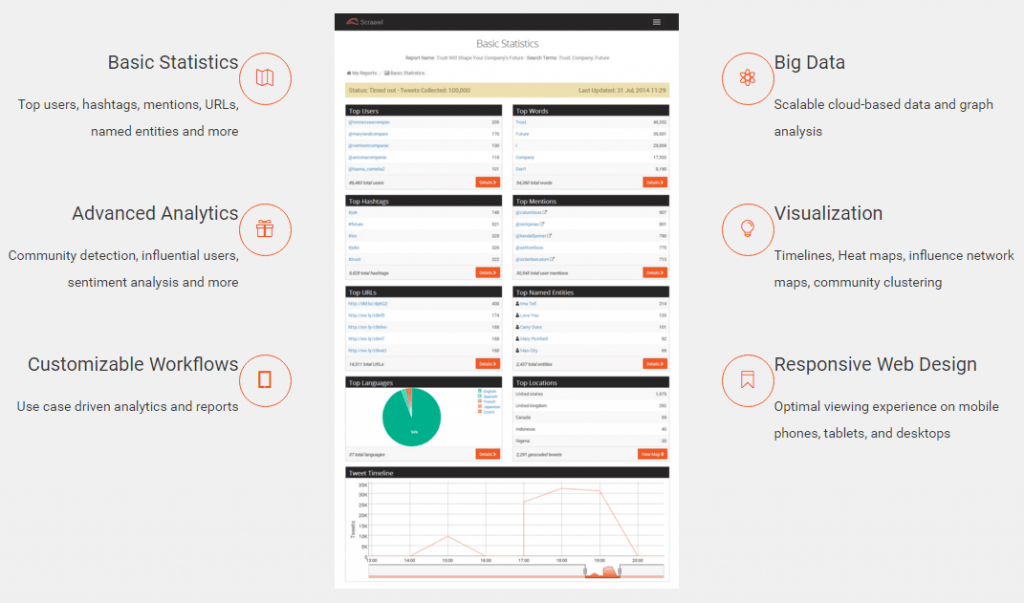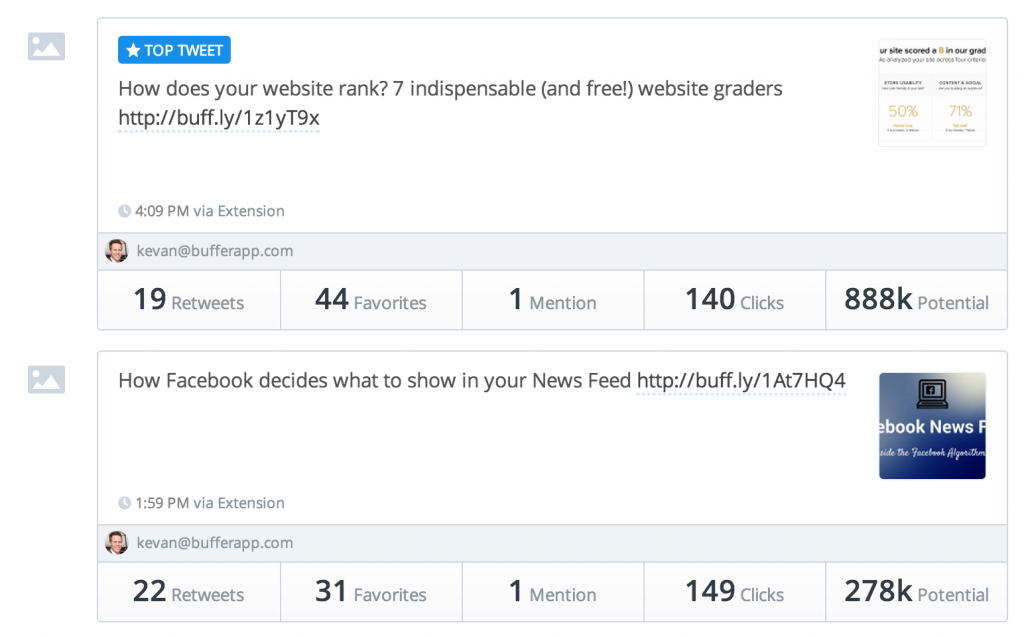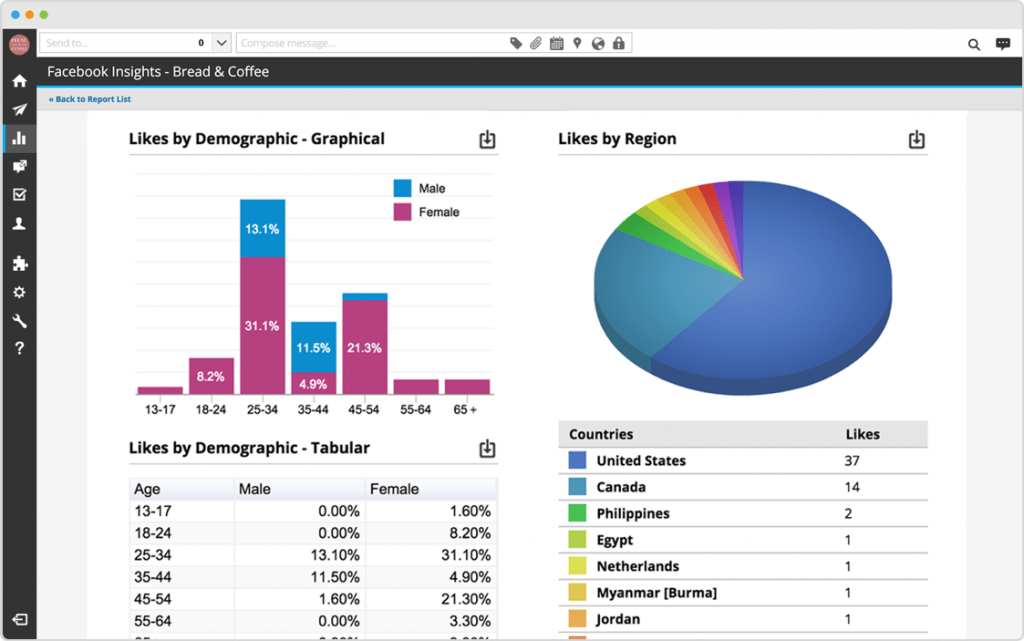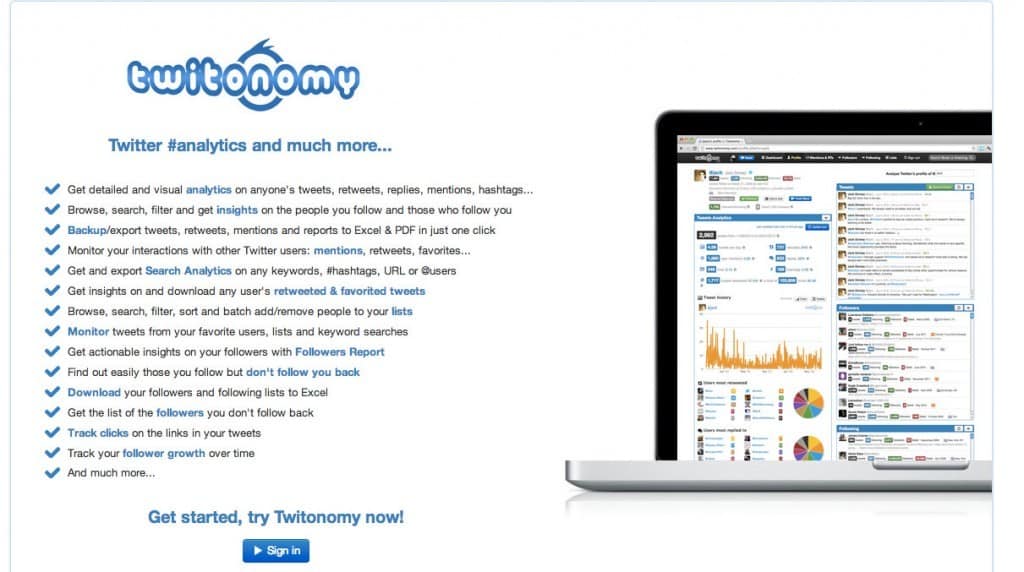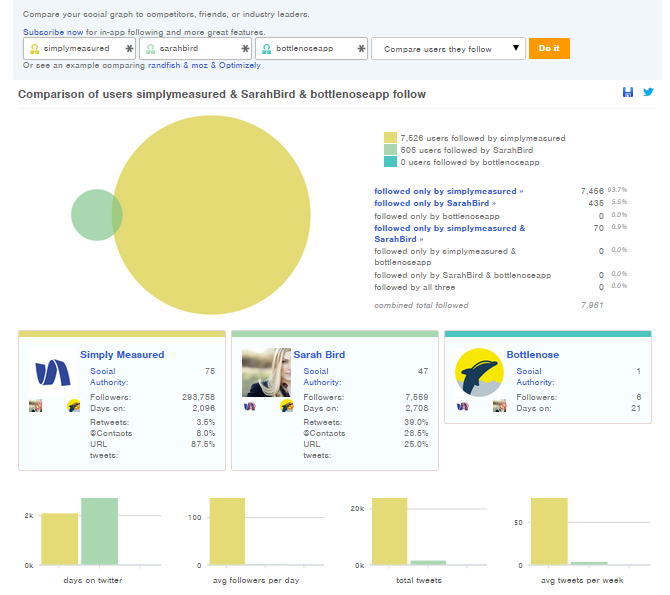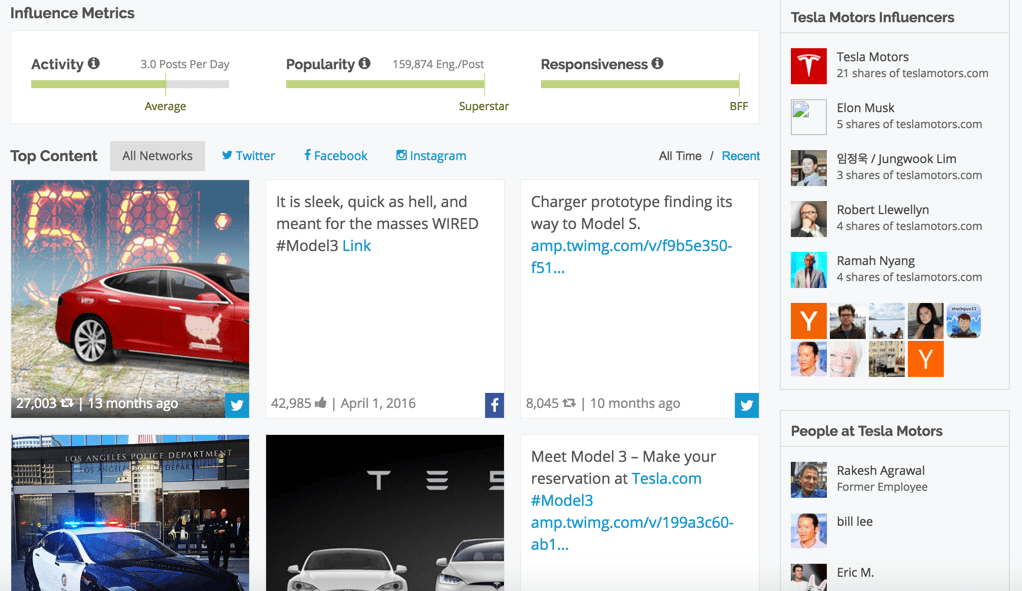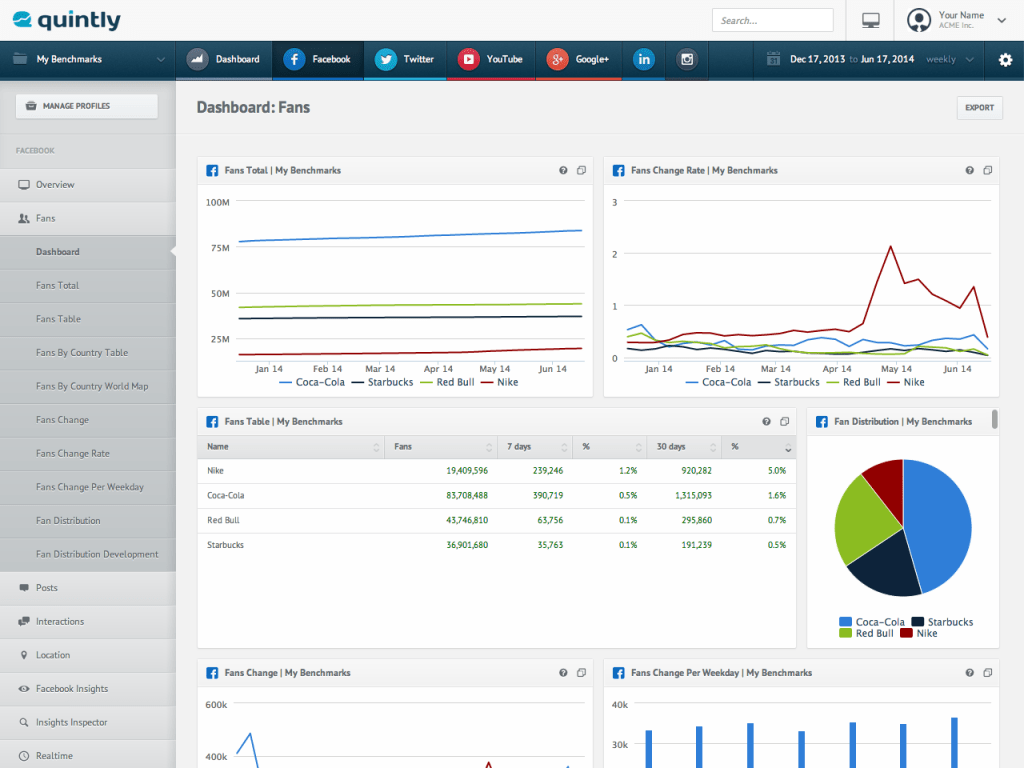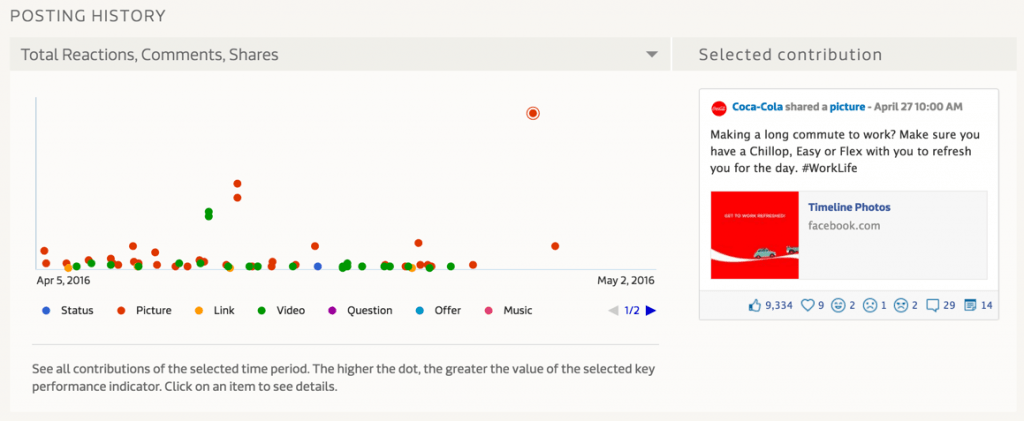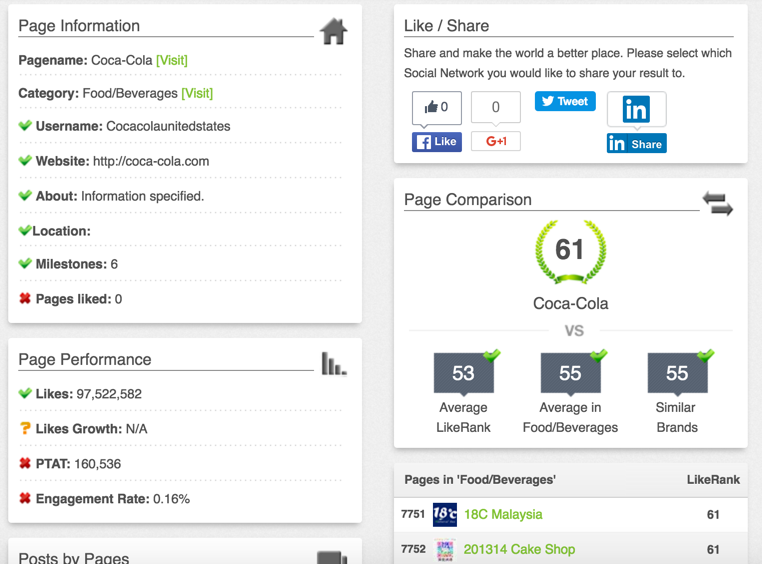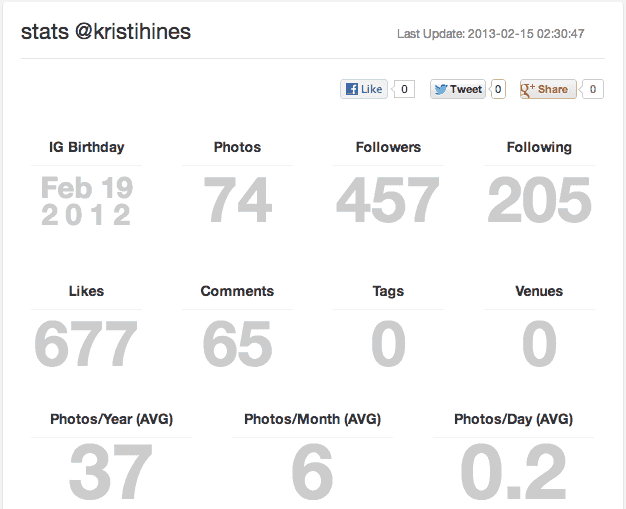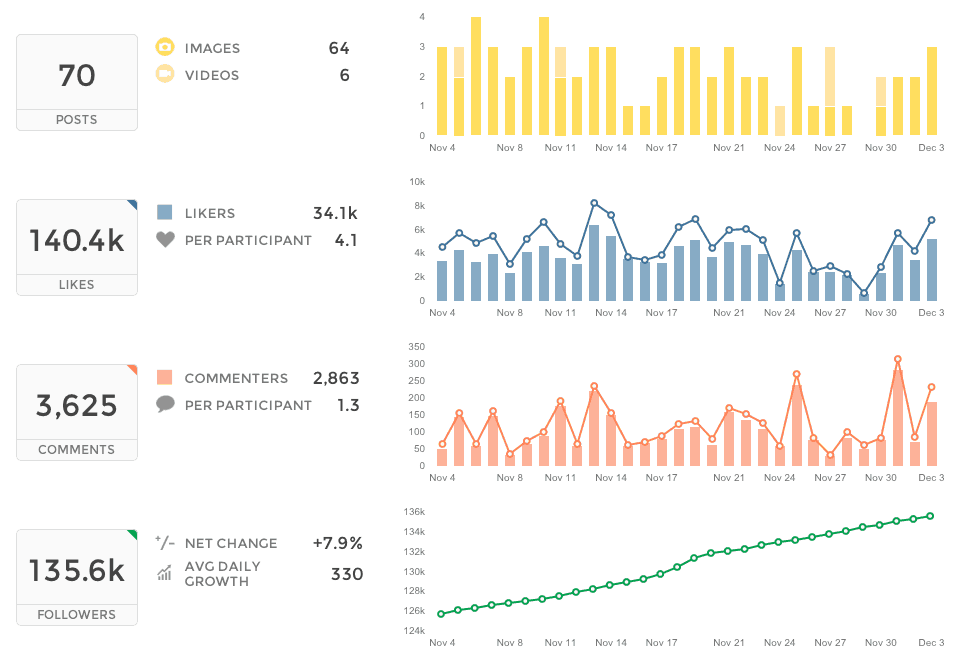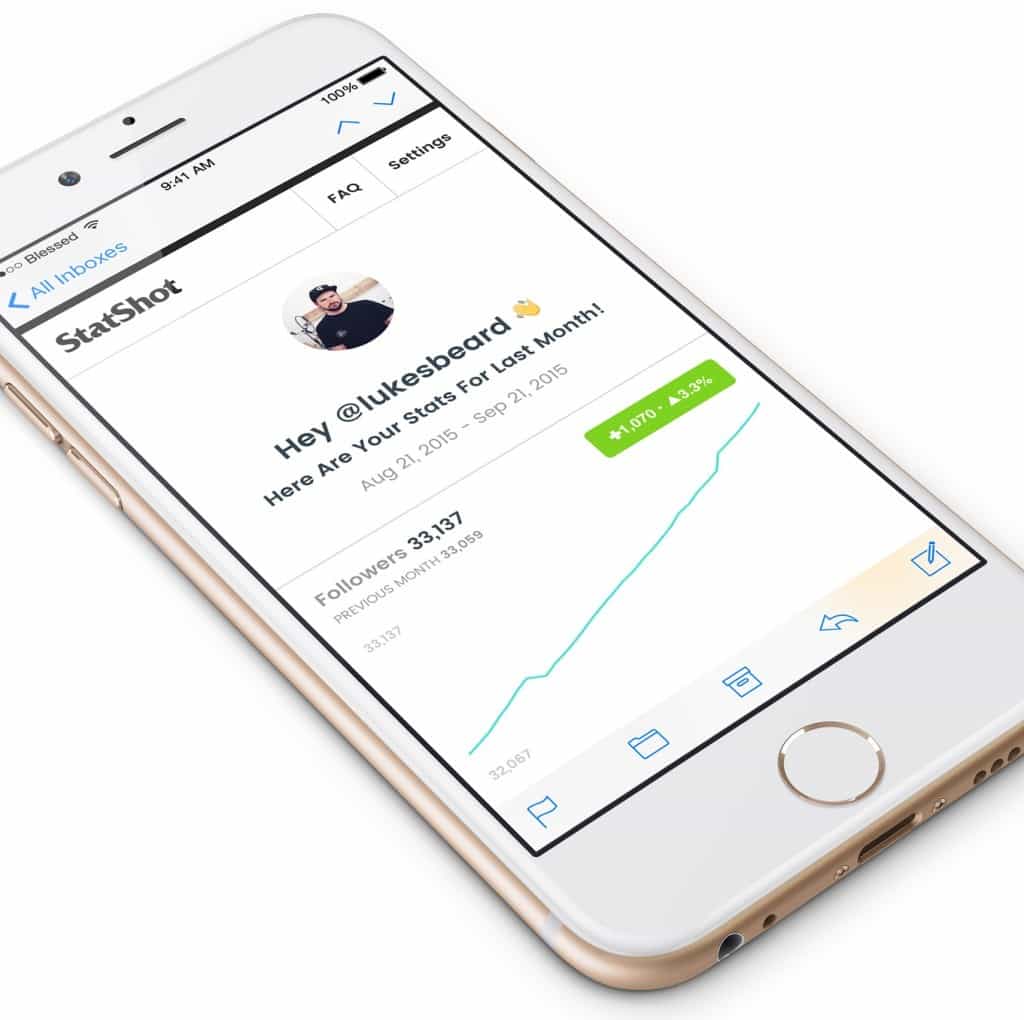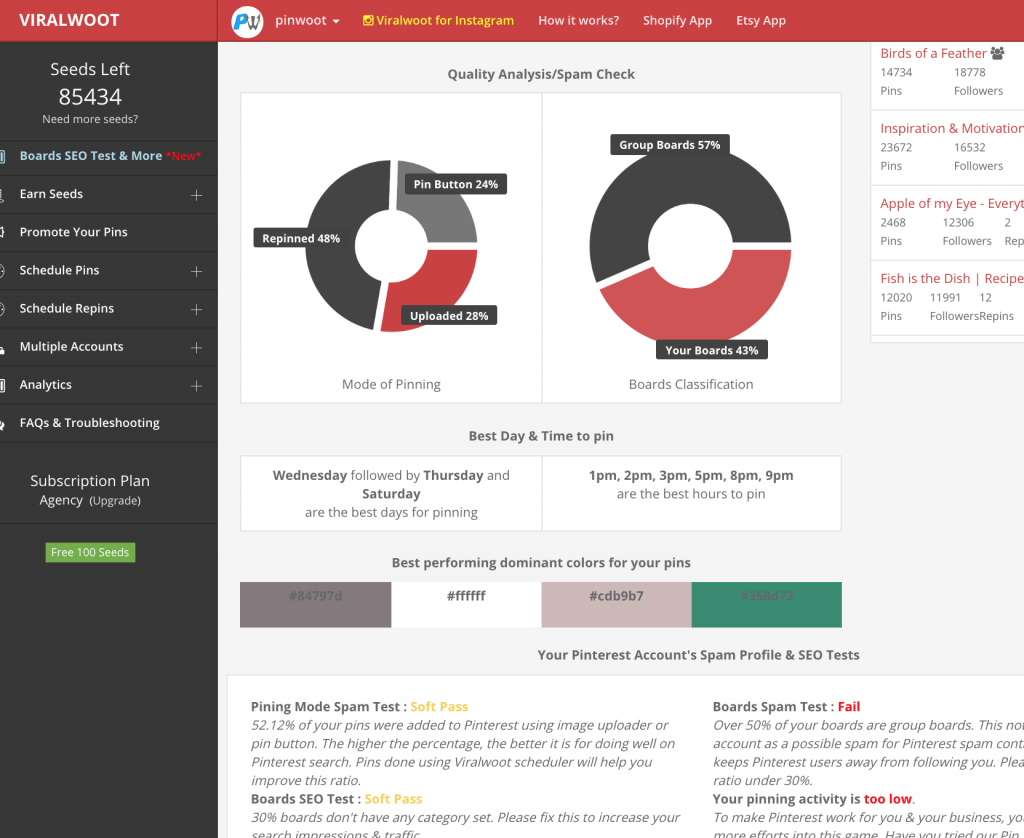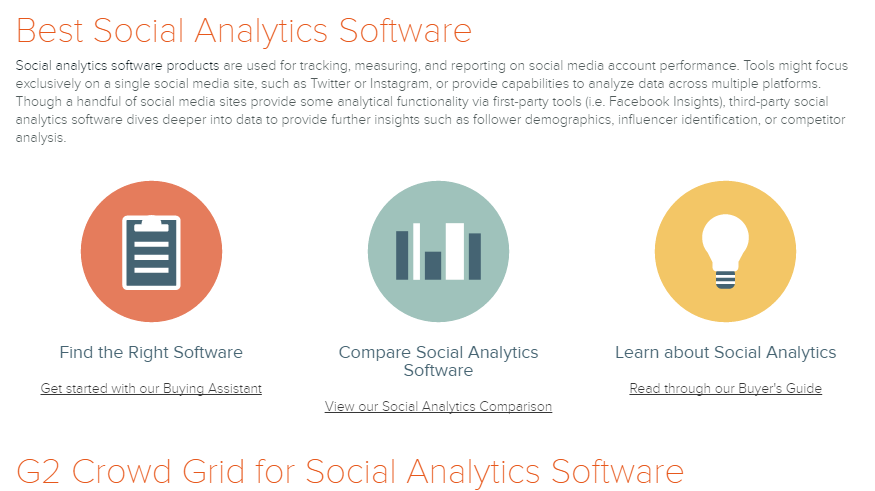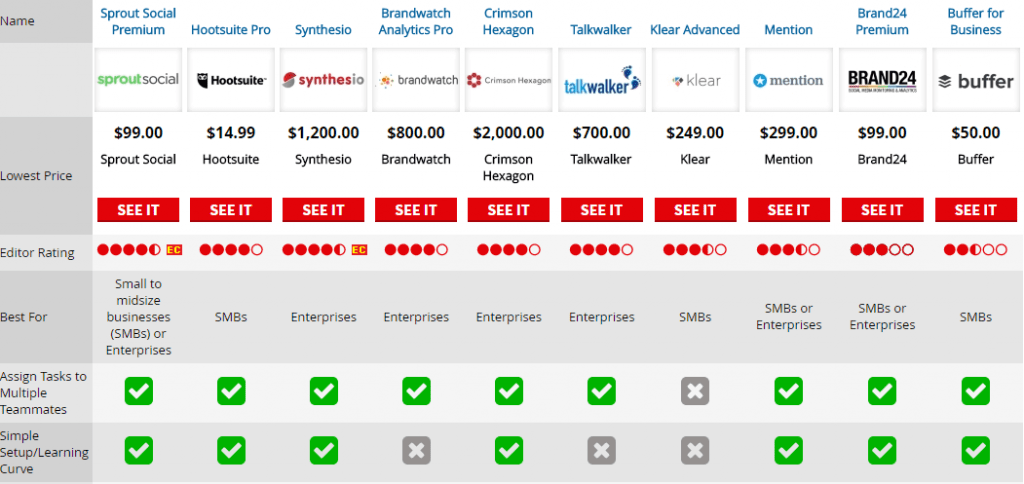Social Media Analytics: 21 of the Best Free Tools That Will Make You Super Successful
If you’re like most small business owners I speak with, having quick access to social media analytics is crucial. For example, understanding Twitter follower growth, likes on Facebook, best-performing blog posts, the best time to post to social, etc. is essential for success. However, manually collecting data from all the social networks you are on is a daunting task and more than likely, not always feasible.
The good news: There are plenty of free social media analytics tools on the market that have the answers you need – right at your fingertips.
I’ve put together a fantastic list of free social media analytics tools including some we tried and some recommended by small business owners and social media experts.
But before you can dive down into what tools are “perfect” for your business, you have to ask “what success metrics do you want to track?”
Social Media Analytics To Track
1 – First, decide what your primary business goal is for social media.
2 – Based on your goal, you will have a clearer picture as to which stats are important to monitor and what tool to use.
Determine your primary business goal:
For example, at dlvr.it our primary business objective is to create a meaningful dialogue with our audience by creating useful social media tips that drive traffic to our blog. At the end of the day, we hope the content drives sign-ups for dlvr.it.
The problem is, there is so much data we could track. To simplify things, we decided to focus on a few social media success metrics that gets us to our primary objective.
Three key metrics we focus on:
- Time spent on our blog
- Number of pages each visitor consumes
- How many meaningful interactions occur (comments, shares, likes, email sign-ups)
In my opinion, all social media campaigns should have robust, engagement-driven reporting behind them. Deciding on the right metrics that ultimately lead to your primary objective takes a bit of experimentation and thought.
Metrics to consider tracking:
- Audience Size: On a weekly basis evaluate your audience growth and compare this with your competitors. Also, assess the people that are unfollowing you where possible.
- Audience Profile: Are you attracting the right audience?
- Reach and Engagement: How much of your audience are you reaching and how much are they engaging with your content?
According to social media influencer, Ian Clearly from Razor Social,
Reach without engagement is still important because a lot of people pay attention to your content but don’t respond to it. This doesn’t means to say they are not interested and they won’t buy from you.
If no one is engaging with your content, you have either the wrong content or the wrong audience!
- Traffic: Are your content efforts on social media driving traffic to your site (if that is a focus)?
- Content Analysis: Ian Clearly goes on to say, “On a regular basis you need to analyze your content to see what’s working/not working. Are videos, pictures or text updates working best? Do you have the right mix of content? Are you getting engagement on your questions? What changes have happened on the platforms that you need to change? (e.g. changes to profile images).“
- Competitor Benchmarking: What can you learn from your competitors? Track their growth, content, and engagement to benchmark your progress. Read more below; we have a tool for that!
- Sentiment Analysis: Analyze positive, negative, or neutral mentions of your product or -service.
For more in-depth analysis on creating a social media analytics reporting system, Social Media Examiner has an informative write-up. Another resource to consider is this MOZ article on measuring content.
Once you have decided what to track, next step is to find the ideal platform to help you monitor results. The solutions below range from basic to robust enterprise solutions.
Want to quickly jump to a particular tool?
Click one of the analytics solutions below and don’t miss the BONUS section at the very bottom of this post:
All social networks:
Twitter only:
Facebook only:
Instagram only:
Pinterest only:
21 Free Social Media Analytics Tools
Tools that cover all social networks
1.) dlvr.it
dlvr.it’s content sharing and social analytics help you gain customer insight. Measure audience engagement across social networks and track the performance of each item you share.
Followers: The change in your total number of followers/friends across all your social networks for the last 24 hours. dlvr.it also shows you how that compares to the maximum/minimum daily follower changes over the last 30 days.
Clicks: The total number of clicks across all your Routes for the last 24 hours. dlvr.it shows you how that compares to the most active and least active days over the last 30 days.
Posts: The total number of posts made across all your Routes for the last 24 hours. dlvr.it shows you how that compares to maximum and minimum daily post days over the last 30 days.
Audience: The total number of followers/friends (and reach, when enabled) across all your social networks for the last 24 hours. dlvr.it details the changes for each of your social networks during the last 24 hours.
Popular Posts: The most popular posts made in the previous seven days, including the number of clicks.
Geo: A global map of your click activity over the last seven days.
2.) Rocketgraph
Here is an example of the stats Rocketgraph tracks for Twitter. They offer analytics for the most popular social networks.
Engagements
- Engagements (replies/retweets/likes) by tweet date.
- Engagements (replies/retweets/likes) by tweet type (text, URL, photo, video). Find out what tweet types do your followers engage with the most.
- Recent top engaged users with a sentiment. View the users that have been talking about you the most, and if they have positive or negative things to say.
- Response time to mentions. View analytics about how quickly you respond to mentions (useful for support account).
- Sentiment of mentions/replies. View analytics about what people are saying about you, and if it’s positive or negative comments.
Audience
- Followers by language. Find out what languages your followers speak.
- Followers by tweet source. Find out what platforms your followers are on.
- Followers recently talked about. Find out what hashtags your followers have been recently talking about.
- Followers by location. Find out the geo-locations of your users.
- Top followers by popularity. Find out who your most popular followers are.
3.) Simply Measured
Simply Measured’s full suite of analytics arms you with the ability to research conversations, competitors, and audience, across all social networks. They offer a suite of free reports. Read reviews on Simply Measured.
4.) Scraawl
Scraawl is a social media analytics tool that helps you understand social stats, social presence, relations, influence, sentiment, and communities.
5.) Google Analytics
https://dlvrit.com/blog/2014/09/auto-enable-google-utm/
The numerous Google Analytics reports and metrics available, allow you much flexibility in determining variables to review and things you can adjust to get results. Adding Google UTM tracking to each social media post can help you make sense of your social media traffic. We have covered how to use Google to monitor social media analytics quite extensively:
- How to find your top producing social network with Google Analytics
- How to reveal the secrets behind dark social
- How to track every social media link with Google UTM codes
6.) Buffer
From the Buffer blog:
With Buffer‘s free plan, you get all the major engagement stats for every update you post on Facebook, Twitter, Google+, and LinkedIn. My favorite feature (and one I’m always stoked to see!) is the Top Tweet/Top Post badge that pops up when an update goes above and beyond the average performance.
7.) Hootsuite
Hootsuite has been a staple in the social media analytics market for some time for businesses of all sizes. We use their paid version for social media listening.
- Understand social media engagement patterns across your Facebook, Twitter, LinkedIn, Pinterest, and Google+ accounts, and add insights from Google Analytics.
- Pinpoint the key influencers and brands driving relevant conversations and generating buzz.
- Measure clicks, likes, retweets and more to learn what content works and what content doesn’t.
8.) Cyfe
Cyfe is an all-in-one business dashboard app that helps you easily monitor all your business data from one place.
- Automatic email reports
- Branded reports for clients
- Business KPIs
- Custom data sources
- Custom domains and logos
- Custom visualizations
- Easily track everything
- Historical data
- Monitor individual departments
- Multiple sharing options
- PDF/CSV exports
- Pre-built integrations
- Push API
- Real-time reports
- Setup in seconds
- Social media analytics
- Track multiple websites
- TV mode
- Unlimited users and dashboards
- White labeling available
9.) Klout
Klout measures your influence based on your ability to produce action from your activity. Specifically, Klout measures:
- True Reach: The number of people you influence such as the people who are acting on your content. When you post a message, these people tend to respond or share it.
- Amplification: When you post a message, how many people respond to it or spread it further?
- Network: The influence of people within your ‘true reach’, such as how often top influencers respond to or share your content.
Joe Fernandez, Klout’s CEO and co-founder, says Klout is built to help the social media world answer this fairly simple question: “When you speak, does the world listen?” Regardless of how you feel about social popularity, Fernandez says that everyone cares about their reputation.
Twitter Only
10.) Twitonomy
Recommended by social media consultant Kiera Stein.
Twitonomy has a detailed feature set for drilling deeply into Twitter engagement.
- Get detailed and visual analytics on anyone’s tweets, retweets, replies, mentions, hashtags…
- Browse, search, filter and get insights on the people you follow and those who follow you
- Backup/export tweets, retweets, mentions and reports to Excel & PDF in just one click
- Monitor your interactions with other Twitter users: mentions, retweets, favorites…
- Get and export Search Analytics on any keywords, #hashtags, URL or @users
- Get insights on and download any user’s retweeted & favorited tweets
- Browse, search, filter, sort and batch add/remove people to your lists
- Monitor tweets from your favorite users, lists, and keyword searches
- Get actionable insights on your followers with Followers Report
- Find out easily those you follow but don’t follow you back
- Download your followers and following lists to Excel
- Get the list of the followers you don’t follow back
- Track clicks on the links in your tweets
- Track your follower growth over time
11.) Followerwonk
- Dig deeper into Twitter analytics: Who are your followers? Where are they located? When do they tweet?
- Find and connect with new influencers in your niche.
- Use super-actionable visualizations to compare your social graph to others.
- Easily share your reports with the world.
Read a detailed review on Followerwonk.
Facebook Only
12.) Klear
- Find influencers that are relevant and reachable
- Access the deepest available social profiles on any influencer, including influential topics, top performing content, influence metrics, close network, audience demographics
13.) Quintly
- Get a holistic overview of the performance of Facebook pages
- Compare and benchmark every existing Facebook page with one another
- Obtain valuable competitor data to optimize your Facebook marketing activities
- In-depth information about your fans. Get to know where your fans are coming from; analyze their changes and the corresponding distribution.
Read the reviews on Quintly.
“The quiet but strong contender in the social media analytics field.”
“Most useful social tool, especially to track competitors.”
“Great social media analytics tool, especially for long-term tracking.”
14.) Fanpage Karma
A user favorite on the market to monitor and manage Facebook pages is Fanpage Karma
- best times for posting
- best types of posts and best topics
- best and least engaging posts
- best posting frequency
15.) LikeAlyzer
LikeAlyzer offers comprehensive reviews and tips to improve your interaction with current and potential fans and customers. They provide daily updated Facebook statistics for your company or other Pages of interest. It enables you to monitor and compare your efforts with those of the world’s favorite brands or relevant companies, such as competitors.
Instagram Only
16.) Squarelovin
Since Instagram doesn’t have its own analytics, third party sources are valuable. One of the best is Squarelovin.
- Who are your followers? Where do they come from? Have you increased your number of followers or have you lost followers?
- Best performing content on a month-to-month basis (and overall)
- Best and worst times to post
- Filter impact
- Total and average like/comment on a month to month basis
- Account growth
17.) Collec.to
Collec.to offers both paid and free plans. Free users can view a summary of their Instagram account’s photos and engagement.
- Discover the most liked photos, commented on and most popular overall
- Showcase your photos with your own URL
- View top hashtags
Social media expert, Kristi Hynes, says, “The best feature is the ability to see other user’s top tags and venues.”
18.) Union Metrics
Union Metrics analyzes the last 30 days of activity on your account, including your posts and engagement from your fans, to give you key insights into how to improve.
Learn:
- The best times to post new photos and videos to receive the biggest response from your audience.
- Who interacts the most with your content to discover your most loyal fans and advocates.
- Which posts resonate with your followers and which posts fall flat, so you can do more of what works.
- What hashtags result in the most engagement for your posts to get in front of new audiences.
19.) StatShot
A relatively new Instagram analytics tool with great reviews is StatShot. Easily track your Instagram audience growth with excellent daily, weekly, or monthly email reports.
- Understand changes in your follower count, reach, likes, and engagement
- Keep tabs on the amount of media tagged with your branded hashtag
Read the discussion on StatShot on ProductHunt.
Pinterest Only
20.) ViralWoot
This Pinterest tool helps with much beyond analytics. You can schedule pins, promote pins, and gain new followers. The analytics on the free plan shows you new followers, new repins, and new likes.
21.) Pinterest Analytics
Pinterest does a great job proving detailed engagement stats.
- What Pins and boards from your profile people love most
- What people like to save from your website
- Who your Pinterest audience is, including their gender, location, and other interests
- What devices people use when they’re Pinning your stuff
- How adding the Pin It button to your website leads to referral traffic from Pinterest
Analyze the Competition
22.) Klear
Klear offers a number of free tools to get feedback on your competitor’s social media engagement.
- Identify your competitors’ top influencers, build relationships and make them your new advocates.
- Quickly understand which content performs best across the industry.
BONUS
G2Crowd
Check out this handy tool that compares a number of the social media analytics tools based on user feedback.
Double BONUS
5 Paid Social Media Analytics Tools We Like
- Tweetfull – Engage leads, find followers, drive traffic on Twitter
- ManageFlitter – Clean up Twitter, find new followers, follower competitor’s followers
- BuzzSumo – Find the Most Shared Content and Key Influencers
- Hootsuite – Find what your audience is saying about your brand
- Sumall – Aggregate all your social media data into one dashboard
PCMag created an in-depth review of many of the paid social media analytics tools. You should also check out Razor Social’s reviews on additional paid tools.
___
I know there are more social media analytics tools out there.
What do you use or recommend?
We would love to hear your thoughts.