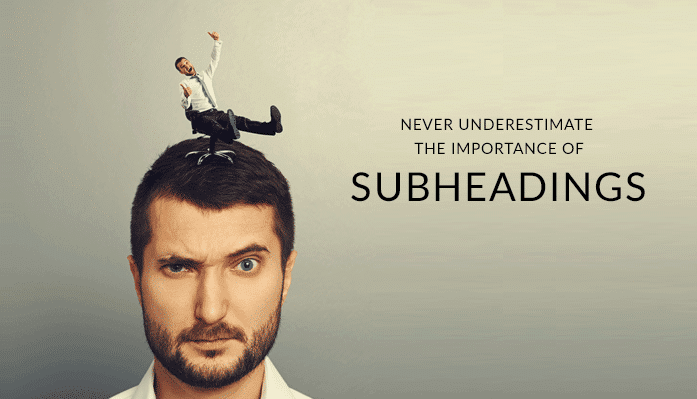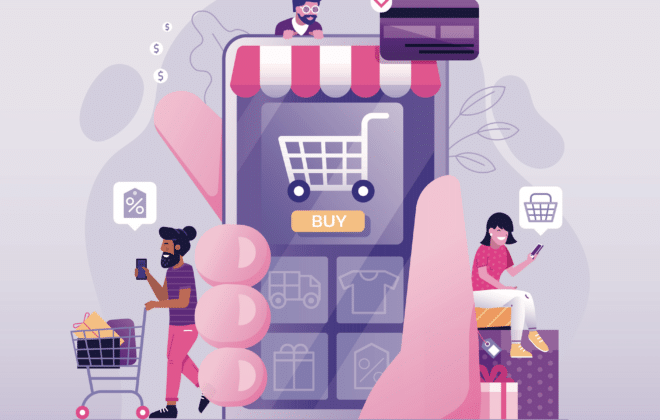How to Improve Your Blog Posts: 3 Last Minute Tweaks
As summer is winding down and school gearing up, we thought it would be a good time for a review on preventing blog post blunders and other crucial steps before you publish your next social media blog posts.
What is the last thing you do before you hit publish on your blog posts (or before you turn in your summer assignments to you teacher)?
Here’s a one-word answer, you…WAIT!
And ask yourself the following questions:
Question #1: Have you proofread the text?

Question #2: Have you done keyword research?
Tool: Keyword Tool. With a single search, this tool can generate up to 750+ keyword suggestions from Google, YouTube, Bing and even the App Store. It’s free, reliable and pretty fast!
Question #3: Is your article the best it can be?
Here are three more crucial last steps before you publish your blog posts from Ragan.com’s post on 3 things writers must do before clicking ‘publish’:
3 Quick Tips For Perking Up Your Blog Posts
These tips are great when you only have time for a quick spit-shine before you post.
Tip #1: Double-check your headline
You’ve read enough tips to know that you should have spent ample time on your headline:
Number of minutes writing blog divided by 2 +
(Number or Trigger Word +Adjective +Keyword + Promise)
= A Great Headline
- Before you publish, think about your target reader. Are they familiar enough with your subject that your headline will grab them?
Other headline considerations:
- Does it make sense, or is it too clever? Take a step back from your ego and your sense of humor.
- Is it sexy? (See #3 from Hubspot)
- Do any of the irrefutable laws for writing irresistible headlines make sense for your blog?
Tip#2: Tweak your subheads
WAIT!…Don’t you have subheadings?
Your headlines may be catchy. Your writing may be fantastic and contain well-crafted words, punchy sentences, and incredible insight into the minds of your reader. But if your blog posts are longer than 150 words, you need to add subheadings – or build them in as you go!
Read more from Karen Lerner.
Fix that first. Break up your text with subheads. Make sure at least one subhead includes your keyword. Once you’ve done that, you can play with the subheads.
Think through the following:
- Do your subheads help readers scan? Most of your readers will scan—at least at first. If your subheads don’t help them figure out what your post is about, the subheads aren’t good.
- Do your subheads give too much away? If the reader can pick up everything he needs to know about your post just by reading the subheads, what’s the point in writing several hundred words?
- Do your subheads add personality to your piece? Show some personality. Add some flair. Put a joke in a subhead. Maybe throw out a pun (depending on your topic, of course).
- What else can you do to break up your copy? Can you pull out some quotes, or add a bulleted or numbered list?
Tip #3: Spruce up your blog posts verbs and eliminate the nouns
Active verbs provide the vitality for your blog posts and increase interest levels for your readers. Adding verbs helps your content stand out from the pack and provides some excitement!
- Before you hit publish, think about places where you can
usestronger verbsstrengthen your verbs.
From Fast Company: Social media scientist Dan Zarrella analyzed 200,000 tweets that included links and found that those that included adverbs and verbs had higher click-through rates than those using more nouns and adjectives.
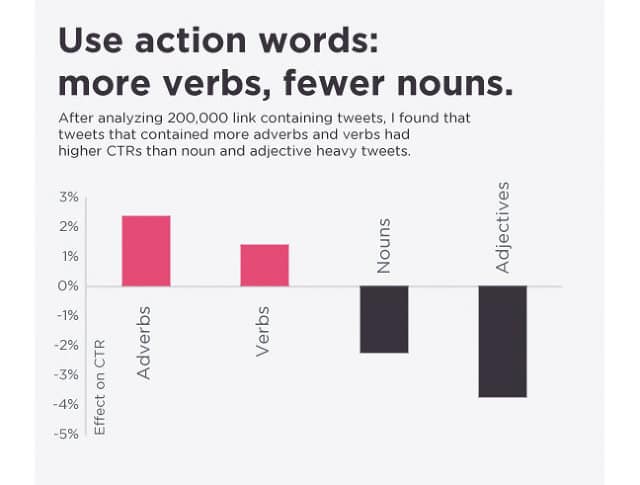
___
OK, now it’s time to hit publish on this post. Have we missed anything? What do you do before you hit the publish button on your blog posts?
Debra Garber
Related Posts
IN THIS ARTICLE