
3 Big Impact Advanced Twitter Tips that Take Seconds to Implement
Want to get more out of your social media marketing? Looking for new ways to boost performance on Twitter? We put together three advanced tips to help you grow your audience and get more exposure for your tweets. Don’t let the word “advanced” scare you; the good news is each of these tips are quite simple and take just minutes to implement.
1. Increase Retweets – Keep it Short
According to research conducted by Tracksocial, the ideal length of a tweet is 100 characters. Keeping tweets under 100 characters provides enough room for your followers to retweet (RT) and comment when they share. By using all 140 characters you may be limiting the number of retweets you get.
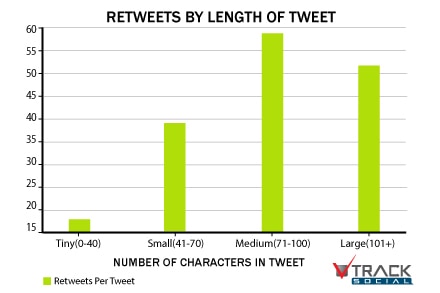 If you are using an RSS-to-Twitter service to share your content, consider keeping your blog headlines around 100 characters.
If you are using an RSS-to-Twitter service to share your content, consider keeping your blog headlines around 100 characters.
2. Increase Followers – Follow to be Followed
This tip is incredibly simple trick to implement. Follow the Twitter account called @MagicRecs. It was created by Twitter as an experiment to help users find new people to follow and receive content recommendations through direct messages.
- Following new people is a great way to draw attention to your Twitter account. People like to know who just followed them. If your content is good or they are in need of your service, you will likely gain new followers this way.
- Secondly, content recommendations can give you ideas on content to retweet. This keeps your Twitter account active. An active Twitter helps you gain more followers and engagement from existing followers.
3. Increase Performance – Pin a Tweet
Twitter is a fast moving stream. New content pushes older content down the pipe. Followers have to scroll through your feed to see all your updates. Have an important Tweet you want them to see? Looking to promote a special offer? Simply ‘pin’ that tweet. When you pin a tweet, it keeps that tweet at the top of your Twitter feed resulting in more attention and traffic. When someone visits you on Twitter, this is the first tweet they will see.
How to Pin a tweet:
- Find a tweet you crafted
- Click the extra tools menu at the base of the tweet
- Select “Pin to your profile page”
Visit @dlvrit for a live example of a pinned tweet.
Related Posts
IN THIS ARTICLE




