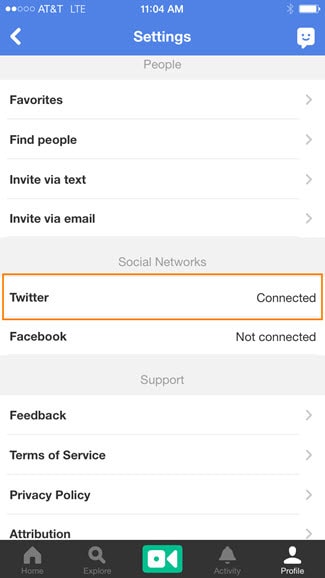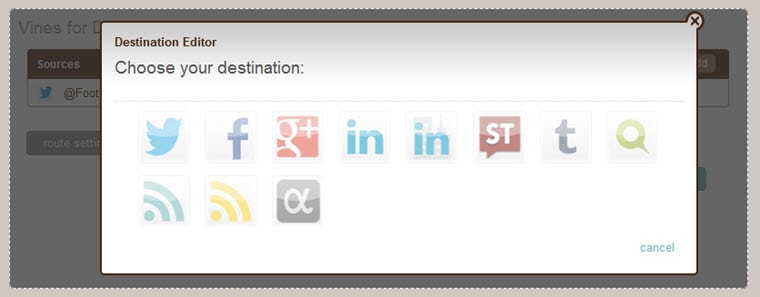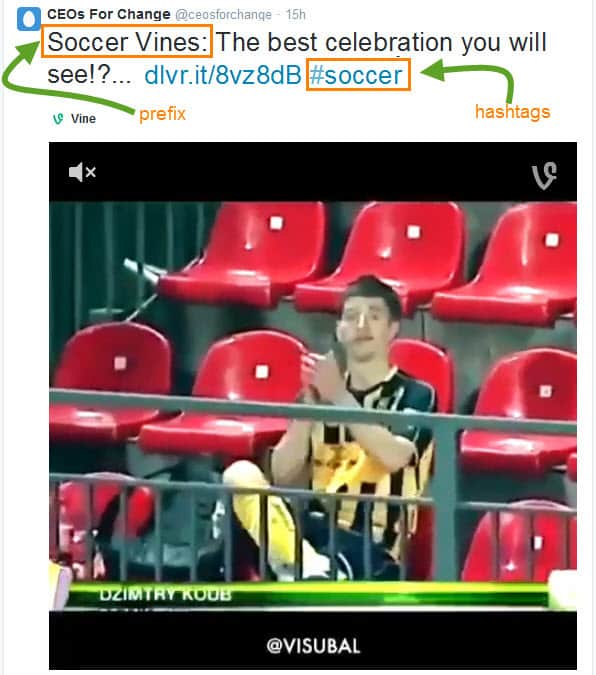How to Dramatically Increase Reach of Your Vine Videos
Looking to increase the reach of your Vine videos? Wish there was an easy way to add your personal touch before sharing Vines across social media? Need more views on your 6-second master pieces?
Up your Vine marketing skills and reach in just a few minutes by following this tutorial.
How to Cross-Promote Vine Videos
Step 1. Create a Twitter account just for Vines
This is just a placeholder or repository for your Vines. You won’t be sharing this new Twitter account. You’ll need this all-Vine-Twitter feed to create the RSS feed and other distribution options and enhancements outlined in Step 3 below.
Because Vine is native to Twitter, the videos play in a Twitter feed. Creating an all Vine Twitter account allows you to do more enhancements before it is redistributed on your main Twitter account and to other places.
Step 2. Log into Vine
Log into Vine using your Twitter account username and password. Once in the App, turn on Twitter sharing in the settings. When you create a new Vine, it will automatically be shared on your new Twitter account.
Step 3. Set up social media distribution
- Log into dlvr.it or create a new dlvr.it account
- Add a destination. Add Vines to your main Twitter account, Facebook and Tumblr. Output as an RSS feed, etc. (* see additional notes below)
- Enhance the viewing experience: Create a schedule, add prefixes/suffixes, include hashtags, and add filters to selectively post Vines. You have many options within dlvr.it to enhance the viewing experience of the Vine update.
* NOTES:
- When adding Vines to Twitter, they will appear as native content and will play right on the Twitter feed.
- When adding Vines to Facebook, Tumblr, etc., create a new route. TURN ON photo posting. The Vine update will include a static image, headline and a link to the original Vine. Because the Vines are outside of Twitter and Vine.co, they will not play on other social networks.
- If you are creating several Vines, explore using Q, which will trickle the Vines over an optimized schedule.
Related Posts
IN THIS ARTICLE