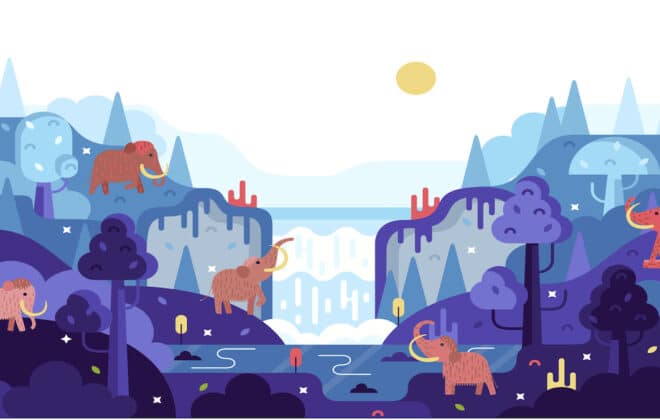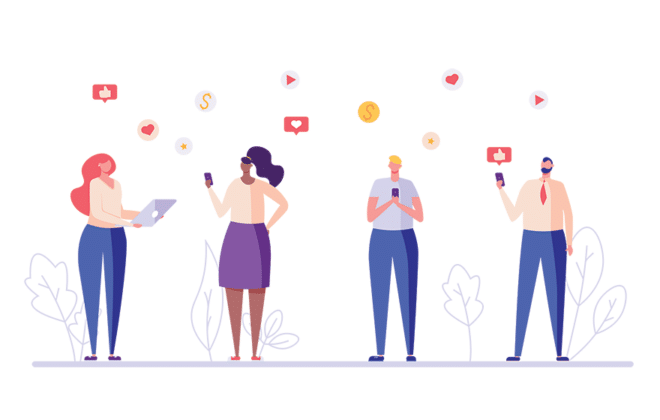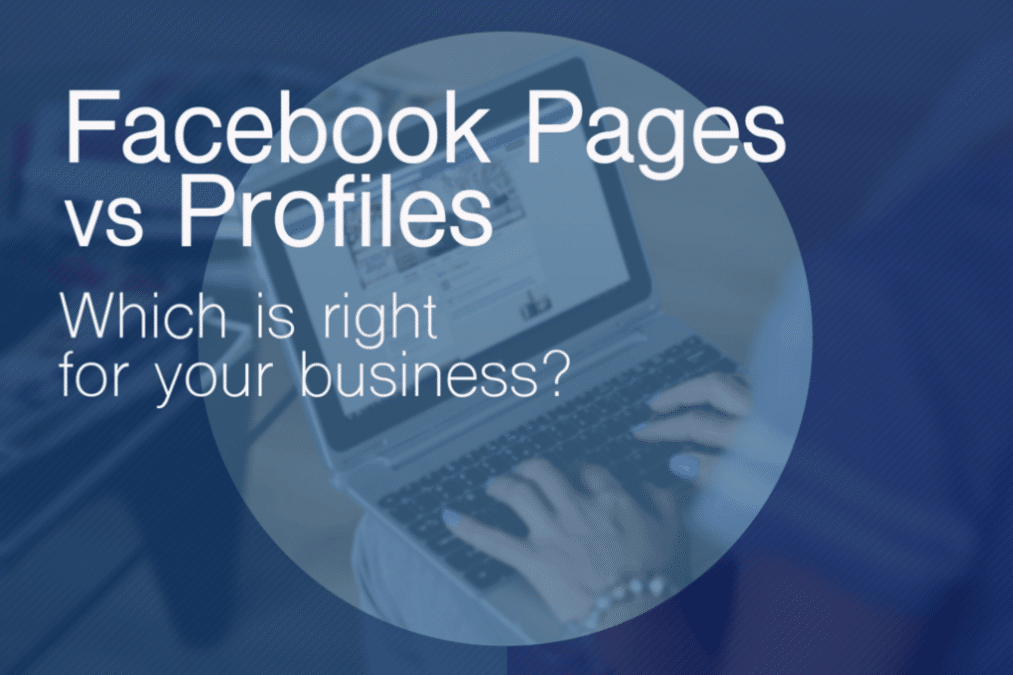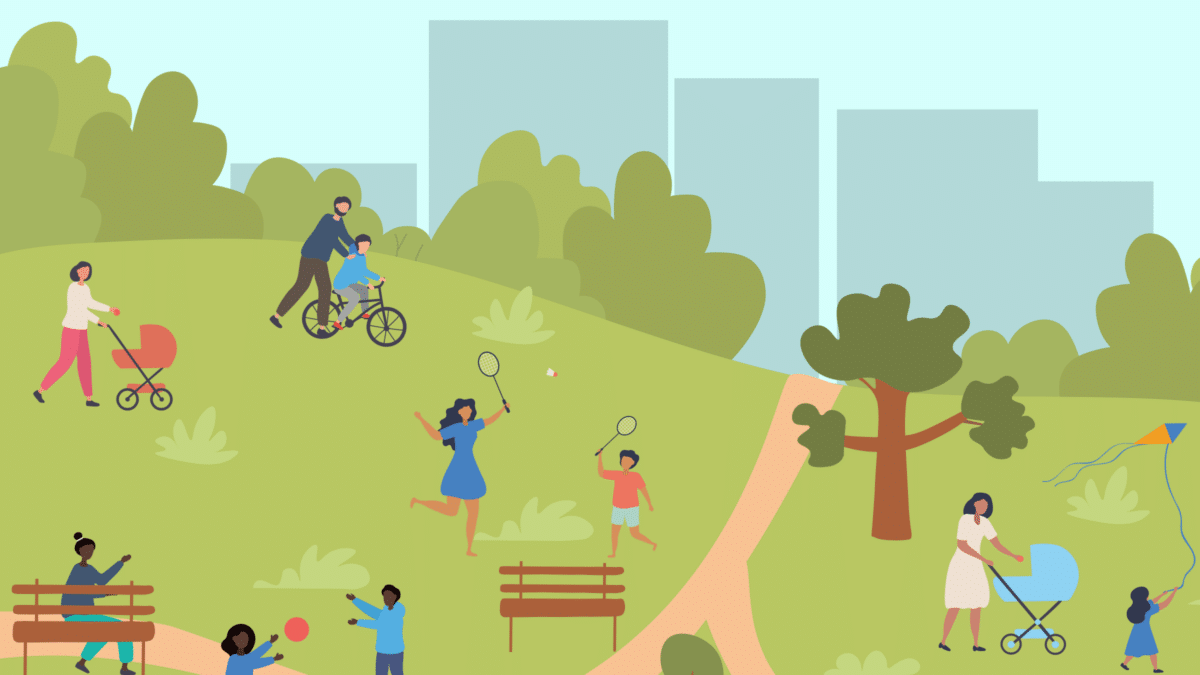
How to Use Pinterest for Business – Boost Your Marketing
Pinterest may seem like a business opportunity that is worth skipping for many business users. After all, it’s just a picture-based platform that can only appeal to those who are interested in art, fashion, or food, right? This couldn’t be further from the truth. How to use Pinterest for business is an informative guide to get you up and running on a Pinterest business account. Your business Pinterest account is a valuable resource that is another free option for marketers who are looking to appeal to their target demographics.
Why Do I Need Pinterest For My Business?
Pinterest is a fast-growing platform that year-over-year expands its user base among both men and women. Pinterest is stereotypically associated with women (over 75%), which is understandable since that is the primary user base. Yes, photo-based social media is not just for Instagram anymore. There are quite a few things that you can do with your Pinterest to make it more relevant, and some of these things can be done in only an hour!
Pinterest is also one of the fastest revenue-generating platforms out there. Shopify partnered with Pinterest to gather data about product purchase habits of Pinterest users. They found that “98% of people polled by the brand say they try new things based on what they find on Pinterest, male Generation Z pinners are up 40% year over year, US millennial pinners are up 35% year over year, and 45% of all pinners have household incomes of more than $100,000 annually”.
Your Pinterest Business Account: Getting Started
The first step when setting up a new business account is to choose a username. The name should reflect your company and/or brand. The difference between a business and a personal profile is pretty straightforward. A business profile gives you more control over what kind of content you share.
You’ll also have to fill out an application. Here, you’ll answer questions about your company, such as its purpose, products, services, and target audience.
After creating your account and choosing an appropriate profile picture, you’ll want to create at least one board. These are collections of pins that help you categorize your content. For example, if you sell jewelry, you might create a board called “Jewelry” or “Women’s Jewelry.” You can then add product pins directly to those boards.
Creating Your Business Marketing Strategy
Pinterest is one of the most popular social media platforms used by businesses today, with over 478 million active users. But it doesn’t mean you don’t need a strategy to use it effectively. If you want to maximize your return on investment (ROI), you’ll need to know what works best for your brand and what doesn’t.
To start, you need to understand why people are using Pinterest. What do they like about it? Why do they engage there? How does it help them accomplish their goals? Once you’ve answered those questions, you’re ready to develop a Pinterest social media marketing strategy.
A good strategy starts with understanding your audience. Who are they? Where do they live? What age group? What type of products or services do they buy? Once you’ve got that information, you can begin building out your strategy. Here are some things to consider when creating yours.
Types of Content
• Make sure you include relevant keywords that align with your product or service. You want to make sure people searching for your niche find you.
• Include pinnable images (with a clickable link) that show off your products or services. This makes it easier for visitors to imagine themselves using your offerings.
• Successful campaigns use hashtags to increase visibility. Hashtags allow people to easily follow topics related to your industry. They also give you another way to connect with potential customers.
• Promote pins that are relevant to your audience on relevant boards. Don’t just post anything. Be selective about what you share. Help the user experience with appropriate pin descriptions.
Pinterest Business Profile: Getting Started
If you’re thinking about setting up a business account on Pinterest, it might seem like a good idea. After all, there are millions of businesses out there already using social network. But before you jump into the world of business accounts, make sure you understand what you’re getting yourself into. Here’s how to set up a business account on the popular photo-sharing site.
Create a Username
The very first thing you’ll need to do is choose a username for your business account. This represents your brand online, so pick something catchy and memorable. Remember, you won’t be able to change this later.
Choose a Password
Next, you’ll need to decide on a password for your business account. Make sure it’s strong enough to protect your personal data. Don’t use anything obvious such as “business123,” because anyone could easily guess it. Instead, try something unique by combining numbers, letters and words not used as passwords on your other websites.
Set up your Email Address
Pinterest requires you to provide an email address for your business account. Just enter one here, and remember to check it regularly. You’ll receive important notifications regarding your account via email.
Why Use Pinterest for Business?
Pinterest is one of the most popular social media platforms used by people looking for information about products and services. In fact, according to Statista, 90% of Pinners say they use Pinterest to make a buying decision. And when it comes to making those purchasing decisions, they’re not seeking out specific brands. Instead, they’re just browsing around, finding inspiration, and getting ideas.
In other words, Pinterest is great for driving traffic to your website. If you want to promote your brand, there are many ways to do that. You could post images of your product to attract potential customers. Or you could advertise your brand directly within the app itself. But what about automated posting?
Automated posting lets you schedule posts to Pinterest based on keywords, hashtags, interests, location, etc., without having to manually type each piece of data into the app. This makes it easier to manage multiple accounts and automate campaigns across different platforms.
And since 70% of Pinner’s use Pinterest to find inspiration, automating your pins helps ensure your brand stays front and center throughout the day.
1. Add your logo to your business Pinterest account
Setting up your business Pinterest account is the first step in this process. If you become a verified business through Pinterest, this can add a lot of goodwill and trust in the community. Not only can this add goodwill and trust, but it can offer opportunities that aren’t available in personal Pinterest accounts. The most important of these opportunities is Rich Pins. These Pins can provide information about your product right in the Pin.
Adding a logo as a picture in your profile can also add an air of legitimacy to your Pinterest posts. If you need a logo, there are many tools that can help you build a logo. I’ve always personally been partial to Canva due to their library of templates to get you started. However, there are other tools that can help in this arena. Once you have your logo created, you can use the steps that Pinterest has provided to get this added to your profile.
2. Make sure all your Pins are active and functional
This is probably the most important check to perform of all. After all, your Pinterest account will probably not be super helpful if it doesn’t direct back to functional content. Shockingly, VentureBeat reports that 50% of top Pins on Pinterestlink back to outdated links that no longer function!
There are a number of tools out there that can help to perform this check. You can start with Boardbooster’s Pin Doctor. They require a monthly plan and they will also ask that you pay per Pin that you check, however, this is the fastest option to keep your business Pinterest as functional as it can be. Pin4Ever also provides an excellent suite of tools that not only backs up your Pinterest, but also checks the functionality of your Pins.
If you prefer to avoid paying for these checks, you can perform more manual processes that will help you check out these links. The ScreamingFrog SEO Spider tool will help you check your links manually. You can also use a broken link checker to make sure that your links are functional.
3. Add a Pinterest follow button to your website
A great method to link your business Pinterest account front and center is to create a follow button or widget to your website. These buttons can link directly back to your Pinterest profile and help your users follow the content that pertains exactly to what they’re reading. If they see these links on your website, you are setting a direct pipeline to your users that can provide them with everything that they need to know about your business.
Also, if you have an RSS Feed that is generated with your website, you can link this directly to your dlvr.it account so that your content is automatically published to your Pinterest account. This option will help you optimize your Pinterest publishing for the best dates and times.
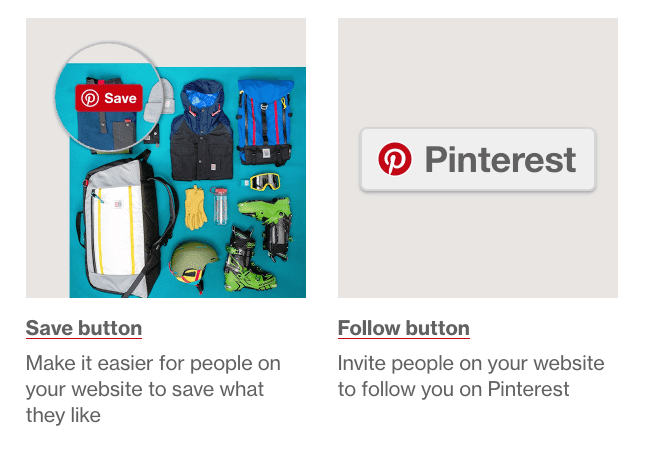
4. Add your keywords to your Pinterest username
This suggestion really has to do with SEO. Yoursearch engine optimization depends on your ability to make your desired keywords front and center in your content. To become the Google authority on a subject, placing this keyword front and center in your title is key in making sure that Google picks this up. It’s much easier for Google to find a subject if it is placed within the headers in a website, and placing those keywords in your title is doing just that.
5. Promote your Pinterest boards on Facebook, Twitter and all your Social Media Pages
Why would I want to use my other social media content? In order to promote all of your social media accounts, you must consider that all of them can be linked together. Your other social media accounts can benefit from your SEO that is implemented from your Pins. All of your business Pinterest content can lead back to your other content on your social media accounts. That being the case, linking your social media accounts to each other can only benefit you.
But posting each of your pins to your other social media pages and profiles can be a pain, particularly if you’re limited on time.
If you are looking to save time, try dlvr.it’s social media automation service to effortlessly share your pins to your Facebook pages, Twitter profile and more. Just connect Pinterest board to dlvr.it and add your social media pages and profiles. dlvr.it automatically posts your new pins across your social media pages.

How Do I Connect Pinterest to My Other Social Media Accounts?
dlvr.it provides many options to link your content directly to your Pinterest account along with many other Socials. Pinterest only states that you can directly link your Facebook and Twitter, while dlvr.it offers the options to send content simultaneously to Tumblr, LinkedIn, LinkedIn Company pages, and more.
Another great reason to use a service like dlvr.it to link your content to your Social Media accounts is that the content will appear more Curated. This means that if you have an RSS Feed that is more suited for Pinterest, Twitter, and Facebook, but your other Feeds may only be suited for Pinterest and Facebook, you will be publishing your content to the appropriate Social Media channels.
If, however, you would like to do this through Pinterest, Pinterest has created a tutorial to help you add your business Pinterest account to your Facebook and Twitter accounts.
If you find some extra time after sifting through your Evergreen content, take some time to comment on the Pins of others that tie into your content. It will help to direct potential followers back to your content.
To automate the cross-posting of the latest blog posts to Pinterest, try dlvr.it’s social media automation service.
6. Re-pin Some of your Evergreen Content
Pinterest has recently been publishing a string of what they consider important to consider when using their platform. One of the most important aspects of their anticipation of success is publishing Evergreen content. Unlike other platforms, Evergreen content is vital to your Pinterest success.
The reason for Evergreen content to be at the forefront of your strategy lies in the content itself. By nature, Pinterest content is around forever, and because of this, your content should be relevant to all audiences for a long period of time. Things like tutorials, infographics, and recipes last forever and Pinterest will make sure that they are found.
dlvr.it’s EverQueue service helps you re-pin the Evergreen content that you find the most appealing. All you have to do is import the content that you want to republish automatically, set your Pinterest account to re-pin, and then let dlvr.it do the rest! This service cuts down on the time that you spend re-pinning even further.
How Should I Choose My Evergreen Content?
Finding your most popular content is a great start to locating your best Evergreen content. Once you’ve located the most valuable content, you can determine the most relevant content. Since it’s your content, you probably know it best. Find those pieces of content that will be the most timeless. “How-tos”, educational content, and informational content, and tutorials are the most Pinterest-friendly content.
When you create a new blog post, share your featured image and link to your Pinterest page. Take advantage of Pinterest’s vast audience to promote your blog. It’s easy to pin your new blog post page to your Pinterest board – be sure to use an attractive and compelling featured image with your post to grab the attention of your Pinterest audience.
7. Turn Off Your Search Engine Privacy
Why would I want to turn off my search engine privacy? In short, this privacy setting has the potential to be a game changer in your Pinterest traffic. The search engine privacy setting functions to protect people from finding your content on Google. Pinterest is a unique social media platform in that it allows your Pins to be Google search results. Because this is the case, if this privacy setting is activated, you’re throwing away the traffic that could come from Google.
In essence, the traffic that comes in from Google is the most important traffic that has the potential to be retrieved. Because Google uses Pinterest to populate a lot of search results, you can steal this traffic right out from under your competitors.
How Do I turn off Search Engine Privacy in Pinterest?
Turning off this setting couldn’t be easier. Pinterest has made a tutorial that will help you instantly launch yourself into Google’s search engine.

If you find yourself with a little bit of extra time during the week, you can hone your search engine craft. The best way to do this is to use a search engine optimization tool. Using these tools can help you select the most important keywords for your company’s interests. This can help to skyrocket your Pins to the top of Google’s results. Check out our blog post that will help you find the best search engine optimization tools.
8. Make Sure You Finish Your Profile Description
Why would I want to finish my profile? Isn’t a picture enough? In many ways, no. Not finishing your profile makes you seem lazy and uninterested in optimization. Not only is this another opportunity to make an impression, but it is another opportunity for SEO. You must think about Pinterest as an SEO machine to generate money for your endeavors. The platform will only work for you if you put your effort into it.
When you remember that Pinterest is a direct venue to Google, you understand that every word that you put into Pinterest is important. All things Pinterest feed into your SEO directly, and therefore, your profile is extremely important to making that impression that you need on your business Pinterest account.
9. Rename Your Board Titles
Renaming your boards can help to improve your SEO immensely. There is a school of thought that discourages renaming Pinterest boards, however, if you are having trouble with your Google results, the only direction that you can go is up. As long as you’re remaining on topic with one focused category, your SEO will only improve. You can’t afford not to change these titles if you’re not optimized for search engine results.
How Do I Rename My Boards?
This is another quick and easy edit to your Pinterest boards. It’s simply a matter of accessing the edit panel and changing the name of the board.
10. Use a Popular Pin as Your Profile Photo
Why is using a popular Pin important for your board’s cover? This cover photo is the first impression that you can make with your users. It is an 800 x 800 pixel space to convey exactly what your users can expect in your boards. This gives you the opportunity to place your branding front and center in every board and make an impression with all that you have available in your boards.
The best reason to use this is that it is dramatically underutilized. The cover photo being the first impression for lots of traffic. This first impression can lead to additional followers of your Pinterest boards, and thus, convert a lot of traffic into money for your products and services.
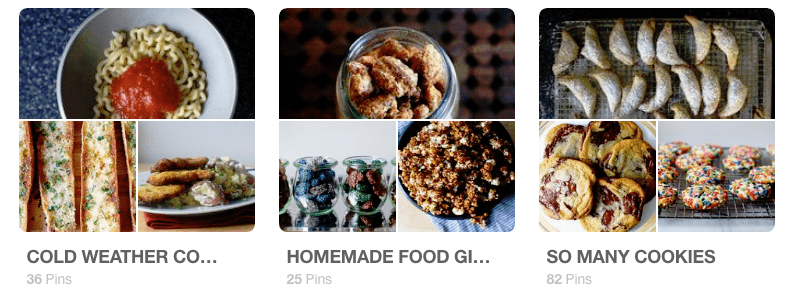
img source: smitten kitchen Pinterest
How Do I Change the Pin for My Cover Photo?
This is also a quick and easy process. Business Pinterest users spend most of their time finding the most important Pin to use, but I recommend using the most popular Pin on that board. User feedback in the form of Pins and views are the most valuable information that you can use to determine the content that you want as a lasting impression.
Pinterest for Business: The Basics
Pinterest is one of those social media platforms that everyone knows about – even though it’s still relatively young. But what many don’t know is how effective it can be for businesses. In fact, according to Hubspot, over half of B2C companies use Pinterest to market themselves. If you want to learn more about how to leverage Pinterest for your business, here are some tips to help you get started.
Define Your Audience
Before you start creating pins, you need to define who you’re targeting. Are you looking to attract customers who already love your brand? Or do you want to reach out to potential clients who might not be familiar with you? Either way, you’ll need to decide whether you want to focus on a specific audience or just try to build up a following across different niches.
Set Up Boards
Once you’ve figured out who you’re trying to target, you can set up boards to organize your pins. Each board represents a category or topic, such as “Home Improvement” or “Food.” To make sure you’re getting the most bang for your buck, you can group related boards together into folders. For example, you could create a folder called “Healthy Recipes,” which contains subfolders like “Breakfast” and “Snacks.” This allows you to easily find recipes that fit your needs while keeping things organized.
Pin Images and Videos
The best thing about Pinterest is that it’s easy to add pictures and videos to your posts. When someone hovers over an image, a pop-up box appears, allowing them to either save the picture directly or choose to view it on full screen. And because there’s no text associated with a pinned post, you can include lots of information without worrying about breaking the rules.
Make Your Pinterest “Pinnable”
Pinterest introduced the Save button in June 2016. This feature lets you add a “Save” button to your site so that visitors can easily pin your images straight to their boards. You can choose whether to display the button on every page of your site, just certain pages like about us, contact info, etc., or just specific pages like your blog posts.
Tracking Metrics
Pinterest Analytics lets you know exactly what works and what doesn’t work on your account. You’ll see how many people are pinning your pins, where they’re coming from, and how much traffic each post gets. This tool helps you make better decisions about your marketing strategy.
Important Pinterest business Phrases
Pinterest is one of the most popular social media platforms out there. If you’re looking to grow your audience, reach potential customers, or build relationships with influencers, here are some important Pinterest for business terms you need to know.
Business Account vs Personal Profile
A business account allows you to manage multiple profiles. You’ll want to set up a separate business profile for each client or project. A personal profile, however, is free and lets you keep track of your interests and hobbies.
Create a Pinboard & Board
Pinboards are collections of related Pins. Boards are where you organize your Pins by category. For example, you could create a board called “Business Ideas.” Then, you’d add all the ideas you’ve had for businesses over the course of your life.
Create Your First Pin
To start off, you’ll want to make a basic pin. Click on the “+ New Pin” button near the top left corner of your screen. From there, type in a short description of your idea and select a location. Once you’re done adding information, click on the “Share” button.
Bringing it All Together
Pinterest is a tool that can provide so much insight into your business, and convert a lot of cash for you. It is a direct marketing platform that has proven to be extremely valuable. By putting just a little bit of time and effort into your business Pinterest account, you can turn your followers into customers. This tool is too valuable to ignore, and it’s not just for crafters anymore.
Amending a Personal Account to a Business Profile
Converting to a business from a personal account is a simple step-by-step process. To do this, follow these steps:
Step 1: Log into your personal account
Step 2: Select Settings
Step 3: Under the General tab, click on Convert to Business
Step 4: Fill out the form
Once you’ve converted your account, you’ll no longer be able to view any of your private content. However, you will now be able to access your boards, pinboards, and other settings.
Summary: Business Strategies For Using Pinterest
Pinterest is one of the most popular social media platforms out there. With over 500 million monthly active users, it’s no wonder why. But despite being such a huge success, many companies are still struggling to figure out how to best utilize this platform to grow their businesses.
Create Quality Pins
Quality pins are what really set you apart from the competition. They help you build trust with potential customers, and they help you stand out among the crowd. So, how do you create great pins? Start by taking your product photos seriously. Make sure they look good, and try to avoid blurry images. Then, add descriptive captions to each pin. Finally, include keywords related to your niche. These three things will increase the chances that someone will find your pins relevant, interesting, and useful.
Grow Your Audience
If you want to grow your following, start by making sure your profile looks professional. Add a description that includes your location, industry, and expertise. Include hashtags that relate to your niche, and consider adding a link to your website. This way, people will see that you’re legit. And don’t forget to follow other accounts that might be interested in your products. When you do this, you’ll be able to connect with influencers like yourself, and eventually turn those followers into buyers.
Promote Your Brand
Promoting your brand on Pinterest isn’t as easy as promoting your blog or Facebook page. That’s because Pinterest is all about visuals. So, instead of writing long descriptions, you should focus on including beautiful images. The goal here is to get people to click on your image so that they can learn more about your company. To do this, you should post at least five times per week.
Recap: Setting up Your Pinterest Business Account
Pinterest is one of the most popular social media platforms for marketers today. If you want to start promoting your brand on the site, it helps to know what accounts you need to sign up for. There are three types of accounts: personal, business, and team. Each type offers different benefits. To learn how to set up each account, read on.
Personal Account
This is the account you use to follow people and pin things. You’ll need to provide some basic information about yourself, including your name, email address, phone number, and mailing address. You don’t need to verify your identity, but if you do, you’ll receive verification emails every time someone tries to log into your account. This makes it easier for you to keep track of your activity.
Business Account
A business account is needed if you are considering ever advertising your products or services on Pinterest. Business accounts come with additional features, such as tracking your performance metrics like impressions, reach, and clicks. They also give you access to analytics tools, allowing you to see how many people clicked on your pins.
Team Account
A team account lets you manage multiple business accounts under one roof. Your teammates can view and edit data for each individual account, making it easy to coordinate marketing efforts across several brands. Team accounts offer similar features to business accounts, plus they allow you to add team members.
Complete Your Business Profile by Inserting Your Company Information
Your business profile includes basic information about who you are, what you do and where you’re based. You’ll also want to link your LinkedIn account to your Business Profile, so you can use the same profile across multiple platforms.
Pinterest is one of the most popular social media platforms in use today. In fact, according to Statista, over 478 million active monthly users. And while many businesses are already familiar with Facebook, Twitter, Instagram, YouTube, etc., Pinterest is still relatively unknown territory for many companies. But don’t let that stop you from getting involved and reaching your marketing goals.
Creative Strategies for Your Business Goals
Use Images
The best way to engage people on Pinterest is to provide compelling visual imagery. This includes photos, videos, infographics, quotes, memes, etc. You can even use animated GIFs. People love being able to see things visually, especially when it relates to something they care about.
Be Consistent
You don’t want to post every day, but you don’t want to miss out on opportunities either. Posting once per week is ideal.
Pin Relevant Information
If you’re posting about your product, make sure you pin related products too. For example, if you sell shoes, you might pin different types of shoes, like sandals, boots, sneakers, etc. Also, include pictures of your customers wearing your products.
Debra Garber
Related Posts
IN THIS ARTICLE