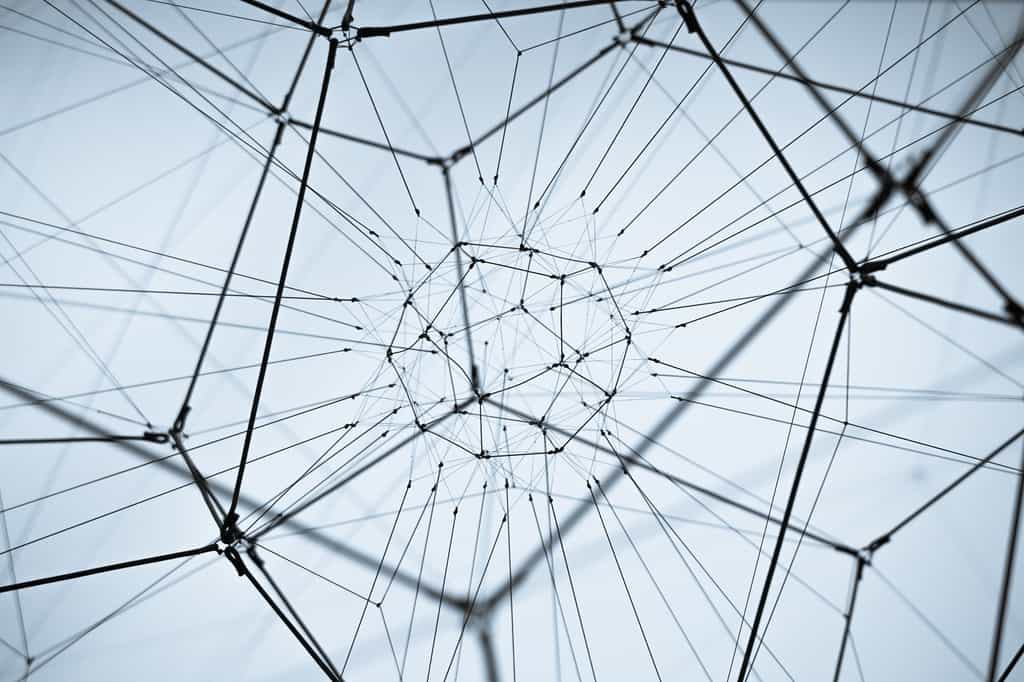
The Best XML to CSV Converters
Many of us use WordPress for its unique ability to create content quickly and easily. We view this as the most user friendly platform available for our content, and the best way for us to get our message out. With this comes the option to export our posts. The problem is, the built in WordPress export is an xml document. What happens when we need to generate a csv of our content? That’s where you need an xml to csv conversion tool. What’s the best one for the job? I’ve done some research on tools that will fit the bill.
How do I export my data to an xml document?
Exporting data from WordPress can seem intimidating at first, but according to WordPress, it’s very easy. It’s just a matter of finding the appropriate tool. In most WordPress blogs, it’s as simple as locating the My Site menu, and then clicking on Settings. Settings will bring up a menu of options that will allow you to select Export. This will send all your data to an xml file. Then, you will simply need to convert it into a csv file.
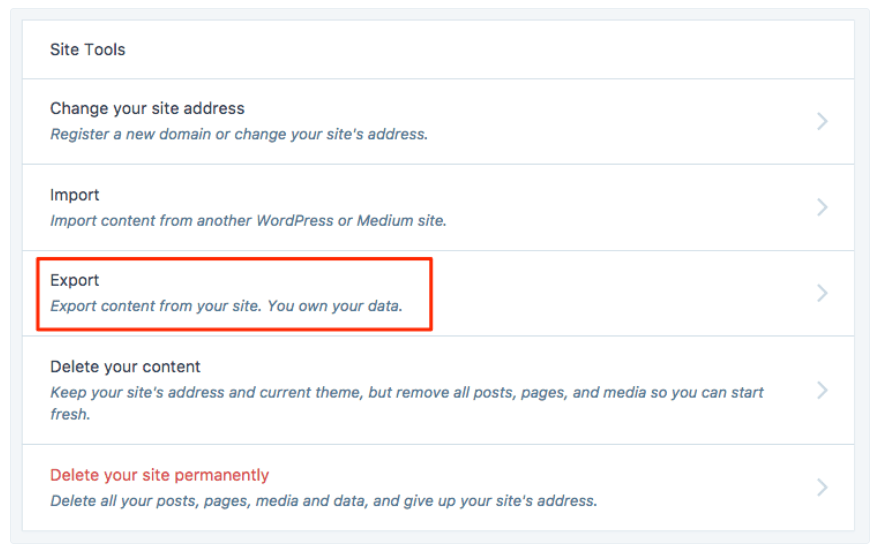
How do I convert my xml to csv?
There are quite a few online conversion tools that will take your xml data and change it to a csv format. These tools are most often free and very easy to use, as xml documents and csv documents are very simplistic documents. Here is a list of some of the best xml to csv conversion tools.
Code Beautify
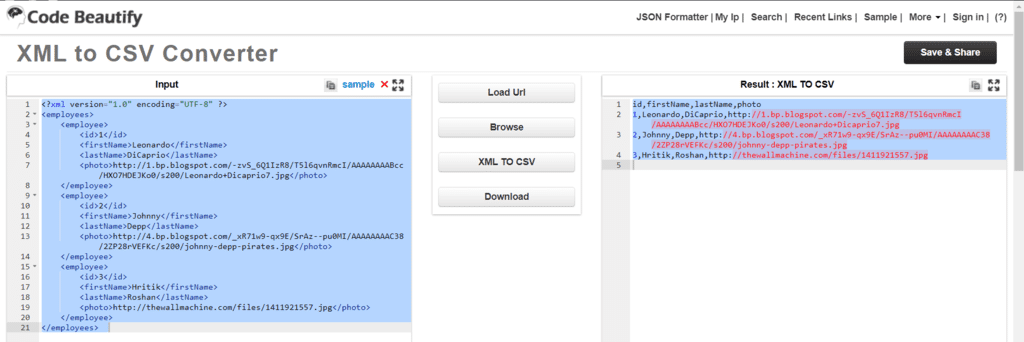
This cannot get more simplistic. You input your xml text and click convert, and it spits out a csv format. This tool is really the barebones basic converter from xml to csv. You can also import a document and convert it by clicking on the Browse option. Because this is a web-based tool, it works with both Windows and MacOS. And, bonus! This tool is completely free!
Sobolsoft
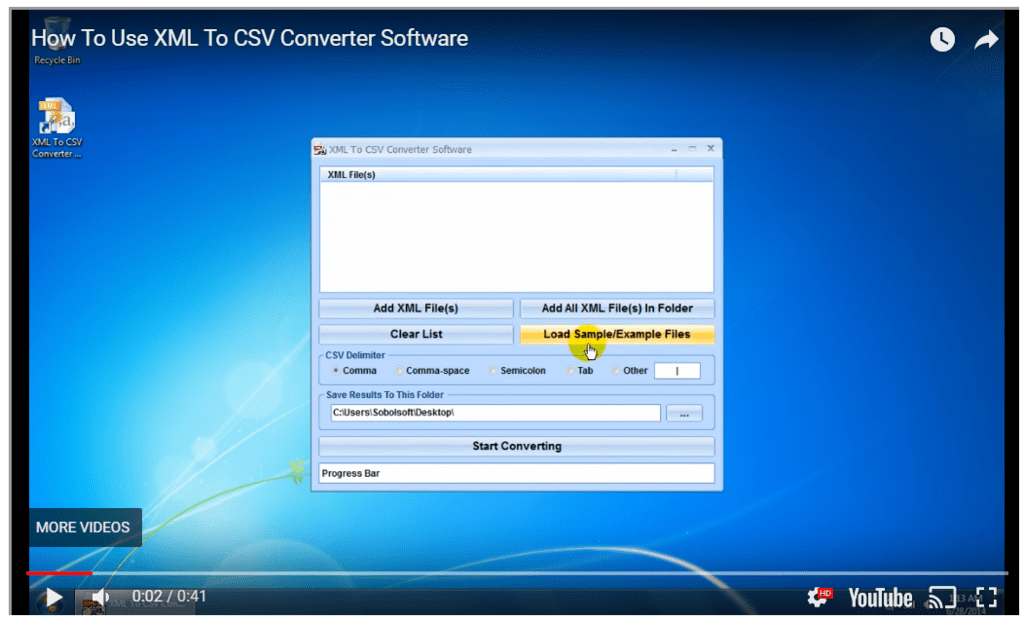
This tool is a great tool for beginners. It is a very quick download that will allow you to load in a simple text file and spit out a simple conversion. There are a few downsides to this application, though. First, it is a download that only works with Microsoft Office applications. According to their website, their application will load a csv file that is in a Microsoft Excel document. If you don’t have Office applications, this might not be for you. The second downside is that it does cost money. It is a $19.99 license that you will have to purchase to use the application. If you prefer to use something free, then this might not be for you.
I Love Free Software Conversion Tool
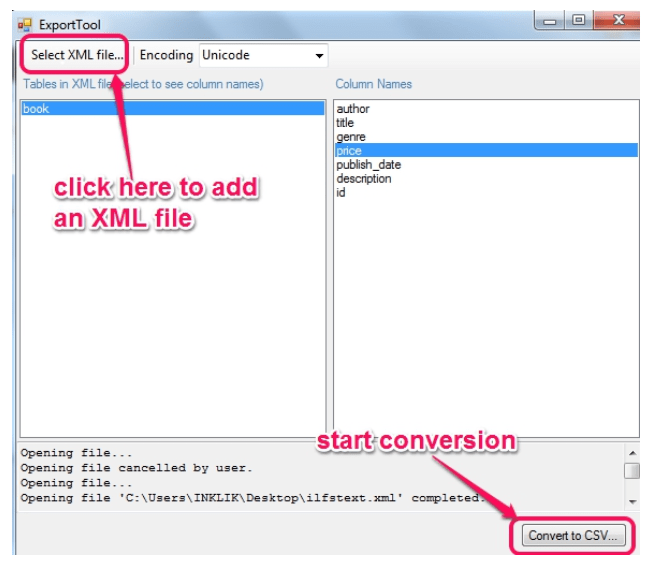
This tool is a Windows-based tool that will download as a simple executable file. This tool is a quick and easy download onto your PC that will enable you to drop and manipulate your xml files directly into the interface. The makers of this tool also published a handy how-to guide that will walk you through exactly how to get your xml converted to a csv in the most efficient way possible. The tool enables you to select the appropriate headers for your output file and gives you a simple one-click option to generate your output file. The nice thing about this tool is that it is so portable that you can run it from a flash drive without even having to install. This one is also free!
What else do I need to think about?
Sometimes, WordPress doesn’t export all attachments with the export of your data, but it is simple enough to find these attachments. WordPress is great because of its capability to work with plugins. Fortunately, there is a plugin that can be used to retrieve these attachments. The WP attachment export plugin will help you to retrieve all of your data, with only a few clicks.

The other thing to consider is how you will be using your csv file. It is important to know which fields you need in your csv file. Do you need an image? A link? Title? Summary? All of these things should be part of the consideration when you’re building your xml and csv files. What is going to determine this formatting? The purpose for which you’re using it.
What can I use a csv file for?
Simply speaking, a csv file is a spreadsheet of data. It is plain text that you can use for any purpose that requires data be laid out in spreadsheet form. The most common thing that people use this file for is switching large amounts of data between platforms. Importing and exporting your blog is the easiest way to transport data from one website to another if necessary. It’s also a great method to store your information as a backup in case your data is lost for some reason.
Putting it all together
It is so important when importing and exporting data that the formatting is done properly. WordPress will help you with the initial formatting, but you will need to make sure that the formatting is compatible with your destination. Not only is a csv file useful for backup, but it’s also useful for seeing your data at a glance.
Make sure that when you’re reviewing your data, you’re looking for consistency. This is what your readers are looking for when reviewing your blog. They want to see consistent formatting and information. WordPress has other methods to improve your consistency as well. Consider reviewing your headlines to make sure that they are appealing to your target audience. Also, consider making sure that your links in your csv file have your Google Analytics appends already added, so that is one less step you have to worry about when you import them or export them somewhere.
The largest consideration for anything that you’re doing on social media is the audience to which you are appealing. So, when doing anything having to do with your blog data, make sure that you’ve got those viewers in mind, and as always, happy sharing!
Melissa Vinsonhaler
Related Posts
IN THIS ARTICLE



